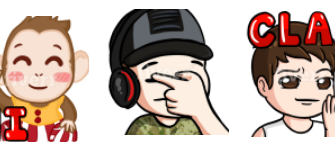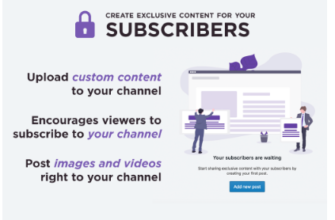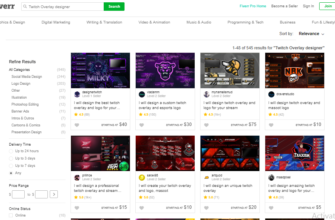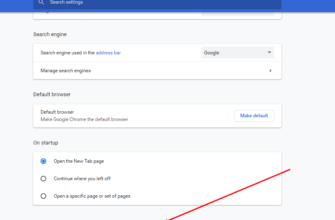- Twitch account hacked? Here is our Recover it
- Have you been hacked?
- How do I Recover My Twitch Account?
- Method 1
- Method 2
- How do I Secure My Account?
- 1. Remove payment method
- 2. Change your password
- 3. Confirm your account email
- 4. Secure your email account
- 5. Remove connections
- 6. Set up Two-Factor Authentication (2FA)
- FAQs
Twitch account hacked? Here is our Recover it
The video gaming industry is the largest form of entertainmenttoday. In 2017 it collected a revenue of $116 billion, an amountgreater than TV and TV streaming ($105 billion), movies ($41billion) and music ($17 billion). The video gaming revolution beganin the late 2000s, and today it has eclipsed every other form ofentertainment.
When we were young video games were made based-on movies, andtoday it is the absolute opposite! Prince of Persia,Warcraft, Assassin’s Creed, and Detective Pikachu are someexcellent examples.
Twitch has played a part in enabling the videogame revolution.It is an innovative online service for watching and streamingdigital video broadcasts. Twitch started in 2011 as a platform forlive streaming videogames. Given the increase in itspopularity, it has expanded to include streams dedicated to artworkcreation, music, talk shows, and the occasional TV series.
Twitch attracts 2 million new users every month; these usershave the option to monetize their live stream broadcasts throughthe twitch partner program. Twitch is expanding quickly as thepopularity of video games increases by the day.
However, as the possibilities of the platform grow, so do thethreats. In January this year, 7.8 million twitch accounts werehacked. Hackers covet monetized accounts so they can hijack revenuestreams such as linked bank accounts, amazon prime subscriptions,and Twitch’s virtual currency (bits).
Since the massive hack, Twitch has introduced new measures toupgrade its security. However, hackers always find a loophole.
I have divided this article into three convenient sections. Injust 3 mins you will learn 3 essential things:
- How to identify that your account has been hacked,
- How to recover it, and
- How to make sure that your account does not get hacked in thefuture.
Have you been hacked?
Do you think that your account has been hacked? Here is how youcan be sure that your Twitch account is compromised:
Have you noticed that your account settings look different? Thechanges can be in your audio/video settings, sync settings, andnotification settings, among others. If the hacker is passive, theywill not change your profile picture or username. However, it isprobable that they might.
Recently a friend of mine got hacked. He quickly recovered hisaccount, but the hacker was persistent, he hacked the account andthen changed my friend’s profile picture as a taunt to my friend.We did find it funny afterward.
A sure way to know that you are not the only one using yourTwitch account is unauthorized purchases. If your account has beencharged for purchases you did not make then yes, you have beenhacked.
Are you suddenly receiving notifications from creators you arenot familiar with? It is possible that your hacker likes them andhas started following them. If you have enabled the setting thatyou will receive a notification on your email every time thecreators you follow post something, then you will become aware ofthe hack quickly.
It is possible that your hacker may be sending whispers (privatemessages to other twitch users) from your account.
Finally, you will become sure that your account has been hackedif you are unable to login with your credentials. Most of the time,the first thing a hacker does is change your account password.
If a hacker has got control of your account, they will oftenkick you out by changing the email, password, and even mobile phonenumber. If this happens, then you will have to recover youraccount.
How do I Recover My Twitch Account?
Method 1
If you are unable to log in to your account or if you cannotfind your account then you should request a password reset.
Once you place the request, a unique passcode will be sent toyou at your linked email address. You can use that passcode toreset password and recover your account.
It is possible that you may not receive a password reset email.If this happens, then, the hacker may have changed the emailaddress linked to your account. In this case, proceed to method2.
Method 2
You can recover your account by opening a ticket with twitchsupport services. Alternatively, you can do the following:
If your account is stolen, but no charges have been made fromyour account
- Go to Account/Log in Issues
- Select logging in
- Select My account has been hacked or stolen (withoutcharges)
If your account is stolen and charges have been made fromyour account
- Go to purchases
- Select Unrecognized/Unauthorized changes
In both cases, provide accurate information to Twitch for anyprompts or queries they may ask you and then wait for Twitch tocontact you
How do I Secure My Account?
If you are able to login to your account, but you have a feelingthat your account is compromised then you can take the followingsteps to secure your account:
1. Remove payment method
The first thing a hacker will do is to misuse the paymentmethods you have linked with your twitch account. It is a logicalstep to remove any and all payment method from your twitch accountuntil it is secure.
2. Change your password
The next most crucial step is to change your password. Your newpassword should be unique; don’t reuse old passwords or passwordswhich are using for other accounts. It is always good to choose apassword at random instead of something easy to guess. Make use ofsmall and capital letters, use numbers, and symbols in your newpassword.
3. Confirm your account email
Go to your Twitch account settings and make sure that the emailaddress linked to the twitch account is still yours. Hackers maychange the email address to take over your account. If the emailaddress has been changed, then try and change it back.
4. Secure your email account
It is a good idea to change the password of the email linkedwith the Twitch account. Most of the time, the Twitch password isthe same as the email password, in such a case it is doublyimportant to change your email password. Otherwise, the hacker willhack your email account as well.
When you change your password, make sure it’s unique.
5. Remove connections
To secure your account, disable third-party permissions, andremove them from your Twitch account. You can do this by going toconnection setting in your twitch account. Hackers may be usingthird-party apps to hack your account.
6. Set up Two-Factor Authentication (2FA)
Two-Factor Authentication or 2FA provides your Twitch account anadditional level of security by making it harder for hackers togain access to your device. In 2FA, users have to verify theiridentity through a passcode and a unique code sent by twitchdirectly to the user’s mobile phone.
Let’s say the hacker has got your password, but they will findit very hard to get the code on your mobile phone. Thus, no onewill be able to hack your account unless they have your mobilephone as well.
These methods can only help you in securing your account againstpotential hacks.
FAQs
- I Received a 2FA request, but I didn’t log in to myTwitch account?
If you received a 2FA request, but you have not logged into yourTwitch account, then this indicates that your password has beencompromised. This also shows that 2FA is working and is doing itsjob. You should immediately change your password and keep 2FAenabled.
- How do I set up 2FA?
You can set up 2FA by following these simple steps:
- Go to Security Setting page on your Twitch account
- Select Enable Two-Factor Authentication
- Enter your current password
- Enter your mobile phone number
- Verify your mobile number by entering the authentication codesent by Twitch to the mobile number.
- It’s done!
It must be noted that Twitch users with a verified email accountand desktop access to twitch can set up 2FA. 2FA cannot beconfigured on Twitch’s mobile application.
If you have followed the above steps correctly but are unable toset up 2FA, then contact Twitch customer Support.