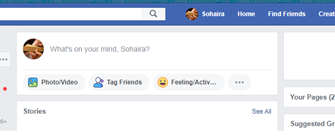There are many different postal services on which you can get own electronic mail box (e-mail). Gmail is one of the best email services on the Internet, register and create a new box in it is free. Gmail.com Login Available both from computers and from phones.

This mailbox has a large capacity, simple and easy-to-use interface, good security and reliability of your letters and information stored on it. Also after registration mailbox, you will have access to other services from Google: YouTube, Google+, Google Docs, remote disk and many more.
Register in Gmail.com – a quick guide
To register a Gmail in Russian language, follow the link to the official Website: http: //mail.google.com A new window will open the mail service, to correctly register, see the tips on our site, and there fill in all the fields:
- In the site window, find the “Create Account” button, it’s located in top right corner and in the middle of the screen:
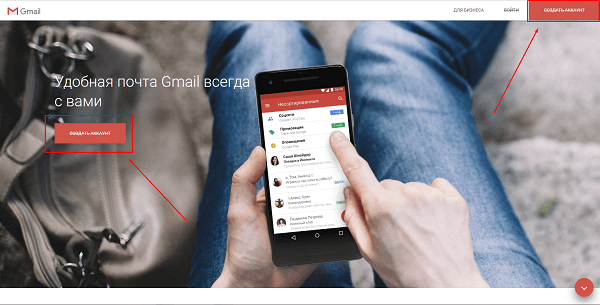
- After you should fill out all the fields in the questionnaire:
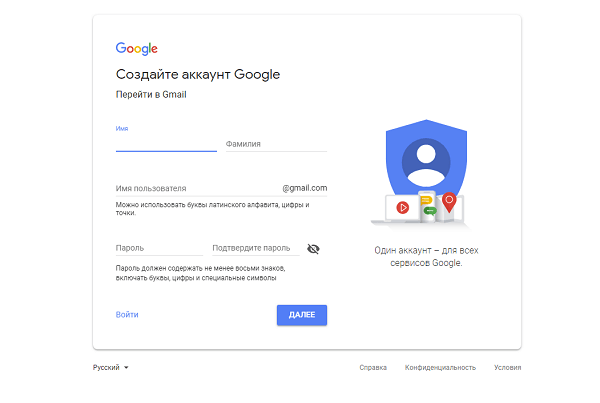
Let’s consider briefly what should be written in each field:
- What is your name – here indicate the real name and surname, because This box will most likely be your primary.
- Create a username – this is the name of your mail mailbox and login to enter your account. Choose the name that you easy to remember. Names like ivan, alex, irina are taken. The system will tell you a busy name or free. You can use latin letters to create a name. alphabet, numbers and dots.
- Create a password – the password can contain both letters and digits, and must have a minimum of 8 characters. The system will prompt you Create an easy or complex password.
- Confirm password – in this line repeat your password which you created.
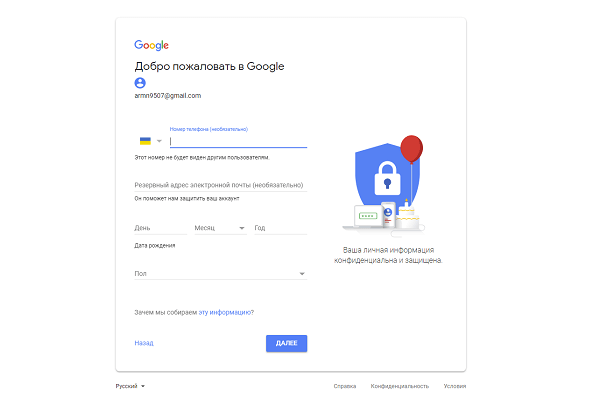
- Mobile phone number (optional).
- Backup email address (optional).
- Date of Birth.
- Floor.
To upload a profile photo, click on the letter in the right top corner and change the button as shown in the picture:
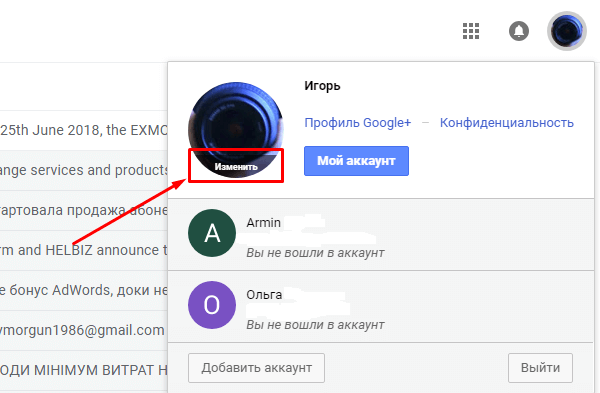
How to install russian language in gmail
The interface of the Google account, you can change to any language. If you installed English, you can easily change it to Russian language. In your account, click the Settings button ( be in the upper right corner)
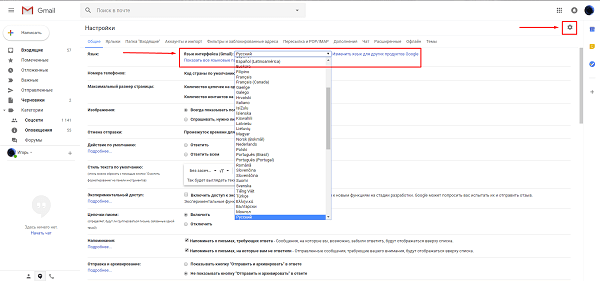
Login to gmail (gmail)
If you have already registered, then to enter Gmail, click the link.
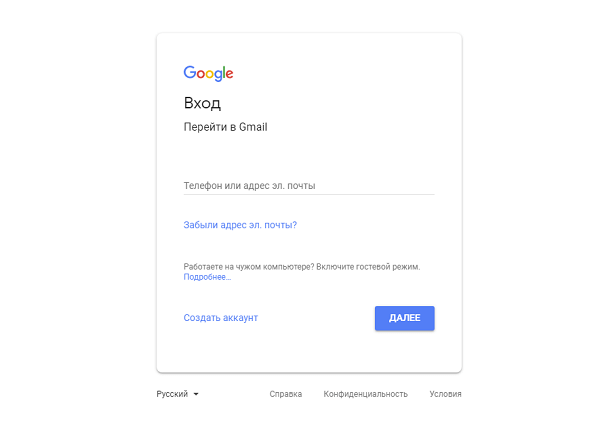
In the window that opens, enter your login password and you will be redirected to your page in the mail service.
Access to Google Services
Having registered by mail, you can with this login and enter any Google service with a password.
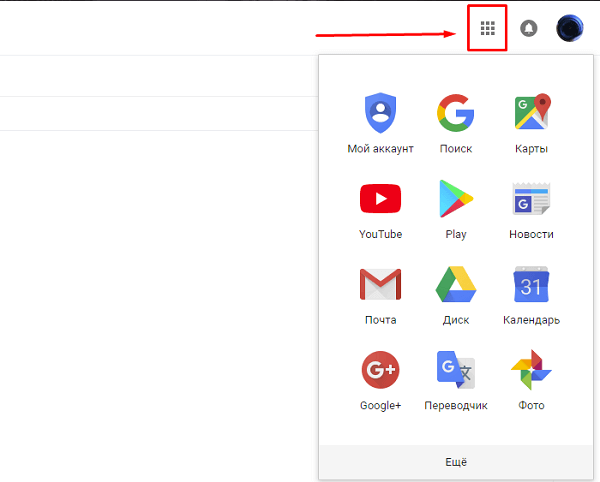
Click on the button that is indicated in the picture above, and open the most popular services in google: Google+, youtube, play market, news, maps, etc.