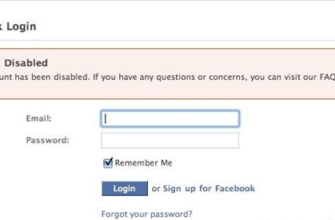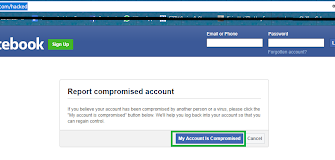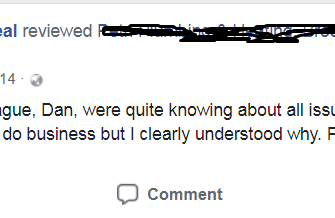You’ve decided to leave Facebook and want to quickly delete your page? Then we will help you deal with this issue.
Naturally, the Facebook administration is not interested in the outflow visitors and therefore quite confused the removal process account. In the article we will show two options: incomplete (deactivation pages) and complete removal from Facebook.

How to deactivate your Facebook account
Delete your Facebook account is not difficult and we will describe in detail how to do it:
- Log in to your Facebook page.
- Click the triangle in the upper right corner of the page, we the item “Settings” is required:
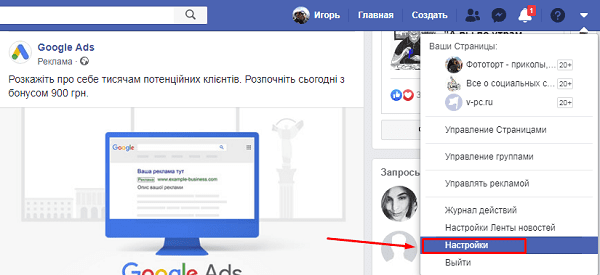
- In the tab Your information on Facebook select and click Deactivate and delete.
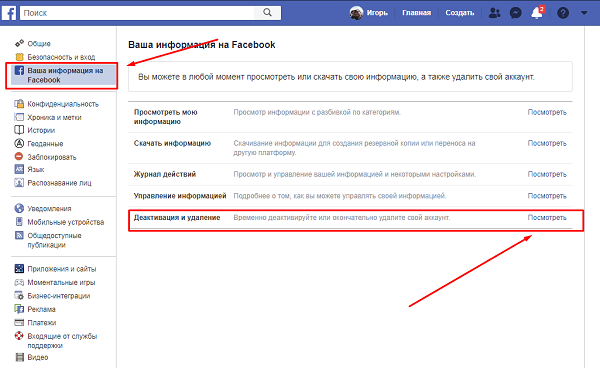
- Next, you need to choose what you want to do: Deactivate account or permanent account deletion.
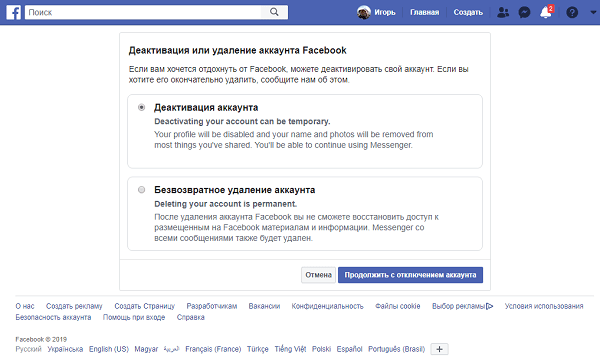
- Then you need to enter the password from the page.
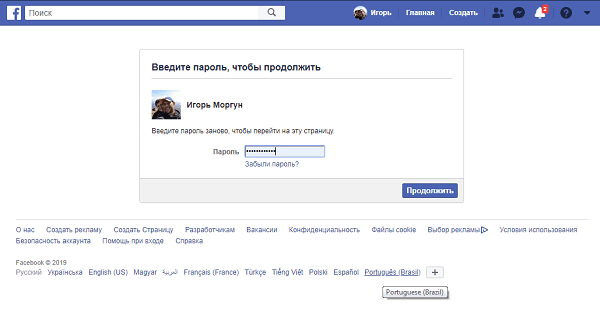
- Then you will be asked to indicate the reason for leaving, you can also put checkmarks in points so that you no longer receive notifications from Facebook by email and you can continue to use Messenger
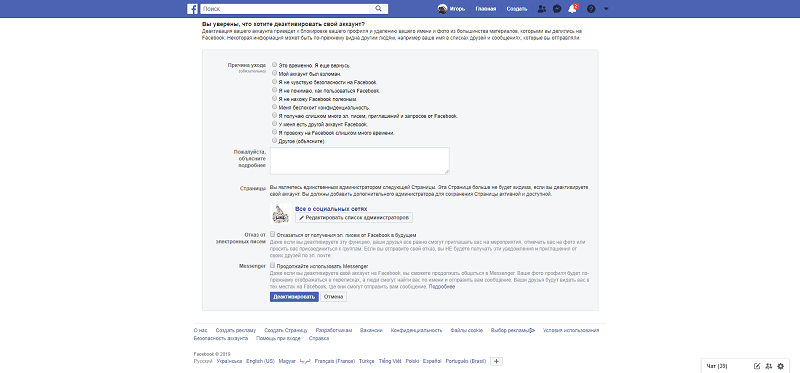
Some information may still be visible to other people. for example your name in friends lists and messages you sent.
How to permanently delete a Facebook page
There are two options: permanently deleting your account and deactivating pages (temporary freeze) to permanently delete the page follow this link:
https://www.facebook.com/help/delete_account
- You must be logged in to access this page. enter your username and password if necessary. You can also get to this page through the settings (indicated above as).
- Put a check mark Permanent account deletion and click proceed.
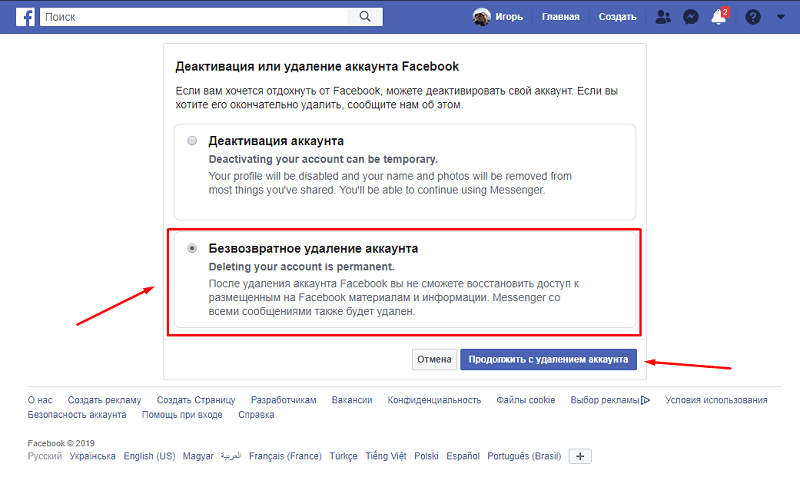
- Then you can download your information, all photos and publications that have been uploaded to your page.
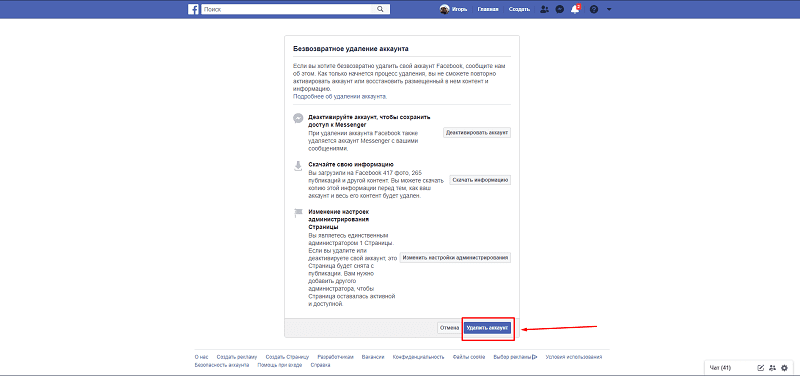
- After that they will show an extreme warning in English that the account will be permanently deleted. The message says that the account will be deactivated, it will not be on the Internet and on the social network No one will find your Facebook profile.
Important: re-activate and restore account after deletion is not possible. Your profile, photos and everything information will be permanently deleted. You can no longer Use Facebook Messenger.