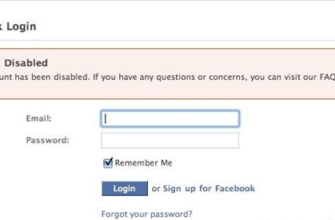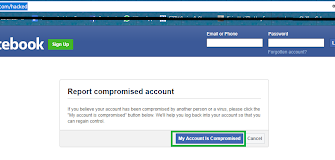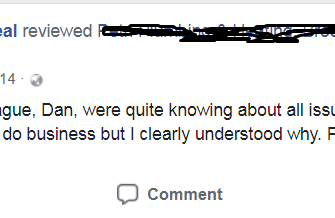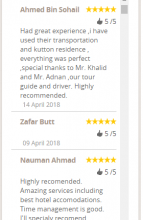Human beings are a mysterious creature; we want to belong tolarge groups and yet we also covet exclusivity. We want to believethat we are ‘special’, more importantly, we want to show othersthat we are special. For this very reason, human beings covetmaterial things which will signal to the world that we are amongthe select few.
This need for exclusivity is represented in everything fromclothes, shoes, cars, and watches to the blue and grey tick markson Facebook. We see that celebrities, politicians, and athleteshave all got these beautiful tick marks and we think that we mustget these tick marks too!
They must definitely be important or at least they will increaseour ‘cool’ factor among our peers.
So many people have messaged me, asking me how they can gettheir Fb page verified and so I decided to write a detailed postdivided into five sections:
You can also jump to each section if you’re willing to readabout it.
- What is a Verified Fb Profile or Page?
- What are the Benefits of a Verified Fb Profile orPage?
- How to Get Your Personal Fb Profile or PageVerified?
- How to Get Your Business Page Verified?
- FAQs
Let the fun begin! Continue reading to learn more aboutverifying your Facebook profile.
- Section 1:
- What is a Verified Fb Profile or Page?
- Section 2:
- What are the Benefits of a Verified Facebook Profile orPage?
- Section 3:
- How to Get Your Personal Fb Profile or Page Verified?
- Who is Eligible for Fb Verification?
- Change Your Profile to Public Figure
- Submit Verification Form
- Verification Form Requirements
- Section 4:
- How to Get Your Business Page Verified?
- Method 1: Fb homepage > settings > general >page verification > verify your page
- Method 2: Fill and Submit this form.
- Method 3: Submit Verification request through your AdAccount Representative
- PRO Tips
- Section 5:
- Frequently Asked Questions
- Conclusion
Section 1:
What is a Verified Fb Profile or Page?
Facebook verifies some profiles and pages to let others knowthat these profiles and pages are authentic. Facebook may verify orauthenticate personal and business pages:
- Facebook gives a blue badge[
 ] of authentication to personal profile and pages
] of authentication to personal profile and pages - Facebook gives a grey badge [
 ] of authentication to business or organizations
] of authentication to business or organizations
So, the main purpose of authenticating Facebook pages andprofiles is to let others know that these accounts are not fake
Section 2:
What are the Benefits of a Verified Facebook Profile orPage?
- It signifies legitimacy – The most important benefit of thebadge is that it signifies the legitimacy of the profile and page.It tells others this person is who he/she claims to be.
- It discourages imposters – some people impersonate others onFacebook. So, if your account has been verified by Facebook, theneveryone will know which is your real account. It will discourageimposters from making Fb account in your name.
- It implies stature and endorsement – Fb does not verify everyaccount, if you have been verified, then that tells people that youare special in some way.
- It gives instant credibility – If the page of your business ororganization has been verified by Facebook, then the page will getinstant credibility. Users are always wary about being fooledonline, if your page has the grey badge then they will believe inits legitimacy.
- It creates user engagement – The followers and users ofyour business/organization will know that they are gettinginformation directly from the business rather than a fan account oran unofficial store. They are more likely to engage with the pageposts since they are official.
- It increases page ranking – Your page will rank higher in theFacebook search as well as Google search results which willincrease visibility and traffic.
Section 3:
How to Get Your Personal Fb Profile or Page Verified?
Who is Eligible for Fb Verification?
Unfortunately, Facebook does not verify the pages of everyindividual. Facebook claims that it allows the verification badgeto people in the following categories, only:
- Eligible brands,
- Media organizations, and
- Public figures
Public figures include:
-
- Politicians
- Government Officials
- Law enforcement Officials
- Elected Officials
- City Government Representatives
- Celebrities
- Journalists
- Social workers
- Any other individual who can be considered a ‘publicfigure.’
Now you must be wondering why you have wasted 5 minutes of yourlife reading this article if Facebook does not verify yourpage.
That is because I have a genius solution for you!
Change Your Profile to Public Figure
What you can do is:
Home > Category > “Public figure” – Open yourFacebook home page and open the about section. In the about sectionselect category and then select public figure.
Voila- you are now a public figure. Clever, right?
Submit Verification Form
When you have fulfilled this requirement, you can fill andsubmit this form to get your account verified.
Verification Form Requirements
The verification form for a blue page will require thefollowing:
- The link of your Fb profile
- A photo of your government-issued ID such as driver’s licenseor passport.
- A reason for why your account should be verified
Section 4:
How to Get Your Business Page Verified?
The process of getting your business/organization page verifiedis easier than getting your profile verified. You can access theFacebook page verification form in three ways:
Method 1: Fb homepage > settings > general >page verification > verify your page
- Go to Facebook Homepage
- Go to settings
- Select general
- Select Page Verification and choose ‘Verify your page.’
Method 2: Fill and Submit this form.
The form will require you to submit the followinginformation:
- The link of the page you want to have verified
- A document which shows the official status of yourbusiness such as a phone or utility bill of the organization, acertification of formation, articles of incorporation, and Tax ortax exemption documents belonging to your organization
- Tell Facebook why your page/profile should beverified
Method 3: Submit Verification request through your AdAccount Representative
If Facebook rejects your request for page verification,then you have one more option – you can ask your Facebook adaccount representative to submit your verification request foryou.
Facebook ad account representatives are professional Facebookadvertisers who know the ins and outs of Fb marketing. If you spendmore than $50/month on your Facebook account, then youbecome eligible to apply for a Fb ad account representative.
You can reach out to these representatives and ask them tosubmit a verification request on your behalf. Facebook will be moreinclined to accept your request if it comes from its ownemployees.
PRO Tips
Facebook is picky about the pages it verifies, follow thefollowing steps to increase your chances of getting your profileverified:
- Make sure you have a cover photo
- Make sure you have a profile photo
- Make sure that your Fb Name follows Facebook guidelines
- Post-high-quality content on your page; you should postfrequently, engage with your friends and followers, andupload images which follow Facebook community standards.
- Make sure that you follow enabled profiles only
- Link your official website or your othersocial media accounts to your Fb page. This is not requiredby Facebook, but it will increase the credibility of yourrequest.
- Make sure that you add accurate information about yourprofile/page in the verification form
- If you have a high number of friends/followers, then thechances of Fb verification increase. So, make sure you have a fewhundred friends
- Embellish your account – increase the attractiveness ofyour account by adding any honors, awards, and acclamations youhave received. You can do that by going to settings >awards.
Give a compelling reason for why your profile should beverified. I cannot tell you what to write, everyone has theirreasons. The only advice I can give you is to be yourself and writehonestly.
Section 5:
Frequently Asked Questions
How long will it take for Facebook to approve/reject myverification request?
In case of a blue verification badge, Facebook can reply to yourrequest between 3-45 working days. On the other hand, Facebookinforms you about the grey badge within a week.
Which Facebook verification should I choose?
My research shows that Facebook is more particular aboutverifying Facebook Profiles than Facebook Business/Organizationpages. My recommendation is that if you are not a conventional‘public figure’ then you should opt for page verification and thegrey badge.
However, if you have a huge following (around 5000 friends andfollowers), you post content regularly, you have a high-qualitypage, and you have a vast internet presence then you should applyfor profile verification or the blue badge.
Can you lose verification?
Yes, you can lose the verification badge for your Fbprofile/page. Although it happens rarely, Facebook may removeverification for the following reasons:
- You have changed the name of thepage
- You have changed the content on thepage (major changes)
- You have merged multiple Fbpages
- Your profile does not appear to be‘public.’
The good news is, you can reapply for your verification. In mostcases, Facebook renews it without a problem.
Conclusion
Now you have learned about Facebook verification and how you canget your page/profile verified. Were you able to get your pageverified? If yes, then Congratulations! Do tell us about yourexperience, and was it worth the hype?
If you were not able to get your page/profile verified, thendon’t lose heart! You can tell your followers that you areauthentic in many other ways.
For example, you can link your social media accounts in yourFb ‘About’ section, you can change your name to state that you areauthentic, and you can post high-quality content.
Was this article helpful?