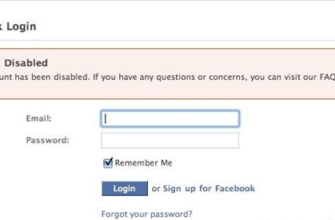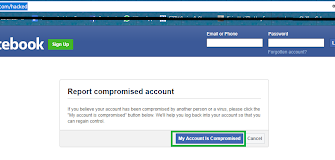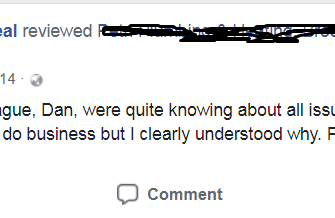Facebook may seem a little confusing to a newbie. overloaded, one of these reasons is data security user. Everyone can independently control and customize almost every part of your profile. If you do not want so that other users see your friends list, hide them, how to do this, read on. 
We recommend everyone to hide their friends. Sorry at Facebbok almost everyone can send requests to friends who can write then various nasty things, call you, send spam and so on. So as the user who sends the request can invite you to all sorts of events, add to groups with strange links and in chats, protecting your friends from such personalities is easy.
How to hide friends on Facebook?
- Log in to your Facebook page.
- Since the news feed opens, go to the page profile.
- Click on friends.
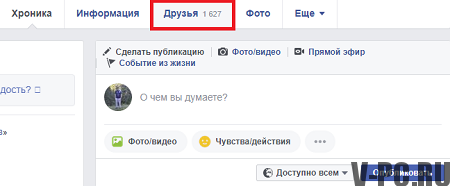
- A page with a list of friends opens. Click on the button edit (in the form of a “pencil”) and select Edit Settings confidentiality.
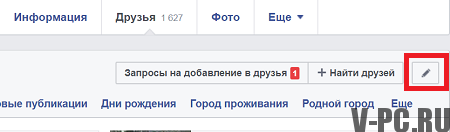
- Everyone can set up privacy, you can put who will see your friends list. Can create certain lists who can see friends, or for whom to close access to your friends. There is a point “Only me” choosing which except nobody will see you list of your friends.
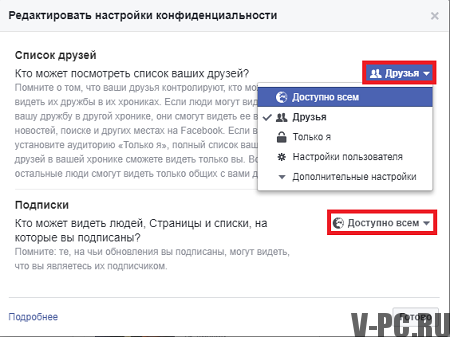
- You can also edit the visibility of your subscriptions: pages, profiles and lists.
After you close the settings window, you can look at your page as other users see it. Can choose a certain person and see how he sees your page.
Hide Facebook friends through the app
- Open the Facebook application on your device, click on three stripes at the top of the screen:
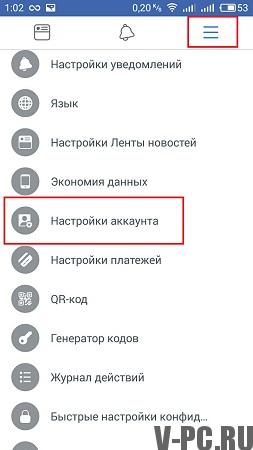
- Прокрутите экран вниз и найдите пункт <<�Настройкиаккаунта>> и переходим в пункт<<�Конфиденциальность>> :
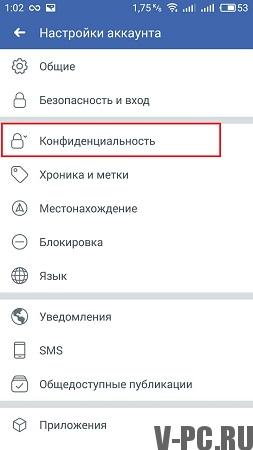
- Переходим к пункту <<�Кто может посмотреть список всехваших друзей>>:
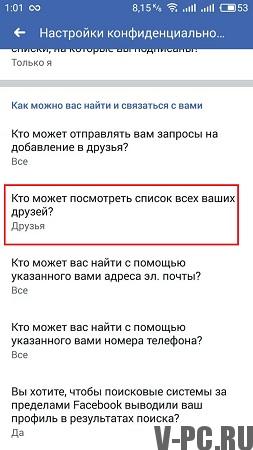
- We mark to whom your list of friends is available, it can be: everyone, only to you and separately created lists:
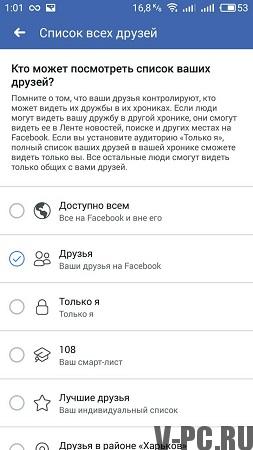
- In the privacy settings, you can also choose who can send you friend requests, who and how can hiccup you in social network.