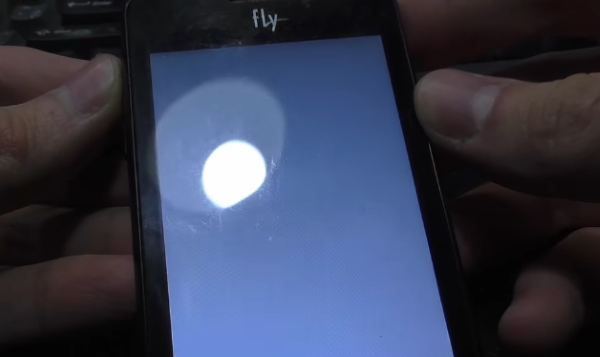Common Causes of Black Screen Display Breakdowns smartphone
There is a popular opinion that the black screen of a smartphone is a serious breakdown. It occurs in the event of a loop defect, connecting the screen and the main board. And this case requires treatment to specialists. Perhaps this is so. But there are several good ways to fix the problem. Thus save on repair a mobile device. Money is not superfluous.
Display problems have been troubling users for more than 10 years. Your smartphone’s black screen may appear due to several reasons:
| Cause: | Features: |
|---|---|
| Device damage | With bumps or strong shocks, it can also occur. combustion of parts on the device chip. |
| Condensation | If moisture gets under the phone case, with a sharp drop air temperatures. |
| System level failure | Problems with the firmware, the result of incorrect installation BY. |
There are other causes for this problem, but the ones listed above are more common. all lead to the fact that the smartphone does not respond to pressing buttons.
What to do if your phone is working, but the screen has become black
To get started, use simple methods to eliminate the black screen on your smartphone. Reboot by pressing the button “Power” and holding it until it turns off.
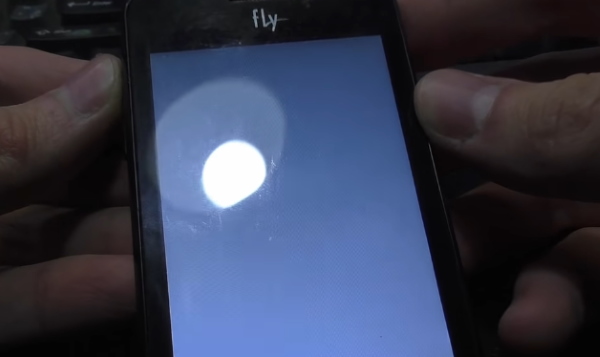
Press and hold two buttons
Now take out the smartphone battery and put it in its place. Turn it on again. If the problem persists, try using screenshot buttons.
If you have not previously taken a screenshot:
- Press the “Power” button and the volume down button and hold them for more than 5 seconds;

Hold the Power button and volume down button
- If nothing happened, press the power button together with the volume up button a few seconds;
- Try a combination of buttons along with a button “Home” if it is on the mobile phone case.
If these methods do not work, move on to more serious ones. Let’s try to look under the back cover of your smartphone and find malfunction yourself.
See also: green screen when watching video on the phone Windows 10, on Android, in YouTube.
What to do if the smartphone does not respond to touch
We turn to more serious methods for solving a black screen on mobile. Not all smartphones have the ability to quickly and easily. remove the back cover. You may need to unscrew a few the bolts that hold it.
Procedure:
- When the cover is removed, remove the battery from the cell to smartphone case;

Remove the battery from your smartphone.
- Next, you will need to unscrew a few more screws, which hold a plastic partition between the back cover and the main smartphone board. Carefully remove the partition;

Unscrew the screws on the partition to get to the board
- In some models, the partition is not so easy to remove. You a plastic card or pick can help in this matter;

Use a plastic card or pick to remove septum
- When the cover and partition are removed, inspect the main board on the subject of scorched areas or parts of the chip with a defect;
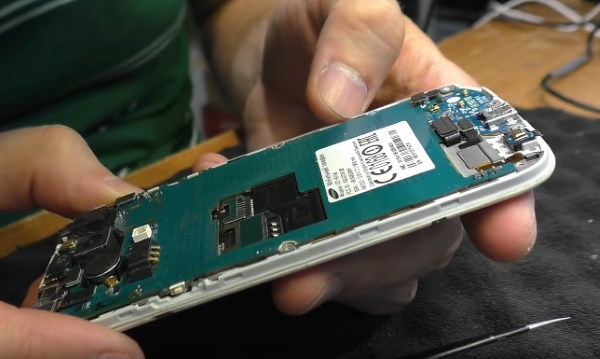
Inspect the smartphone board for defects and damage.
- Defects can be found on the other side of the board, if possible unscrew the bolts and turn the board over;
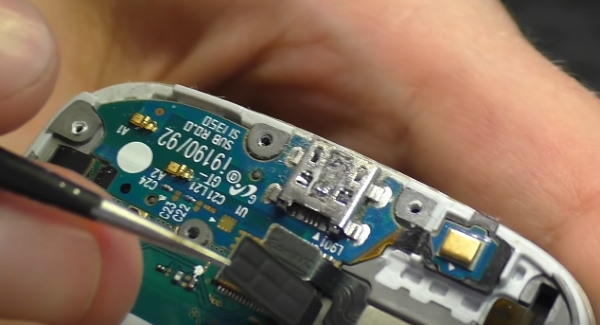
If possible, unscrew all bolts to remove additional the elements
- You will immediately notice the oxidation. They will surround individual sections of the board;
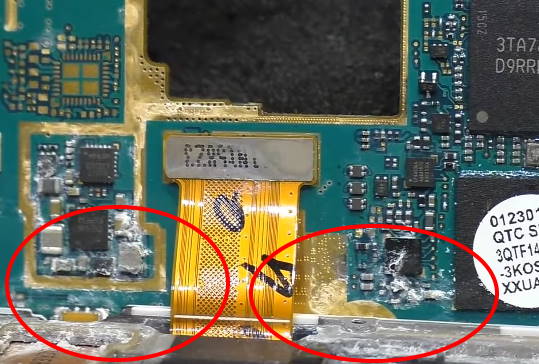
Oxidized parts on the main board of the smartphone
- To remove them, you need a regular toothbrush. And petroleum solvent (gasoline) “Galosha”. Also suitable alcohol;
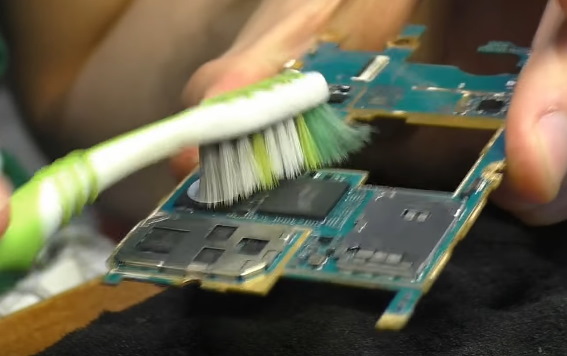
Use a toothbrush and alcohol or “galosh” to clean oxidation
- Wet a toothbrush with them and carefully treat the surface oxidized board;
- After cleaning, try attaching a partition and connect the battery “in weight” to check the operation a smartphone.

Check if the smartphone is working
Contact oxidation of a mobile phone card may occur. only due to ingress of moisture. If you managed to revive smartphone – its details can be collected. But if you find soot on any parts of the board, the device must be taken for repair. You yourself are unlikely to cope without the necessary knowledge and tools.
It can be useful: how to reset Google account after reset settings.
Fix black smartphone screen by reset settings
Getting to the main board of a mobile phone is not at all difficult. To do this, you need to unscrew only a few screws. But if you do not found damage when opening the lid and, reaching the board, rather The reason for the black screen is the software failure of the smartphone. Now we will solve it.
For models with Android, the actions will be as follows:
- To get to the Recovery menu, you must hold special buttons for this. Before tapping their smartphone you need switch off. If it doesn’t work out through the button, delete battery for a while;

Press the buttons to enter the Recovery menu.
- Most often, the button for entering the menu is “Power” and volume up or down button. Two buttons needed hold until your developer’s logo appears devices. In certain models, one of the buttons may be “Home”. Try combining it with a button as well. “Power”;

Use Home to get into Recovery
- As a result of correctly pressed keys, a logo will appear Android manufacturer or system. Following it, the desired us menu;

Logo when opening the Recovery menu
- In this menu on a black screen you need to find the item “Wipe Data / Factory Reset “and click on it. To select items in In this menu, you need to click on the “Power” button. For moving on the list are the volume buttons;
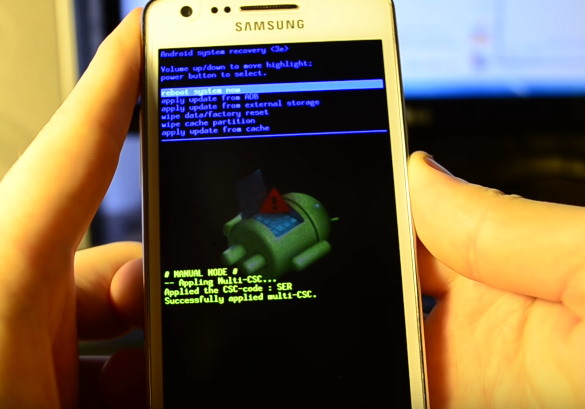
Select “Wipe Data / Factory Reset”
- Next, a new screen with points will open. In it we need to choose (usually) a single line called “delete all user data “. To select the item, use the power button again – “Power”;
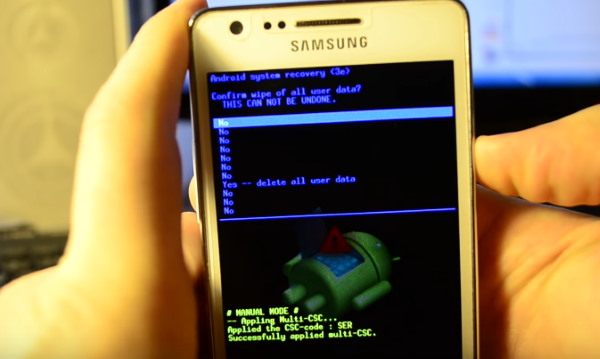
Select item with “Yes”
- Next, the data recovery process, which may take some time. All your data will be deleted, including settings, photos. As well as downloaded programs, accounts in applications and profiles.
So you can continue to use your mobile device, You must know the username and password of your Google account. When the recovery process is complete, click the “Power” button to turn on the device. If resetting to factory settings helped solve error, you will also need to enter a login and password to enter.
See also: what is TTL and how to change it.
Other ways to fix the phone display if it isn’t works
We will continue to fix the breakdown of the mobile device when it It seems to work, but at the same time there is no picture on the screen, it is black. Sometimes this happens when the smartphone accidentally enters the tank with water or other liquid. However, he may still some time work. When you take the device out of the water – every minute on account. You need immediate action. Otherwise the phone can be lost forever. And not only the phone, but all data that has been stored in his memory.
Procedure:
- No need to press all the buttons in a row in the hope that the water thus pumped out of it. Remove the back cover immediately. As soon as possible;

Remove the back cover of the smartphone.
- Disconnect the battery from the phone and wipe it with a handkerchief or dry rag tray inside;
- Wipe also the battery;

Wipe the battery dry
- No need to blow it with a hairdryer or other similar tools. If you are away from home, put in a prominent dry and sunny place mobile phone details. If allows weather and weather conditions;
- As soon as you return home, the smartphone will need to be disassembled and wipe the place where the liquid got ethyl alcohol.
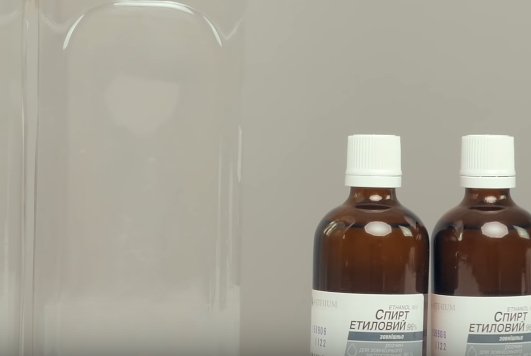
Wipe your smartphone’s contacts with Ethyl Alcohol
This is necessary so that in the future metal parts microcircuits on the board did not oxidize. Since the oxidation will collapse important parts of microchips. Phone may not turn on at all. Thus, we have figured out what to do if your The phone has a black screen, but the phone itself continues to work.