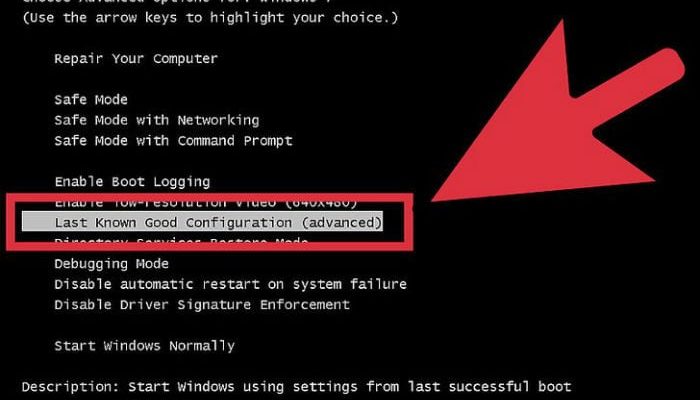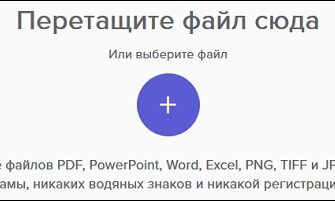The content of the article:
- 1 Why error 0xc0000225 appears
- 2 How to fix error 0xc0000225
- 2.1 Logging in using the startup manager
- 2.2 OS Recovery
- 2.3 Rollback system as a means of error correction 0xc0000225
- 2.4 Re-creating the BCD boot file
- 2.5 Updating the MBR master boot record
Why error 0xc0000225 appears
At boot time, a PC using one of three versions of Windows (7 – 10), a blue screen of death may appear. The code error 0xc0000225 in the message indicates that the work is broken hard drive. This may occur due to sector damage. or SSD files, as well as a cable failure leading to Winchester. What could be causing incorrect behavior computer? Allocate the following:
- the consequences of an attack of malicious codes;
- incorrect shutdown of the PC;
- strong physical impact (system unit or laptop hit, dropped, etc.).
How to fix Error 0xc0000225
Of course, demolition and reinstallation of the OS can help fix the error, but then you will need to re-download the necessary software (drivers, programs), make settings, etc. Therefore, first it’s worth try more painless methods.
Logging in using the startup manager
Launch Manager last appeared in Windows 7. Later Microsoft has abandoned this tool, although in some cases it renders simply invaluable help. So, when you start the computer press F8 and see the manager window. In it, select the download last successful configuration (if the menu is in English, then Last Known Good Configuration).
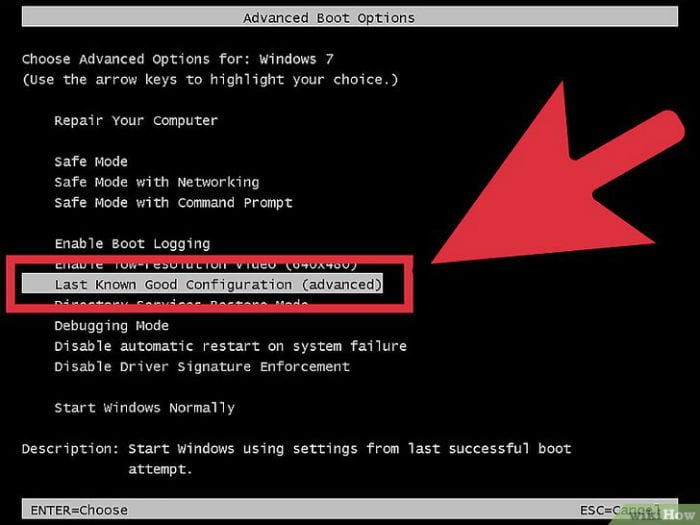
Download last successful configuration
This may be enough to fix the error. 0xc0000225. If the problem remains, move on to the next method.
OS recovery
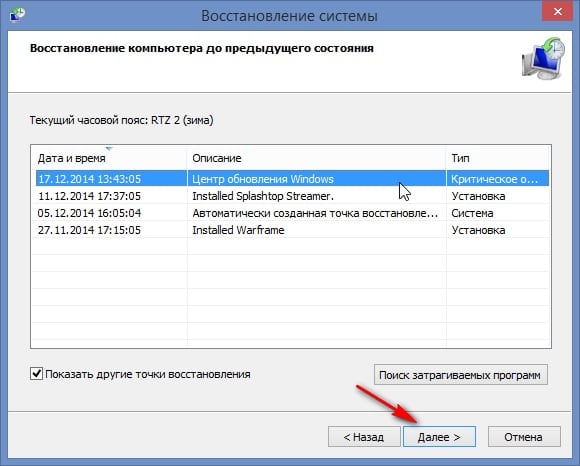
Select the desired recovery point
- If you are using version 8 or 10 of Windows, where there is no manager launch, try to restore the system. For this we need flash card or drive with the desired OS.
- We insert them into the USB-connector or drive and when starting with the keys Esc, F11 or F12 open the Boot menu.
- Here we set the priority of starting the system from the boot drive (or flash drive).
- Then the PC will offer us to press any button (any key) on keyboard to start loading the OS from an external drive.
At this point, you can reinstall Windows, but we are in the lower left in the corner, select “System Restore.” Next, the PC will find us everything restore points from which you will need to choose the most suitable and launch.
Be sure to wait for the normal completion of this process and do not interrupt it, despite the duration.
System rollback as a means of fixing error 0xc0000225
If the computer in a specific situation is able to start in safe mode, you can roll back the system to the latest changes. To do this, at startup, you must enter safe command line mode. In various OS versions The following combinations are used:
- in Windows 7 – F8 and the choice of the desired parameter;
- in Windows 8 and 10 – activation of the reset button on the screen when Shift key held down. If the system does not start, then again you need to will use an external drive (flash card), and when booting the OS from him to press the key combination Shift + F10. Also command line It is called after the setup menu exits from an external drive. Click “System Restore” – “Diagnostics” – “Add. parameters ”-“ Command line ”.
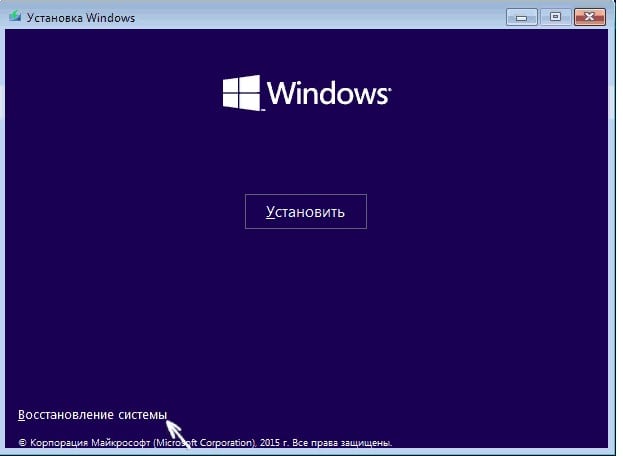
OS recovery
At the command prompt, enter rstrui.exe. PC will recommend a point recovery will either offer to select any other of the saved. The system will roll back to the previous point and the computer will work in normal mode without error 0xc0000225.
Recreating a BCD Boot File
If none of the above methods help, try recreate Boot Configuration Data (all files are stored in this file information about operating systems and their launch settings). For call the command line using one of the methods described in previous paragraph, and enter bootrec / rebuildbcd. File will be recreated and the PC should start.
Update MBR master boot record
The Master Boot Record (MBR) file is used to start the OS. Can try updating this bootloader. To do this, in the command line we introduce the following:
- Bootrec.exe / fixMBR;
- Bootrec.exe / fixBoot;
- bootrec / rebuildbcd.
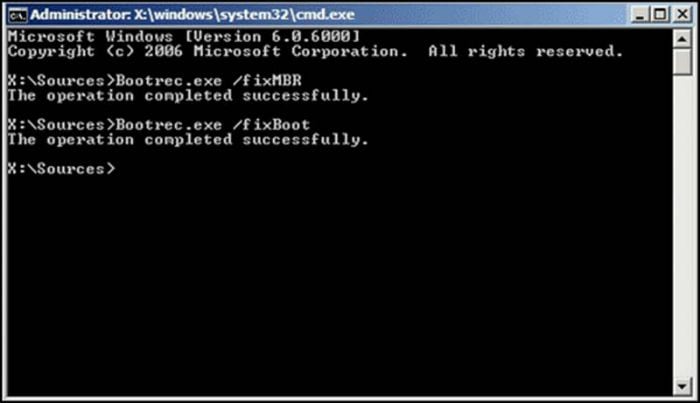
MBR update
If everything is so serious that none of it helps ways, reinstall Windows. All done, but the problem remained unresolved and error 0xc0000225 continues to pop up? Check the hard drive for integrity and performance. Can it will have to be replaced.