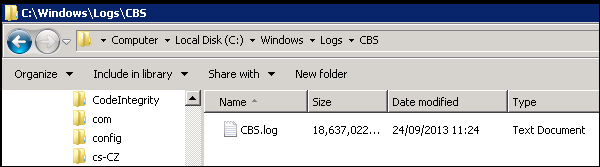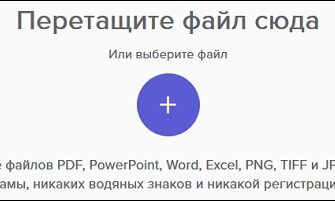The content of the article:
- 1 What is CBS.log?
- 2 How to fix Windir \ Logs \ CBS \ CBS.log error
- 3 Alternative Solutions for CBS.log Damage
- 4 Conclusion
What is CBS.log?
SFC System Utility for Integrity Checks Windows system files, records verification data and restoring files to the CBS.log file. Last located at% windir% LogsCBS, and may be inaccessible when trying to view its contents with standard way (via Notepad, file manager, etc.).
This may be due to the denial of access to this file with Windows side, as well as with damage to this file for various causes (viruses, disk shedding, other relevant causes).
To solve a problem with damage to windir \ logs \ cbs \ cbs.log is necessary use the algorithm that I will give below.
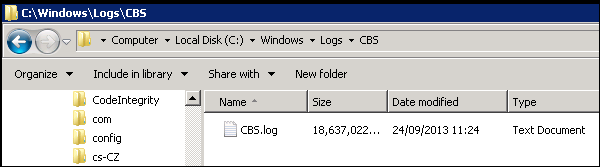
CBS.log file
How to fix Windir \ Logs \ CBS \ CBS.log error
If access to the file is closed at the system level Windows settings, it is recommended to run the command line with as administrator, type in it:
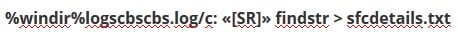
then press enter. The file of this log will be saved to the desktop of your PC, and you can view it through the most regular Notepad. During this viewing, in particular, you you can see which files the SFC utility calculated damaged, and copy them from a stable system.
If, after starting and running the SFC utility, the system issued text about the impossibility of restoring a number of files, and recording information about them in the CBS file, then do the following:
Run the command line as administrator, and in it dial (note the spaces, they should to be as given below by me:
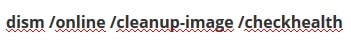
then
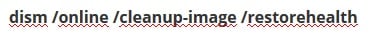
and only then
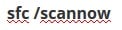
Wait for these procedures to complete (may take half an hour or an hour), and then restart your PC. After that, everything should work stably.
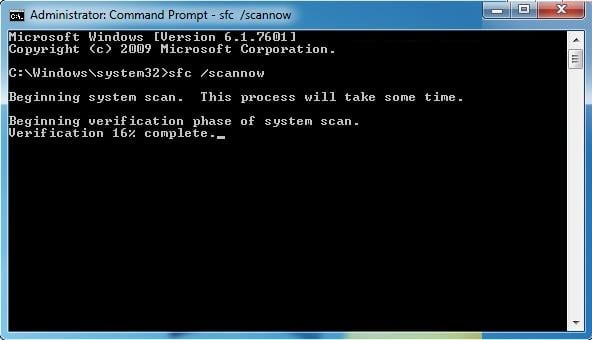
Take advantage of the SFC utility
Alternative Solutions for CBS.log Damage
In some cases, the cause of the problem is the action virus programs and disk shedding. In the first case, it is recommended scan your PC with the appropriate antivirus tools (e.g. Dr. Web Cureuth, AdwCleaner and others analogues). Then restart the PC, and try to get it again access to this log file.
In case of disk shedding, I recommend using such utilities like “Victoria HDD”, “HDD Regenerator” and others that check your disk for bad sectors, and if possible will restore it.
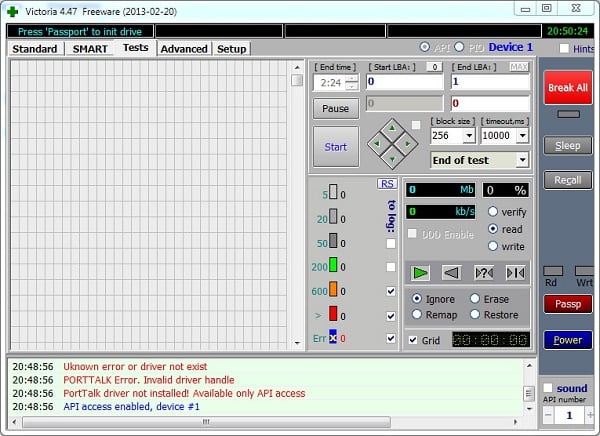
Victoria HDD utility will help in checking your disk
Conclusion
In this material, I have examined the ways in which repair the damaged file at windir \ Logs \ CBS \ CBS.log. IN in most cases, the commands given above are enough for me to full access to this file was restored, and you got to use all the statistical information in this file.