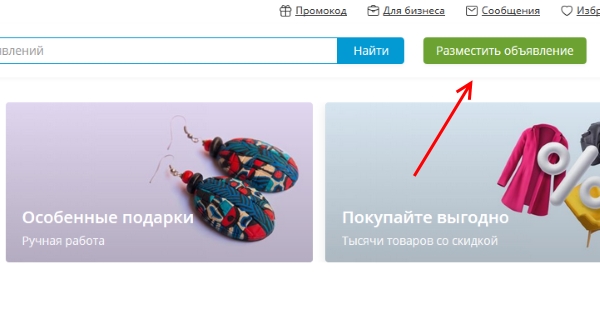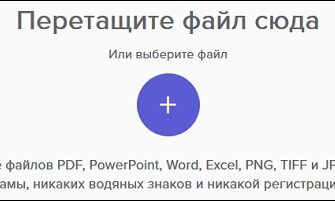How to place an ad on Yule
In order to place your own ad on Yule, you you need to download the mobile application in the App Store for iOS, iPhone or on Google Play for Android devices. Or visit the site https://youla.ru/ via a web browser. After that you need log in if you already have an account. For authorization on you can use your VK account or Classmates. Or register a new one. All you need for this need is a mobile phone number. After entering the code confirmation, select your country of residence.
- When you create your profile, at the top you need to click on the green button “Place an ad”;
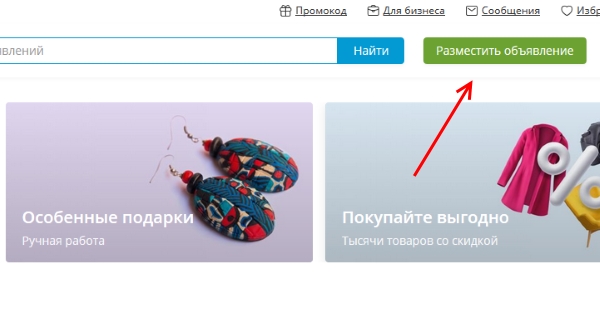
Button to add an ad on Julia
- Select the category in which you want to place your sentence;
- In the next step, fill in all the fields. Rows with a red star are required;
- Confirm the phone and your ad will be placed.
How to add a review on Youla.ru
You can leave your review only after your product has been successfully purchased. After this, the seller must remove his sale announcement. Then you can proceed to post reviews. To delete a posted offer, you need to open the page with your ad, open the menu in the form of three dots and click on the corresponding “Delete” button. Or click the “Remove from sales. “In this case, your ad will be archived, but will not be deleted at all.
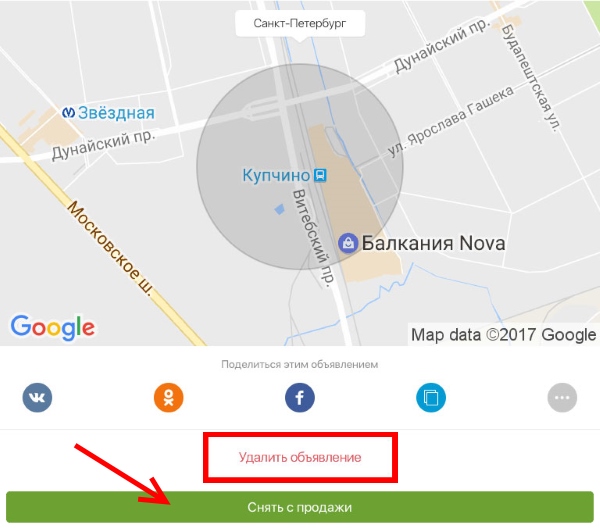
Removal / removal from sale of an advertisement on Yule
The seller must first create a review and indicate the buyer, with which was the deal. Then the buyer will have the ability to leave a review in response. Even if the buyer doesn’t will do this, after three days the seller’s comment will be automatically published. In both cases, when posting a review, Users are notified of this in private messages.
The buyer has no right to be the first to leave a review. He can only Respond to the created review by the seller. These are the rules of the Yule service. Also, the seller’s review will not be published before it responds. buyer. Reviews on this service are not deleted or are being edited. By writing it, you cannot delete it by yourself. If there is a great need for this, you can contact technical support.
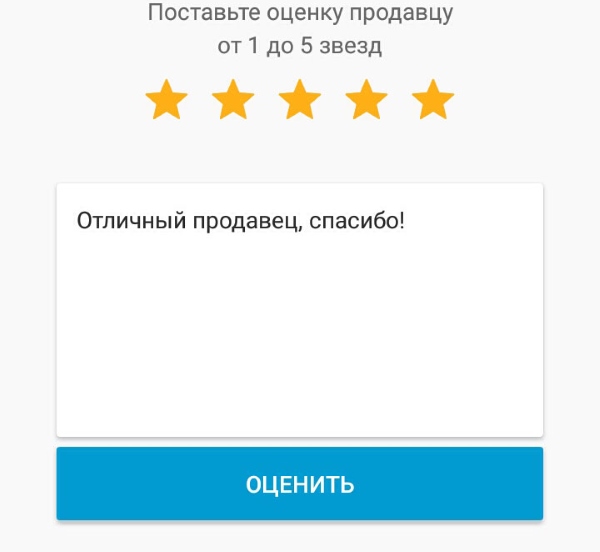
An example of a review on Julia
Feedback and support on the Yula service
On the support page https://help.mail.ru/youla you can find almost any information on the Yule service. Given here answers to the basic questions that users most often ask in support. Including how to leave feedback in the application Yula. To contact the administration, you can use this form – https://help.mail.ru/youlaapp-support/faqs/suggestion/.
How to sell your products on Yula faster
Like many other similar services, you can raise Yula your ads on the offer list. The site offers its users special services in order for your product or offer could find faster.
- Promotion in the feed – the ad you created will be held at the top of the list of offers, and also shown at maximum coincidence of user interests;
- Premium – upon activation of this service your ad will be displayed in a special block of the tape during the next week. The block is placed on the main page and will be available to almost everyone to visitors;
- Turbo sales – a service where impressions increase to 20 time.
The last two services, Premium and Turbo, are provided at different plans for user choice:
- Impressions in your city or in the nearest major city that It is located as close as possible to your place of residence;
- All around Russia;
- By the region or region in which your city is located.
Site rules and restrictions
Fully manage and edit your ad on the service Yula is possible only through mobile applications. In the web version (on computer) you can only view statistics or other information. You can’t sell alcohol, tobacco in your ads, weapons and erotic goods. It is not recommended to post offers with exchange or sale / purchase of state badges differences.
In addition to the list of prohibited goods, on Yule there is a filter by stop words. It is forbidden to use obscene expressions, contact information, advertising phrases, hashtags. When Ignoring the rules, your account will be banned, including all your ads. You need to be careful and adhere to these rules. Upon receipt of the lock, you will need to create a new account. But for this you need a new phone. Therefore, do not violate the local rules, and use forbidden words and obscene expressions, even when writing reviews on Julia.