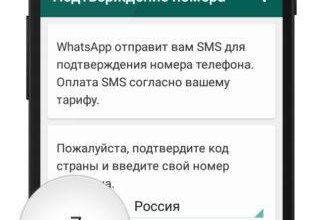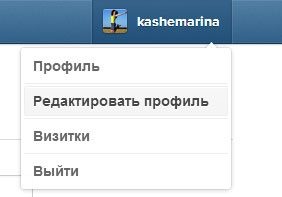When you install the WhatsApp app on your phone, contacts from your telephone will be scanned automatically books. Those friends and colleagues who are already using the application WhatsApp will be automatically added to your contact list in application. But how to add a new contact to the program? 
How to add a new contact in WhatsApp
If you want to add a new contact to the application, you you should first enter this number in the phone book on the phone, and then update the contact list in the application:
1. Launch the WhatsApp app. 2. Select Контакты>Меню>Обновить. 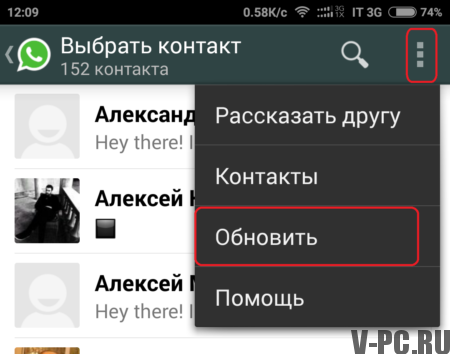
If you receive a WhatsApp message from the number, which is not in your address book, you can add this number to your contact list by tapping Add Contact.
When you add contacts residing in other countries, make sure their phone numbers are entered in international format. The format should be as follows:
+ [Country code] [Full phone number].
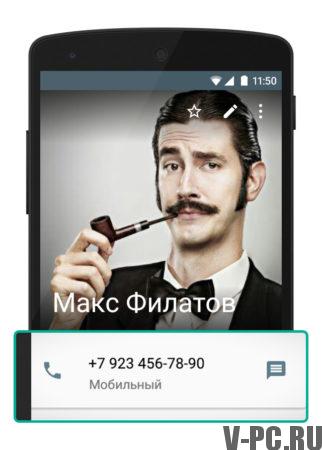
At the beginning of the phone number, delete 0. If you still have questions about the program, ask them in the comments. Read also How to install the WhatsApp app on your computer for free.