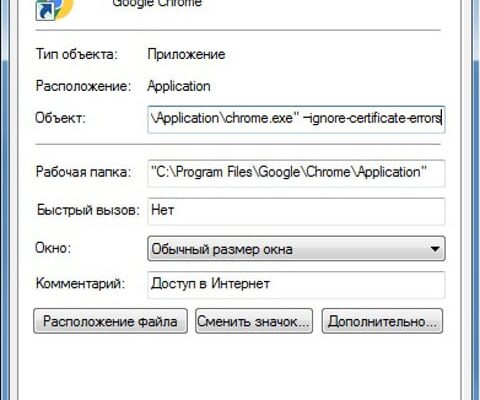The content of the article:
- 1 What to do when a privacy violation error occurs in chrome
- 2 How to enter the site, when visited which is reported privacy violation error
- 3 Other causes of violation errors privacy in Chrome
- 3.1 Video Solution
What to do when a privacy violation error occurs in chrome
The easiest way to disable the occurrence of an error violation Privacy – Launch Chrome browser with special parameter. To do this, do the following:
- Make RMB by Chrome browser icon;
- In the pop-up menu, select “Properties”;
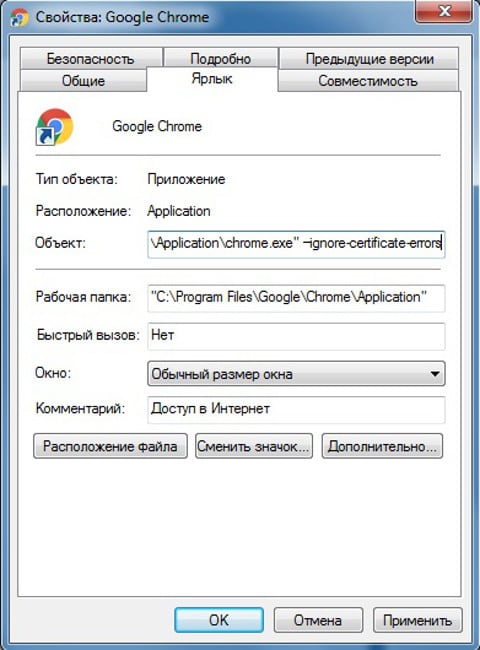
Chrome shortcut properties
- On the “Shortcut” tab, move the cursor to the “Object” field;
- After the prescribed path to the executable file is required put a space and enter –ignore-certificate-errors;
- Apply configuration.
If the browser is open, close it and restart it by clicking to the icon for which the specified settings were applied. Now the browser will never say that some site is unsafe.
However, this method is not recommended if you worry about security on your computer. Next method safer. You will also find my article useful do if “Cannot connect to the site.”
How to enter the site when visiting which an error is reported privacy breaches
The above method is quite radical, in connection with which is not suitable for everyone. Most users don’t requires ignoring certificate errors, they need just open the site.
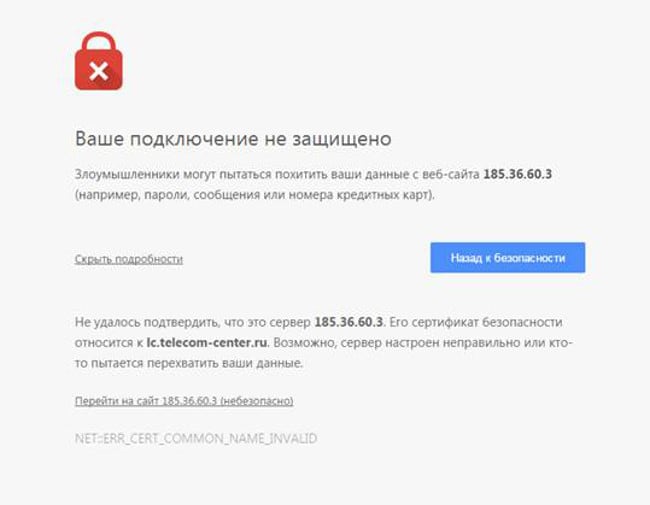
Unprotected connection in Chrome browser
To visit the resource where the violation error appears privacy in Chrome, you will need to perform a number of simple action:
- Faced with a warning screen, click on “Additionally”;
- After clicking on the corresponding link, some text will unfold, among which there will be a link “Go to the site (unsafe)” – you need click on it.
After that, the requested page will be loaded. However do this only if you are confident in the site.
Other causes of violation errors privacy in Chrome
There are several other reasons why a privacy violation error will appear. So, for example, almost it always occurs on resources working on encrypted channel if the user has the wrong time.
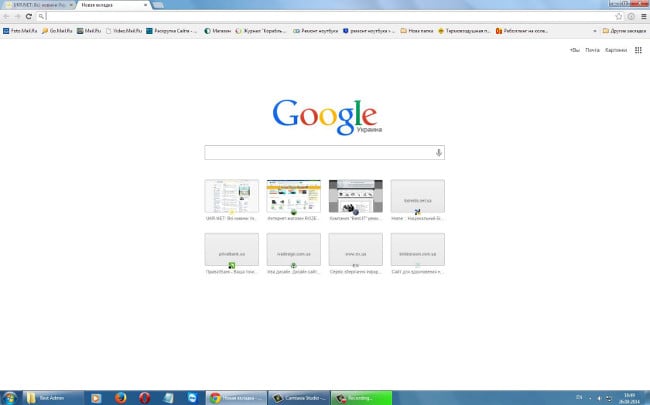
Chrome Browser
If a person’s watch is behind (or in a hurry) by one or more days, then when you enter protected sites, he will see the corresponding warning screen. To correct the error in this case you just need to set the right time.
Another reason for privacy issues– the work of antivirus software. Try disabling antispyware software and go to the resource. However, if this helps, then you should think about the advisability of visiting the relevant sites, because the antivirus not just complaining about him – maybe there is some kind of resource malicious code.