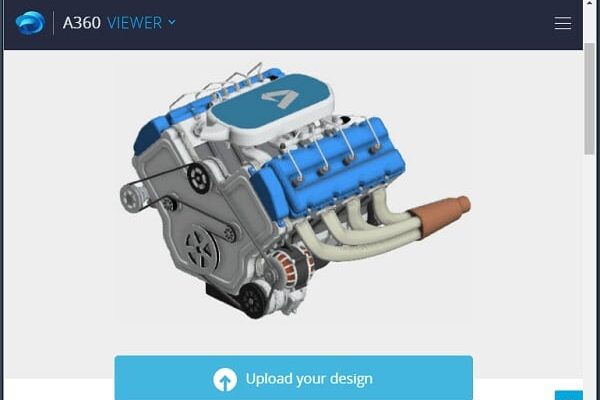The content of the article:
- 1 Viewing .dwg files
- 2 Autodesk A360.Viewer service allows you to view and edit dwg
- 3 profiCAD Service in order to open a .dwg file
- 4 Service Viewer – DWG FastView for WEB
- 5 Service Viewer PROGRAM-PRO
- 6 DWG Converter – CoolUtils
- 7 Program for viewing dwg files
- 8 Conclusion
View .dwg files
In the search for dwg viewer online, I recommend paying attention to online services to be listed by me below. Almost all of them are free, they have mostly English interface (choose from domestic analogues, alas, not ), allowing you to open the desired dwg-file in just a few seconds. In a previous article, I reviewed tools for Opening a SWF file.
Autodesk A360.Viewer service allows you to view and edit dwg
If you are interested in a quality dwg viewer, then use this popular network service that can help in playing DWG files (as well as DWF, RVT and others formats).
- Go to this resource, click on the button “Upload your design “(upload your project), select the download source (” Select a file “- PC), and specify the path to your dwg-file to the resource.
- The service will ask if your file is associated with other files. If not, then click on “No more files”, wait for the processing of your file, and very soon you will get the result on the screen of your PC.
- In the opened window with the submitted drawings you can change scale, switch between 2D and 3D models, execute dynamic browsing and so on.
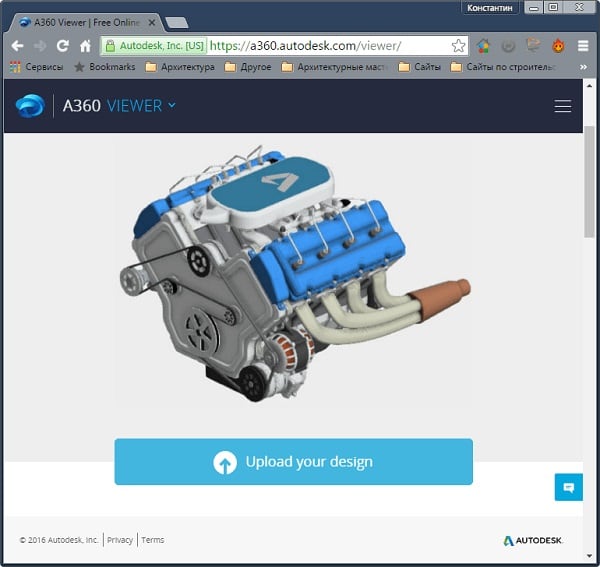
Autodesk Viewer
ProfiCAD service in order to open a .dwg file
Czech resource profiCAD, which has English-language functionality, also helps you easily view the contents of a dwg file.
- Sign in to https: //gallery.proficad.eu/tools/autocad-viewer.aspx resource click on the “Browse” button below, and indicate to the site the path to your DWG file.
- Then click on the “OK” button on the right, and wait for processing your file.
- You will get access to view your drawing.
- To open its full size, double click on it, it will be open in full size.
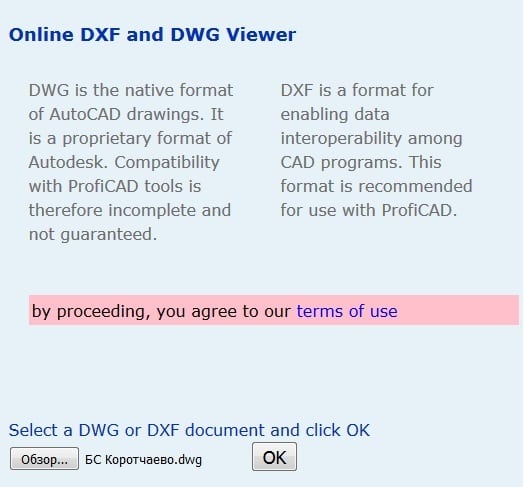
Add a DWG file to the service
Service Viewer – DWG FastView for WEB
Another English-language service that allows you to view dwg online. Compared to previous ones, this service works on the order is slower, therefore processing your file may take some time.
- Go to this websitehttp: //dwgfastview.gstarcad.net/yun.html, and click on button “Open Drawing” (open drawing).
- Then click on the “Select a Local file” button (select local file), and indicate to the service the path to the DWG file on the hard drive of your pc.
- Then wait a minute or two until the service processes your file (on the screen may just be a white screen, show a little patience).
- Your drawing will open, the panel will be located on the left control, and on the right – options for working with layers.
Service Viewer PROGRAM-PRO
The only Russian-language viewer on my list, allowing you to view dwg format. Maximum file size, s with which this resource works, is 50 megabytes, while Supported viewing of many graphic formats.
- To work with this service, go to it, http://program-pro.ru/poleznoe/prosmotr_dwg_onlain/click on button “Browse” and indicate the site the path to your dwg-file.
- To upload a .dwg file to a resource, click on the button “Download”.
- The file will be processed and you will be able to view its contents, True, the display thereof is not always correct.
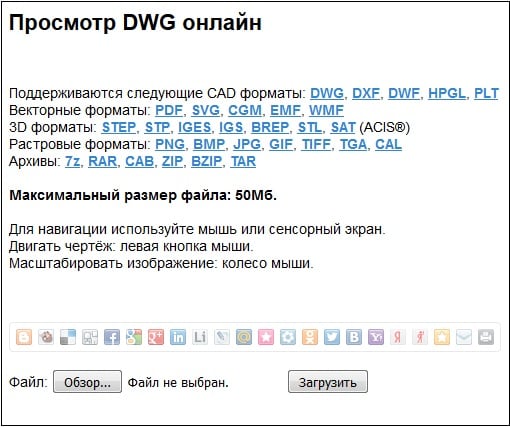
Program-pro supports CAD image formats
DWG Converter – CoolUtils
This service is not a classic viewer like the above, it is a converter that allows you to translate your dwg-file in a format more convenient for viewing (for example, pdf or jpg).
- To work with this converter go to the service https://www.coolutils.com/en/online/DWG-to-PDF, click on Browse, and upload your file to the resource.
- Then decide on the final format (represented by pdf, jpeg, tiff, cgm, png, swf), click on the button “Download converted file “, and save the result to yourself on your PC.
Often this resource saves a file called “BS” and without any extensions. I recommend finding this file on your hard drive, and rename it, indicating the correct extension that you selected when conversion. After that, you can correctly open this file and view its contents.
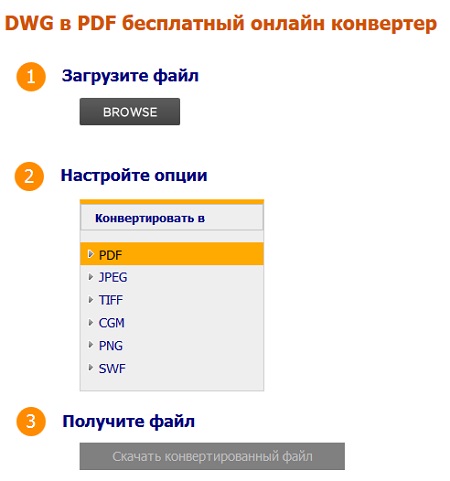
Online dwg to pdf converter Coolutils.com
Program for viewing dwg files
In addition to these services, which make it easy to open a DWG file, There are a number of other programs that can view the DWG file. Data programs must be downloaded and installed on your PC, and only then take advantage of their capabilities.
Among the dwg viewers, I would note:
- DWG TrueView (can not only view dwg-files, but also convert their various versions);
- AutoCAD 360 (a free mobile application that allows view dvg files);
- Free DWG Viewer (convenient free viewer dwg files);
- ABViewer is a universal tool for working with drawings.
These programs have free functionality, in fact, removing dwg extension playback issues.

Logo format
Conclusion
If you are interested in an online DWG file viewer, I recommend use the network services listed by me just above. All of them work on a similar principle, allowing for a few clicks Download and view your dwg file. If the simplified functionality you are not satisfied with these online services, you can contact the capabilities of the stationary programs I have listed, which It will be easy to download and install on your PC.