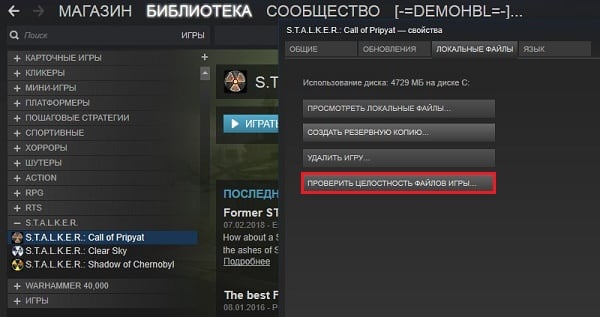The content of the article:
- 1 What is Easy Anti Cheat?
- 2 Problems with the operation of “Easy Anti Cheat”
- 3 What to do when a startup error occurs
- 3.1 Reinstall EAC
- 3.2 Restore EAC functionality
- 3.3 Upgrade EAC via Steam Client
- 3.4 Check the game files through Steam
- 4 Conclusion
What is Easy Anti Cheat?
“Easy Anti Cheat” (“Simple (easy) Anti Cheat”) is specialized program for protection against cheaters and cheating programs used on many popular game servers (including Kiberarena).
EAC features allow you to:
- Scanning memory and checking checksums;
- Effective blocking of access to the kernel;
- Reverse engineering protection
- Keeping statistics of players online;
- Forcing 32-bit textures and other useful opportunities.
Problems with Easy Anti Cheat
When installing some modern games in parallel the Easy Anti Cheat program is also installed. Launch such a game requires parallel activation of “EAC”, and if with the latter problems are observed, then the user receives the message “Easy Anti Cheat is not installed “(translated as” Easy Anti Cheat is not installed installed”).
The error often occurs after regular updates of any games when working properly before that EAC suddenly stops work. The user receives the message already mentioned by me about an error.
What to do when a startup error occurs
As can be concluded from the above, the most effective a way to fix the problem is to reinstall (recovery) of the Easy Anti Cheat program on your PC. Ways The solutions to the problem are:
Reinstall EAC
Go to the “Easy Anti Cheat” folder in the game directory.
For example, in the case of the game “Fortnite” this could be the way:
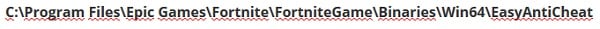
In the case of the game “Friday13” this could be the way:
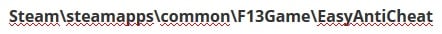
The path to the EasyAntiCheat folder in case of the game you are running look for yourself.
Locate the EasyAntiCheat_Setup.exe file in the specified directory. Double click on it. Then click on the button “Install Easy Anti Cheat. “Next, launch the launcher and the game itself.
Restore EAC functionality
Go to the directory “EasyAntiCheat” (possible ways to placements are listed just above), find the file mentioned there EasyAntiCheat_Setup.exe, double click on it, and select “Repair Service “(Recovery). After the recovery process try to start the game itself.
Update EAC via Steam Client
The following method also helped a number of users:
- Launch your Steam;
- Hover over the game you want, click RMB, select “Properties” – “Local files”;
- Select “View Local Files” – Bin Folder – Easy Anti Cheat;
- There will be already mentioned program “easyanticheat_setup”. Double click on it, wait a short its updates (the system can give you a message about this), after which you can run a previously problematic game.
Check the game files through Steam
Launch your Steam client, click RMB on the game you need, then select “Properties” – “Local files”, and click on button “Check the integrity of the game files.” Wait for the end verification process, then start your game.
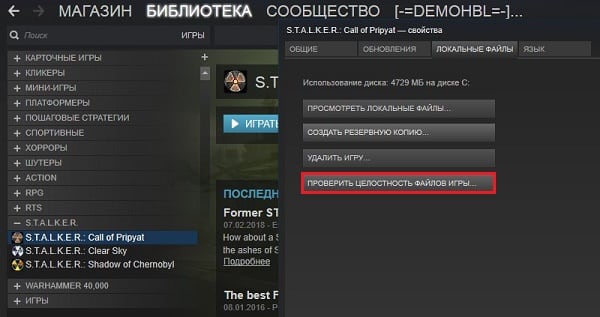
Check the file integrity of the game you need
Conclusion
“Easy Anti Cheat is not installed” error caused by a malfunction Easy Anti Cheat – A Popular Networking Tool the fight against a variety of cheating software. Effective way to solve the problem is to reinstall this program, that will get rid of the error EAC is not installed on your PC.