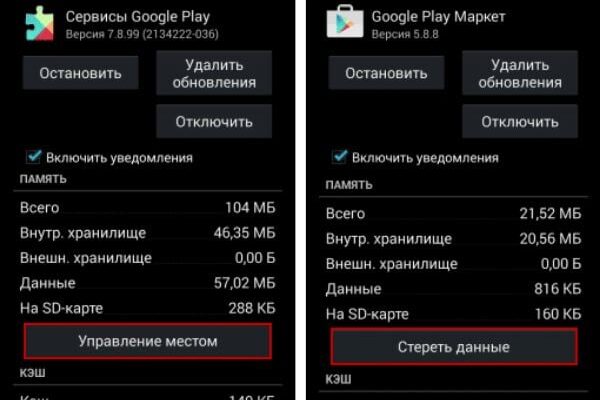The reason for error 24 is simple: Google play sees that there are already files of the installed application in the smartphone’s memory, and don’t know what to do with them. To fix this problem extra data needs to be deleted. I will tell you how to do it and how to fix error 24 when installing the Sberbank Online application on Android
The content of the article:
- 1 How to fix error 24 in Sberbank Online?
- 1.1 Automatic data cleansing
- 1.2 Deleting Sberbank Online data manually
- 1.3 Using SD Maid
How to fix error 24 in Sberbank Online?
There are three main ways to remove excess data from memory. smartphone – one automatic and two manual. For manual bug fixes need unlock rights superuser (root). This must be done with caution so that do not damage files necessary for maintaining operability Android OS
Automatic data cleansing
Automatic correction of error 24 is done by clearing the cache of Google Play services. This operation is used to fix most installation issues various applications on Android; additionally frees up some smartphone memory. Flush cache completely safe and does not require unlocking rights administrator.
To clear the Google Play cache, do the following:
- Open smartphone settings.
- Go to the “Applications” section.
- Open the Google Play Store options.
- Click the “Clear Cache” button, then – “Erase Data”.
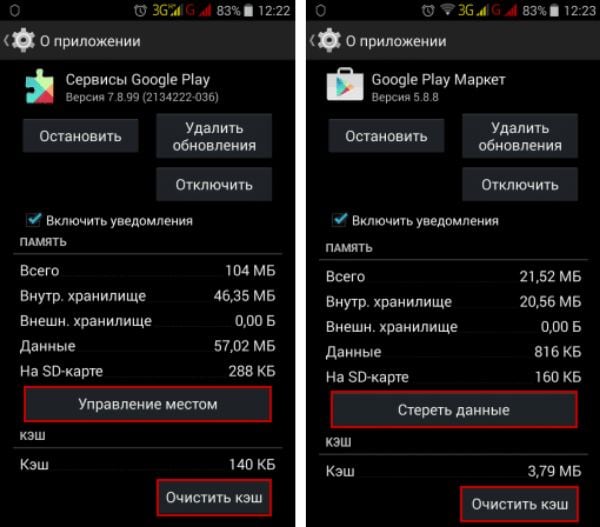
In most cases, clearing the cache helps to fix error 24. Google Play
After this, a similar procedure should be carried out with Google Play Services app. When everything is done reboot the device and try installing the application Sberbank Online on Android – error 24 should stop appear.
Manually deleting Sberbank Online data
To manually fix the problem, you will need Root rights and any file manager – for example, ES Explorer or Root Explorer. With their help you need to find two directories:
- data / data – if the application was installed in smartphone internal memory;
- sdcard / Android / data / data – if Sberbank Online has been installed on a memory card.
In them you need to find the ru.sberbankmobile folder and delete it. After of this error 24 will disappear.
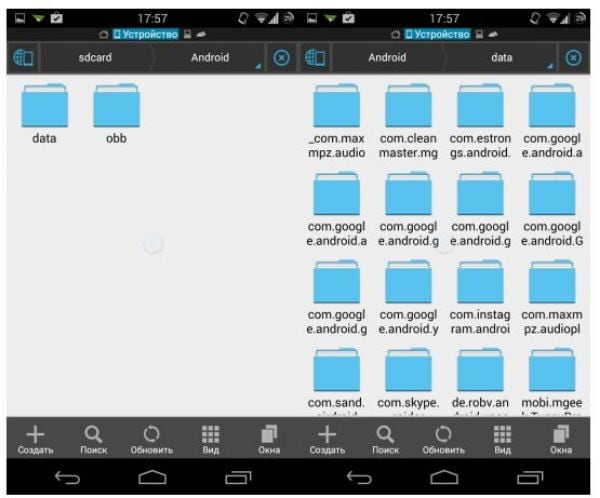
You can delete the Sberbank Online folder manually using any file manager
Another manual way is using the ADB tool. (the Android debugger that came with the Android SDK). For data deletion using it is necessary:
- Install ADB.
- Connect the smartphone to the computer with a micro USB cable.
- Open a Windows command prompt or Linux terminal.
- Go to the ADB directory with the command cd c: \ adb \.
- Remove unnecessary data with the adb shell rm -R -f command /data/data/ru.sberbankmobile or adb shell rm -R -f /sdcard/Android/data/data/en.sberbankmobile depending on location Installing the Sberbank application online.
You can do this without root privileges.
Using SD Maid
SD Maid is an analogue of CCleaner for Windows The application is used to remove various debris from Android systems. It also requires root privileges, but cleans up the data. automatically – manually search for a problem directory have to.
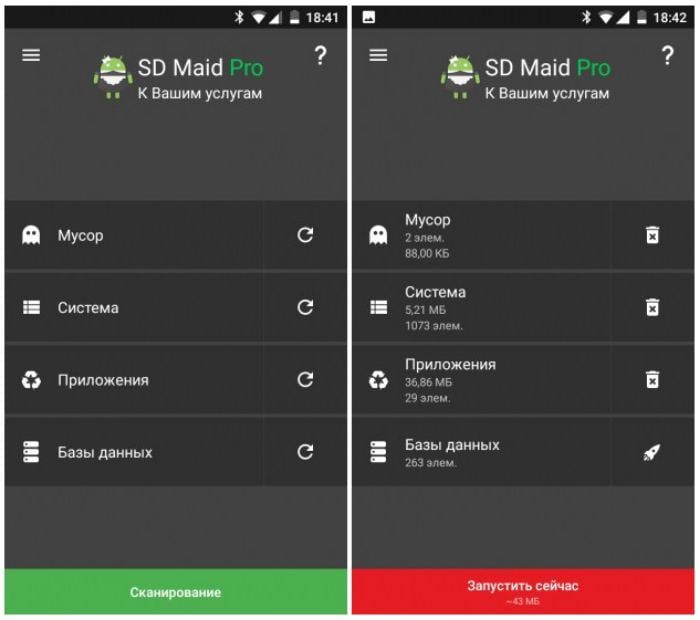
SD Maid allows you to quickly remove garbage from your smartphone’s memory
To solve the problem using SD Maid you need:
- Launch the application and go to the “Trash” tab.
- Click the “Run” button.
- When the application finds all residual data, click “Clear all”.
The advantage of this method is that in addition to error 24 for installing the Sberbank Online application on Android, he will solve other problems you may not even know about. Overall system operation will become more stable.
If nothing helps, the only solution will be the so-called. Hard Reset – reset the device to factory settings. Wherein smartphone memory will be completely erased.