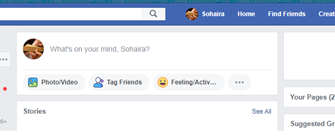Some users, when trying to install the application from Play market on a phone with an Android system, often see error 403. This may be due to several reasons. Often this error appears for network users who access the Internet in the territory of Crimea. Consider the method by which you can solve this error.
 Let’s talk about vpn (virtual private network) on mobile devices to circumvent these restrictions. So, you decided to download the new application from play market. We went there, clicked – install, and found an error: “Downloading this application failed due to error 403.” Can Download the apk package to your phone and install. But it is not very convenient. In what way can you download and install applications?
Let’s talk about vpn (virtual private network) on mobile devices to circumvent these restrictions. So, you decided to download the new application from play market. We went there, clicked – install, and found an error: “Downloading this application failed due to error 403.” Can Download the apk package to your phone and install. But it is not very convenient. In what way can you download and install applications?
In the Play Market, error 403, how can I fix it?
There is a more practical program —OpenVPN Connect You can download it from the official website of this programs to install on your mobile device or the tablet. How to use this program we will describe in detail with pictures for each action.
After the download is complete, install it on your mobile device.
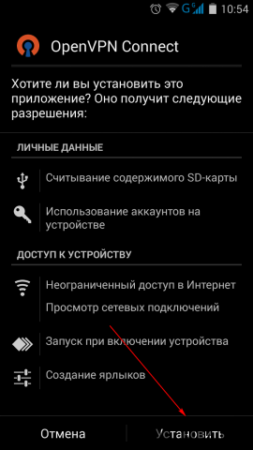
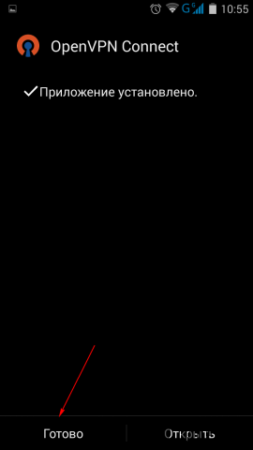
After installing the program, go to vpngate.net/en/, and download OpenVPN Config file, any country to choose from. For example, Slovenia.

After clicking on the link, you will be taken to the download page, for download the file from the link (see image below).

After downloading, click on the file from the notification area.
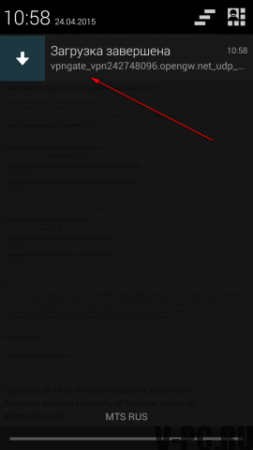
The window of the previously installed OpenVPN Connect program will open, in which you need to click – “Accept”, i.e. agree with setting the configuration.
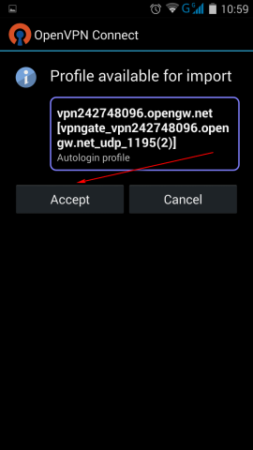
After that, a program ready to connect will open. Will stay just click “Connect”.
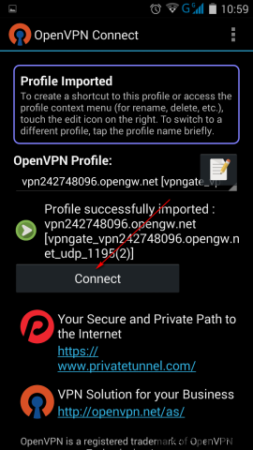
Thereby confirm confidence in the installed application, and to connect.
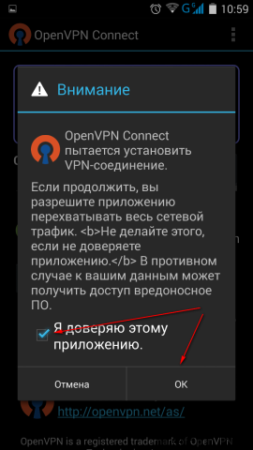
Subsequently, the connection status will be active. In the region of notifications will be a key sign that will notify connecting to a VPN network.
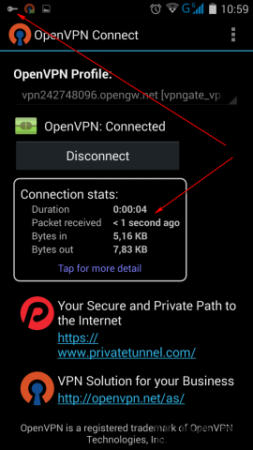
Now you can safely download any program from the market. TO For example, a compass.
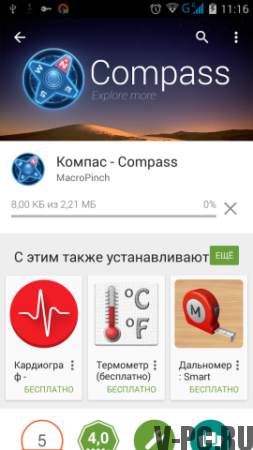
Having performed simple operations on a mobile device, you got rid of the annoying error 403. After installation or update programs, you must disconnect from the connection. Because the Internet traffic will be carried out through another country, which Undoubtedly appear at the connection speed.
Interesting related articles:
- Play market does not work, what should I do?
- Create a new account in the Play Market