The content of the article:
- 1 Windows .NET Framework crash or antivirus impact
- 2 Cause of Unhandled e0434352h Exception in video adapter
- 3 Causes of Unhandled e0434352h Exception in File registry
- 4 Not enough RAM for AutoCAD
- 5 Reason for malfunctioning digital signature service
Windows .NET Framework crash or antivirus impact
To check if the anti-virus software interferes with the program’s work – you need to go into the settings of the “antivirus” and turn it off on time by running AutoCAD again and following the same steps that caused an error. In this case, you need to disable not only anti-virus programs that you downloaded separately, but also the built-in antivirus software.

.NET Framework
The next step is to uninstall the “.NET” platform. Framework “. To do this:
- In Windows 7, open the Start menu. In it, select “Control Panel”. Then you need to open “Add or Remove programs “. In the list that opens, you need to delete all lines that have in The name is “.NET Framework”.
- Download the .NET Framework from the official Microsoft website reinstall and install, depending on the version of Windows, installed on your pc.
- Here, in the list of programs, find AutoCAD and click delete.
- Reinstall AutoCAD.
Cause of Unhandled e0434352h Exception error in video adapter
When working with AutoCAD, the computer needs to work with 3D graphics, and for this you need a pretty powerful graphics adapter. If your computer was purchased several years ago, it’s quite it is possible that it does not meet the parameters required for operation in a programme. To fix the situation, you can try:
- Reinstall drivers for the video card, possibly available outdated.
- Search for similar programs with less demanding parameters to the video card.
- Replace the video card with a more powerful one.
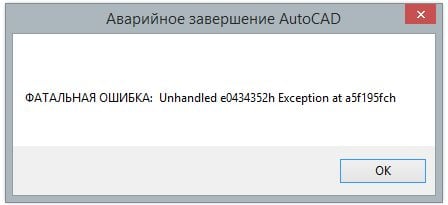
Fatal Error Unhandled e0434352h Exception
Causes of Unhandled e0434352h Exception in the file registry
If an error occurred while you open the tab “File” in AutoCAD, the reason for this is the problematic file in the Microsoft dynamic library (dll). To solve this Problems:
- Open the “Registry Editor” by right-clicking on My Computer icon.
- Next, go to the section HKEY_CURRENT_USER / Software / Autodesk / AutoCAD / R18.0 / ACAD-8000: 409 / WeServices / CommunicationCenter.
- Change the value of the LastUpdateTimeHiWord key to 8 zeros.
- Change the similar key LastUpdateTimeLoWord to the same value.
- Restart your computer.
Not enough RAM for AutoCAD
With standard computer settings (if no one changed them) the application is allocated a certain amount of RAM for work in the system. 2 GB is a common limitation for an OS with 32 bit architecture. If this line crosses – Windows automatically shuts down running programs. Therefore working if possible, do not tear off the program in parallel no programs that can take up a large number virtual memory.
The reason for the malfunctioning digital signature service
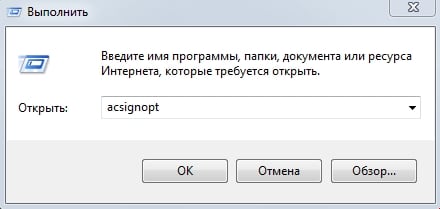
Go to the digital signature menu
Unhandled e0434352h Exception error appears on request digitally sign application. To disable this feature for To prevent the occurrence of errors in the future, you need:
- Go to the Start menu, then click Run and in the window type acsignopt.
- In the “Digital Signature Verification Settings” window that opens, you need to uncheck the check “Digital signatures.”
- After these steps, restart your computer.









