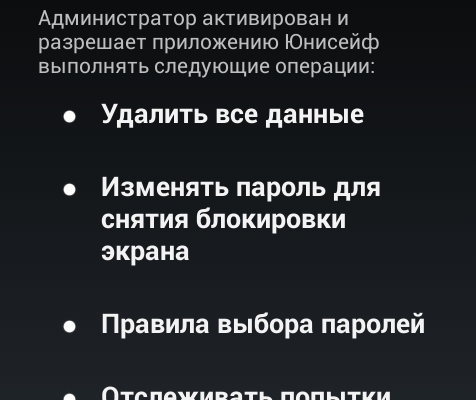The content of the article:
- 1 Why does the administrator prohibit error
- 2 How to fix the “Forbidden by administrator, policy encryption or credential storage ”
Why does the administrator ban error
In addition, Android mobile gadgets have many data security built-in programs users install additional security features and, themselves without knowing it, they start administration or an encryption policy. As a result, the owner of the device includes such protection that he himself does not Gets access to certain tablet settings either phone.
Also the error message “Forbidden by administrator, policy encryption or credential store ”may pop up when installing any useful software that has A certificate that changes the settings of a mobile device. In that If the application asks for permission to activate device administrator, and if the user confirms the action, after the installation is complete, a message pops up saying that admin is activated.
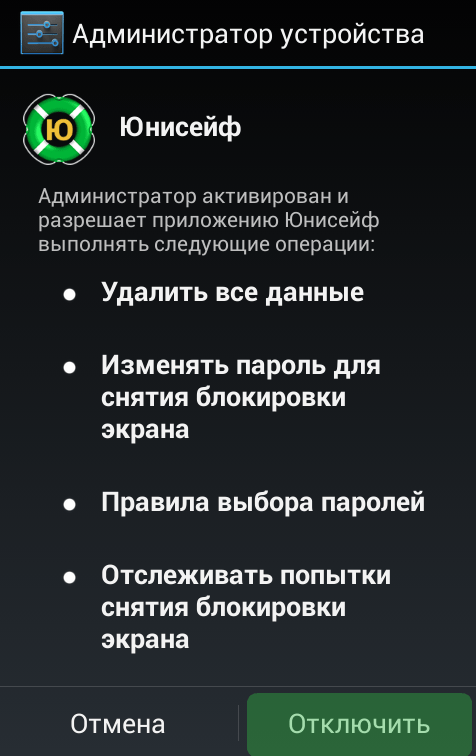
Admin Activated
The third reason is corporate security policy. That is, if using your device you get access to employer organization information and your email remotely connected to the company network, the error may be due to actions of IT specialists. In this case, before deciding problems should be contacted and together try to eliminate error “Forbidden by administrator, encryption policy or credential storage. ”
How to fix the “Forbidden by administrator, policy” error encryption or credential storage ”
If a problem occurs after installing the application, providing additional protection for the device, if this the program is not needed, it must be deleted. If you do not want to delete the application can be disabled by the administrator so that the phone can’t manage no extraneous programs. To do this, in the settings gadget you need to go to the security menu and go to “Device Administrators”.
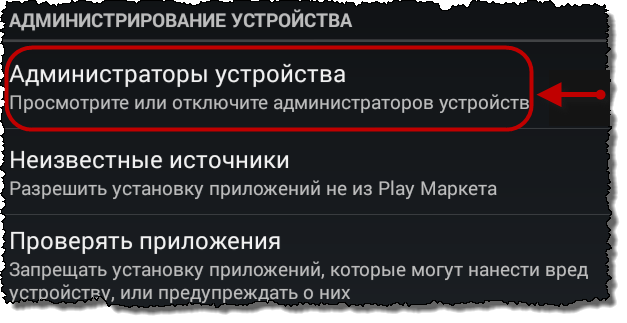
Device administrators
If there are any programs in this menu, especially you unknown, you need to click on their name. If a message pops up about that the administrator is activated and permits the application lock the screen, it means that with this program it is necessary remove these rights – uncheck the box or move the button. At If necessary, you can again go to this menu and again give the application has the right to lock the screen.
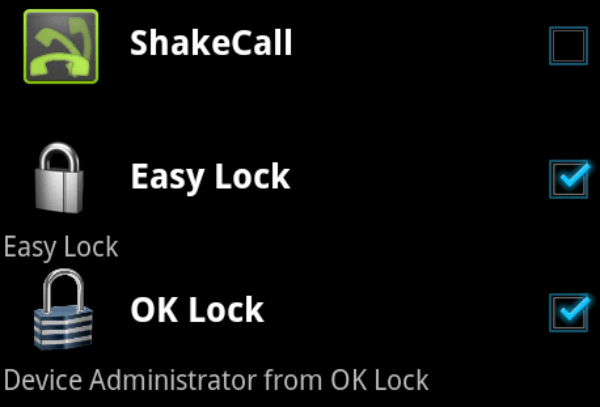
Programs in the Device Admins menu
The next step is to clear device certificates that are not allow you to reduce the degree of security of the device. Desired item located at the very bottom of the “Device Administration” menu. IN depending on the gadget, it’s called “Clear Credentials” or “Cleaning up certificates”. In both cases, it is assumed one and the same action – deleting all certificates. Select it and confirm the action.
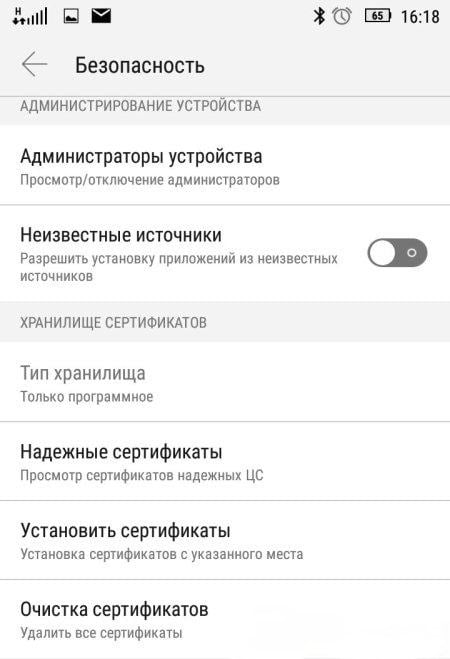
Certificate Cleanup
If you are afraid that during the process of removing certificates you’ll lose personal data, back it up. Important files can send to the cloud, and then re-download them to your phone. With myself nothing bad will happen. To the big plus of the Android OS may include synchronization with your Google account. In this case, everything Contacts are stored on the cloud by default. When in doubt check synchronization. To do this, go to the menu in the settings “Accounts” or “Accounts” and click on Google. There you will see all the necessary information.
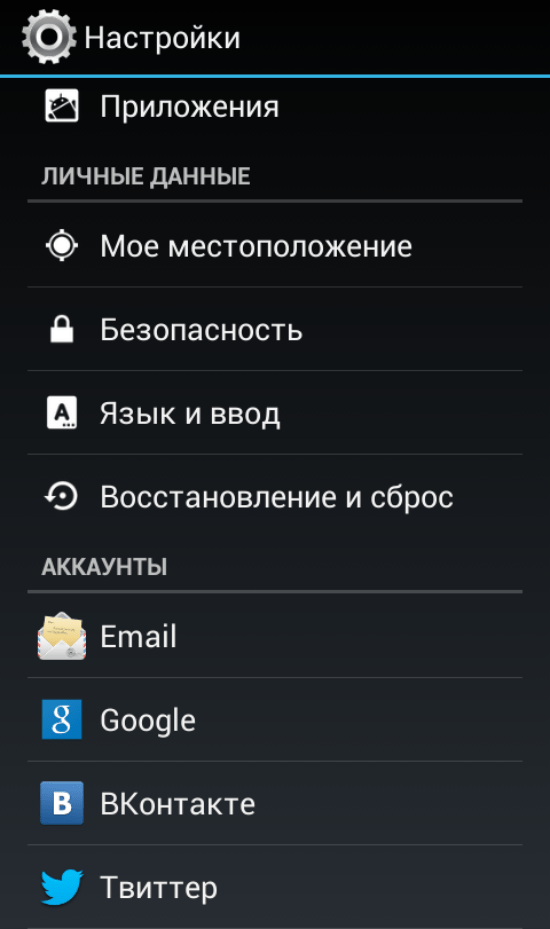
Google Account
For normal operation, restart your smartphone or tablet, again go to the security menu and check if the lines have become active, previously containing the error message “Forbidden by administrator, encryption policy or credential storage. ” If yes, then safely turn off the screen lock or activate a simple unlock with your finger.
This method should give the desired result – unlock inactive fields. If this did not happen, then as The last option is reset to factory settings. Before how to perform these actions, save important information: personal photos, videos, files necessary for work, as upon reset, all data will be lost.