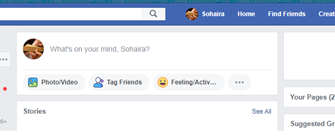1. In order to leave a comment on a note and not get follow-up comments you should do the following: open the page with the initial entry and in the upper right parts of the screen, clicking on the arrow that opens the menu, click “mute conversation” or simply disable Notifications in Google+ settings

2. If you do not want someone to view profiles in your circles, in this case you need to go to your profile page, and click on edit in it. After that, on the left side of the page you will see a gray disk, directly above the place where Photos of friends from your circle are located. When you click on it, a window will appear, and there you can edit the parameters visibility
3. Receive notifications on your mobile phone. Top right side click on the “gears” and select the Google+ settings item. After that, go to the next section called “settings messages. ” The field that is reserved for entering the phone number, located under the email address. After the system checks phone, after which messages will come to it;
Instagram for computers
4. In the video chat, you can set the HD video function. You can use this function only if the camera itself possesses it. In order to configure it you need to: go to video chat section, there will be a triangle, on it need to click. After select the item “settings” and there activate the HD video function;
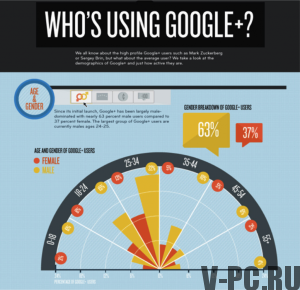
5. Photo editor. In order to use it you need to double-click on the photo, so the image will open in full screen. Click on “Actions”, then in your there will be various effects for editing Photos
6. Adding an image to a profile. First thing needed To do is crop the image, and zoom. You can use the editor for this. Next image is needed insert into a template having a size of 750×150 pixels and implement size adjustment. The photo is divided into 5 equal parts, size each will be 150×150 pixels. After that it is necessary to return to profile, and there click on editing, and in order of priority upload photos;
7. Tell your friends about your whereabouts. For this you need to go to the “distribution of content”, this button located at the top of the page to the right. In the window that opens, select the item “add location”. After the program will determine the location, you can determine who will this data is available.
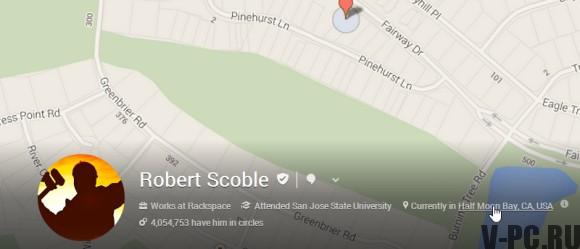
Read those also: How to find friends in google +?