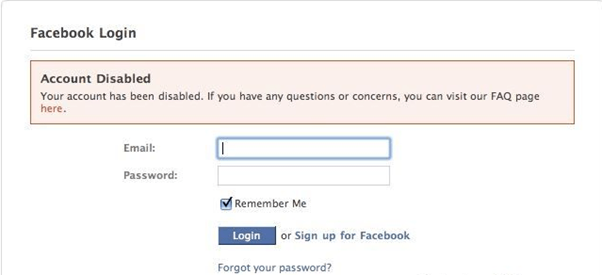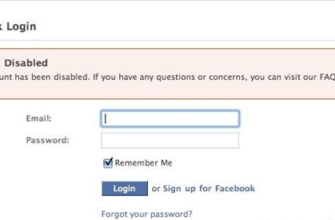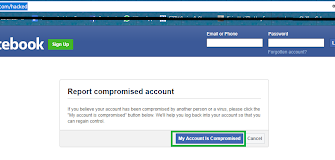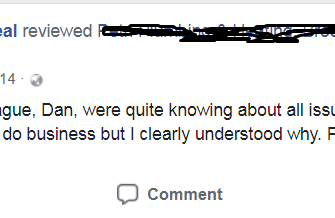Has your Facebook account been disabled? Did you try to log intoday and received this message instead:
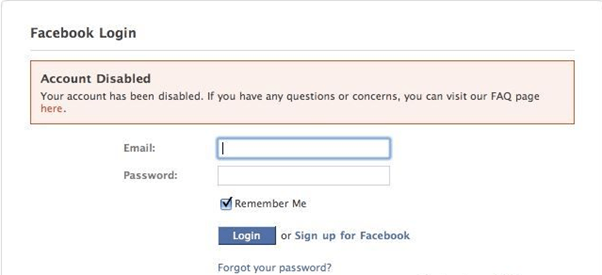
Seeing this message might make you worried; you may be thinkingto yourself that you did not violate any Facebook CommunityStandards, why has your account been disabled?
It is possible that Facebook may have disabled your account bymistake. Sometimes Facebook’s algorithm mistakes a joke, sarcasm,or harmless information about a controversial topic to be aviolation of its policies and community standards.
For example, in 2011, Roger Ebert commented on the death ofJackass star Ryan Dunn with this Facebook status, “Friendsdon’t let jackasses drink and drive.” Roger Ebert was refereeing tothe fact that Ryan Dunn starred in the program Jackass as well asthat he crashed his car because he was driving while drunk.
Some Facebook users found this Facebook status to be offensiveand flagged it. As a response, Facebook disabled Roger Ebert’saccount briefly. Mr. Ebert was able to recover his account byaddressing Facebook on Twitter.
This incident tells us three things:
- Facebook may disable your account by mistake
- Facebook may deactivate your account if your post/account isflagged by multiple Facebook users
- It is possible to recover a disabled Facebook account
On the other hand, it is possible that you unconsciouslyviolated Facebook community standards.
For instance, a friend of mine, who manages a community rentalpage, was recently disabled by Facebook. Facebook claimed that theyhad disabled my friend’s account because it engaged in a violation,they sent this message:
“You must not accept anything of value to drive traffic toan app or site that engages in traffic arbitrage, or one thatcontains a disproportionate volume of ads relative to content, orcontent that is highly sexual, shocking, clickbait, or promotesscams.”
My friend frequently posts about local vacation sites,availability of rental homes, and local events, etc. He has nomalicious intentions, but in this instance, he accidentally shareda post which contained too many ads from a local business. SinceFacebook considers this to be a violation, his account wasdisabled.
The good news is that he submitted an appeal to Facebook andclarified his position, and they reinstated his Facebook account.So, what is our take away from this example? We learned threethings:
- Facebook will disable your account if you violate its communitystandards or policies
- It is essential to read Facebook’s community standards,policies, and terms of use to make sure that you do not violatethem unknowingly
- You may be able to recover your account if you submit an appealto Facebook
The only question now is:
How Do I submit a Facebook Appeal?
Submitting a Facebook appeal is an easy task, you can completethe process in a few simple steps. I will explain each of themseparately. Let’s start!
Step 1: Open the Facebook appeal and review form in yourpreferred browser.
There are two ways in which you can access the Facebook appealand review form. Firstly, you can access the account by clickingthis link. This is the easiest method, but if this link is brokenor not working for some reason, then you can access the appeal formin the following steps:
- Open the home page of your preferred browser
- Type ‘Facebook Help Center’. You will get the followingresult:
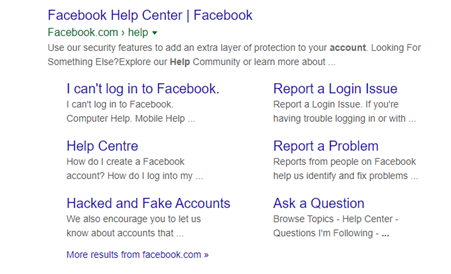
- Select ‘Facebook Help Center,’ once you click this option, youwill be directed to the Fb help center’s home page. It will looklike this:
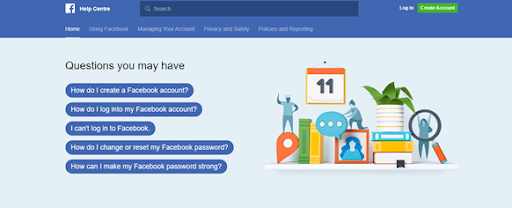
- Once you are on this page, select managing your account>Login and Password:
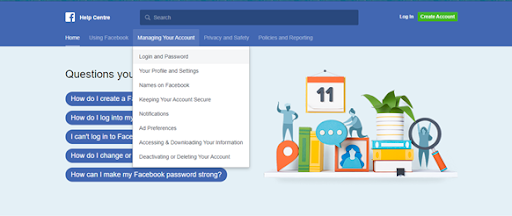
- The Login and Password page will look like this:
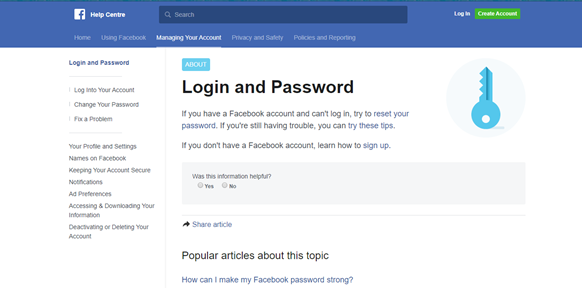
- Select Fix a problem which is located at the left side ofthe page and then select ‘I can’t log in to Facebook’
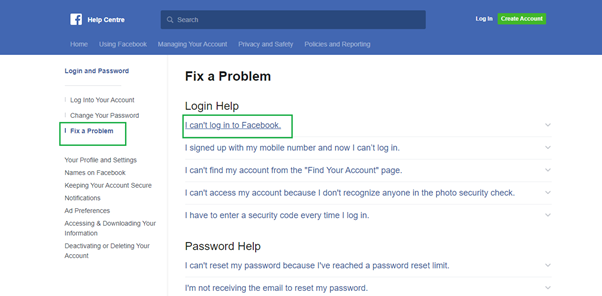
- Once you click ‘I can’t log in to Facebook’ you will be given afew options. Scroll down and select ‘Find out if your account hasbeen disabled.’ At the end of the page, you will see ‘please usethis form to request a review.’ Select this link, and you willarrive at the appeal form.
Step 2: Fill the ‘My Personal Account was Disabled’ appealform
The appeal form will look like this:
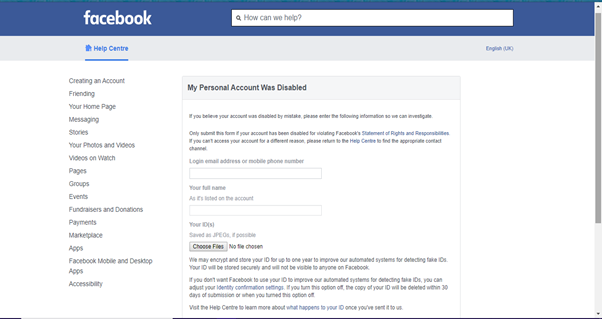
Facebook will ask you to enter information about yourself toverify your profile. Please provide correct information to increasethe chances of account recovery.
Facebook will ask you to enter the login email or mobile phonenumber on which the FB account is registered. It will also ask youto enter your full name as listen in the Facebook account. Finally,it will ask you to upload your ID (identification document) as aJPEG file.
ID document can be:
- Your Driver’s license
- Your Passport
- Your Birth Certificate
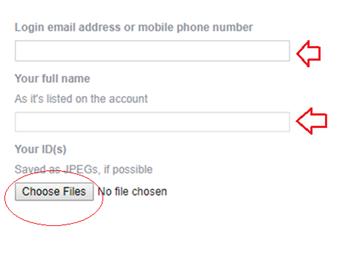
- After entering the correct information, press send
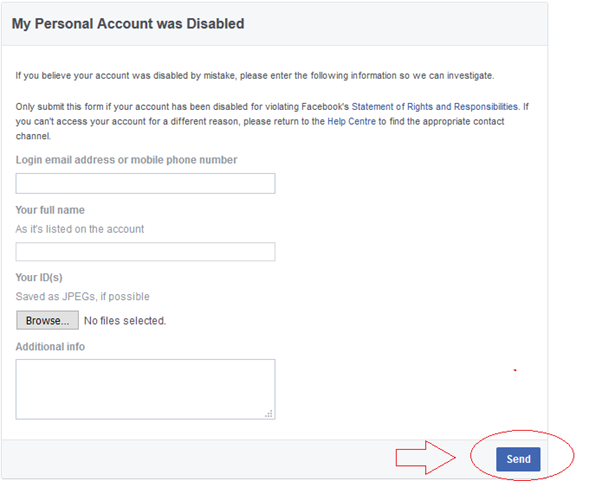
- Once you hit, you will receive an acknowledgment from Facebookstating that they have received the review appeal and will reply toyou soon via email.
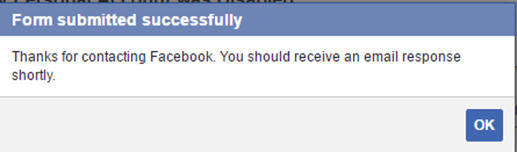
Step 3: Wait for Facebook to reply
Facebook will inform you about their decision within 4-7 workingdays. They will email you (on the email address you gave in theappeal form) and tell you whether they have reactivated youraccount or not.
If they decided to reactivate it, you would be given a link toreset your password and use your Facebook account. However, in casethey decided against it, you will not be able to access youraccount. You may receive the following message:
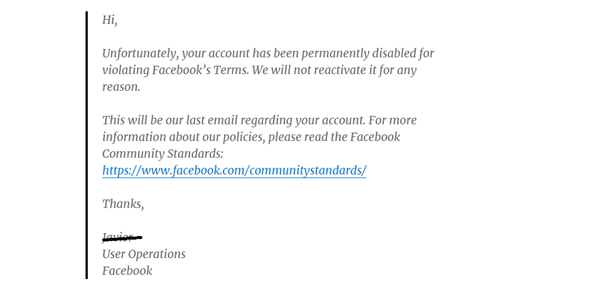
Helpful Tips
- Upload a valid identification document. Make sure that thedocument you are uploading has not expired.
- Make sure that the picture you are uploading is the same asthat of your Facebook profile picture. If you don’t have thatpicture, then use a similar one.
- Make sure that you are not uploading fake documents
- Don’t resubmit the appeal again and again.
- If you have valuable information on your page, back it up! Youmay not be able to recover it if your account has beendisabled.
FAQ’s
Question: It has been more than 5 days, and I have notreceived a response from Facebook.
Answer: Facebook commonly replies within 4-7 working days, bepatient. If you still don’t receive a response from Facebook, thencheck the spam folder of your email account.
Question: Can I resubmit my appeal?
Answer: Yes, if you have not received a reply from Facebook formore than 30 days, then you can submit an appeal again.
Question: I have submitted my appeal multiple times, butI am not receiving any response from Facebook.
Answer: You can try reporting this to Facebook by going to thehelp center and selecting ‘report a problem.’ You will have tofollow the steps, as prompted by Facebook. You can also reach outto Facebook on Twitter. It worked for Roger Ebert, maybe it willwork for you too!
Question: Can I submit an appeal on behalf of myfriend?
Answer: No, you can only submit an appeal for your personalaccount. You can help them by verifying their account if Facebookcontacts you.
Question: Can I submit an appeal on behalf of mychild/spouse/partner?
Answer: No, you cannot submit an appeal on behalf of your child,spouse, or partner. You cannot submit an appeal for any familymember. However, they can submit an appeal for themselves byfollowing the method given above.
Conclusion
Remember, Facebook only allows children who are older than 13years to make an account on Facebook. If your child is younger than13-years, he will not be able to create a Facebook account. If hehas made an account under false information, Facebook will disablehis/her account permanently upon finding out.
Question: What will happen if my account is permanentlydisabled?
Answer: If your account is permanently deleted, you won’t beable to access the account or the content in it. Your friends willnot be able to search the account as well. It will be removed fromFacebook.
Was this article helpful?