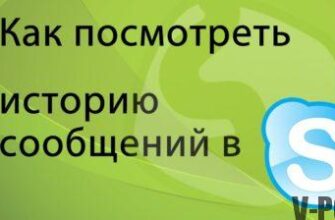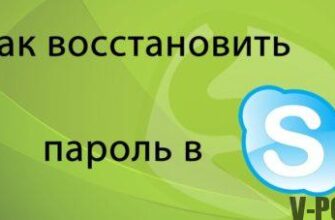Today we’ll show you how to clear your chat history. at skype. If on social networks and other programs this it’s easy to do, then there are several points on Skype should pay attention:
- Message history is stored on the server.
- To delete correspondence, you need to go to settings programs.
- When deleted, the entire message and chat history will be cleared.
- Deleted correspondence is not subject to recovery.

Delete Skype message history
To delete the message history, do the following: Click “Tools” ⇒ “Settings”.
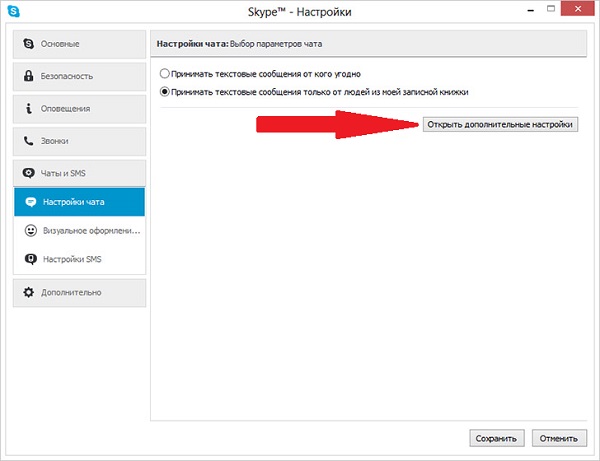
Next, in the settings, select the item “Chats and SMS”, and then in sub-item “Chat settings” click “Open additional settings. ”
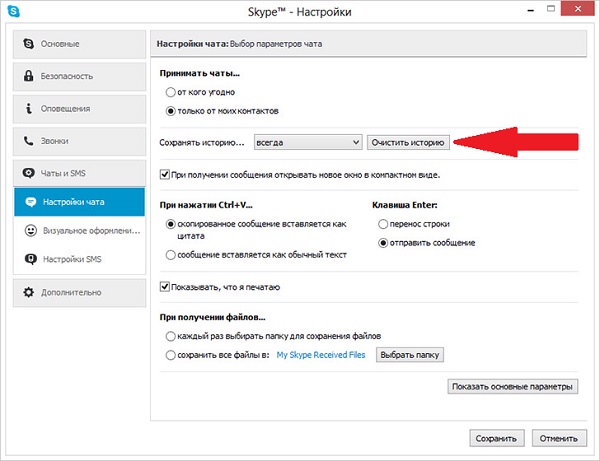
Here you will see the settings where you can specify how long it will be history is preserved. When you clear the history, all will be deleted messages, not a single contact. Click “Clear history. ” 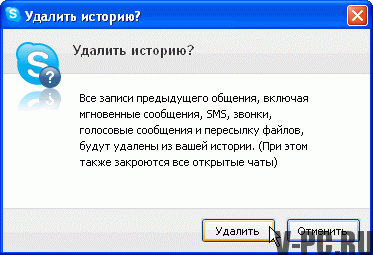
If you want to delete history for only one contact – try deleting it and adding it again. This method works by at least at the time of writing. Delete correspondence with one man, it is possible with the help of special programs, but they will not solve your problem, but they can only add new ones in the form of viruses on a computer.
Also read how to recover password on Instagram
Visitors to our site are often interested in more than just how delete skype history, but where is skype history stored? We answer that skype stores the history in the user’s personal profile. Usually he is located along this path – C: \ Documents and Settings \ Your_Windows_Name \ Application Data \ Skype \ YourSkype_Login