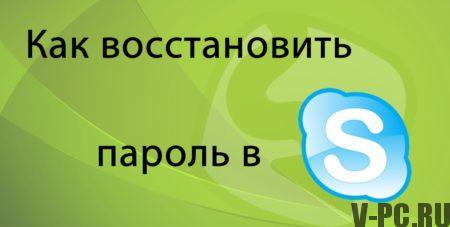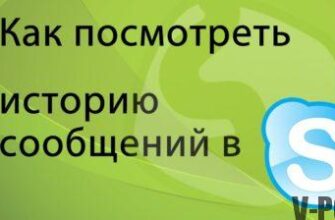There are times when the password is simply forgotten or lost a notebook with a password, or the computer where it was password saved. For such troubles Easy Skype password recovery process. Now we will show you process how to recover password in Skype. 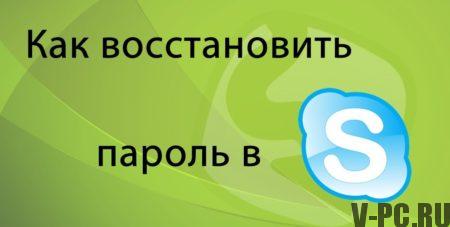 You will only need remember your mail, which registered Skype. You you will need to go to this mail during the password recovery process for Skype
You will only need remember your mail, which registered Skype. You you will need to go to this mail during the password recovery process for Skype
How to recover password in Skype – instructions
- Launch Skype, click “Can’t log in to your account post? “. After that, a page will open in your browser. Go to the next step:
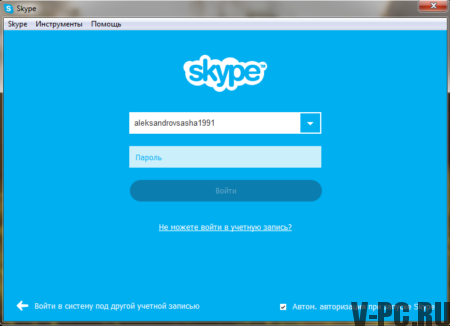
- In the page that opens, write the email address, which you specified when registering your Skype account. Press button “Submit”:
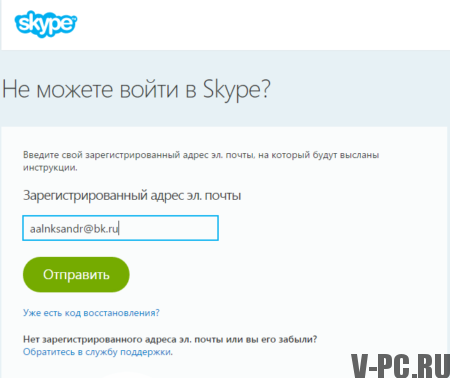
- The page will open, as in the picture below, go to the next step where you need to go to the mail:
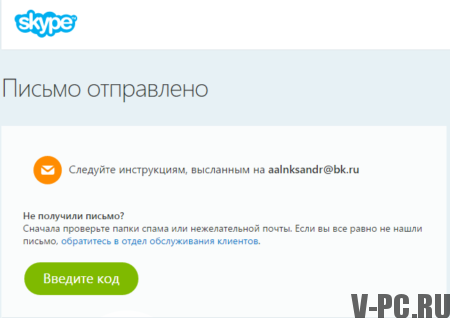
- Log in to your email. You should receive a letter from Skype (if there is no letter yet, you need to wait a bit) open his:
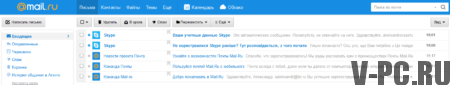
- Click on the link in the letter and you will open a new page:
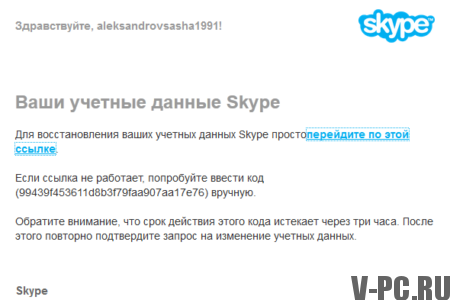
- If you have registered Skype many times, you have several logins, then select the one you want from restore password:
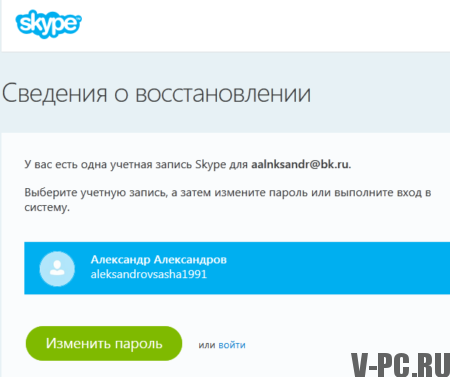
- Enter your new Skype password 2 times. Then click button “change password and enter Skype”. Pay note that the password must be at least 6 characters and one of which must be a number. For example, Vpcsoc7 – will be right.
- To come up with a good password for Skype, take some a word in Russian, for example the name of your cat, and write it on English layout. For example, the word “Vasya” will look like “dfcz”. But, if you want to use Skype from your phone, then this password will be difficult to enter. Alternate the capital letters in the password with small and numbers.
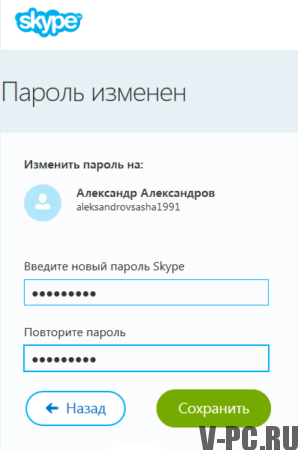
- Such a page will open, this is not Skype itself, but your personal account on the site (here you can enter nothing and do not press). Launch skype if it is not already running.
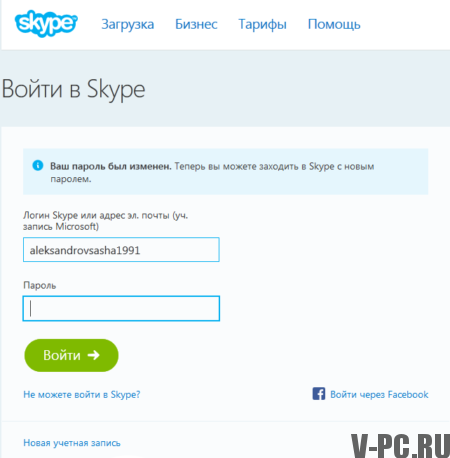
- Enter your new password (the one you created). Click Login button and use all the features of Skype.
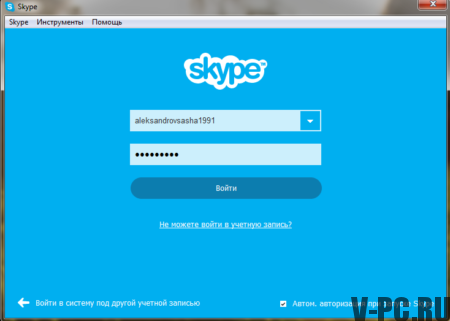
Also, change your Skype password more often to protect your page from hacking. You can also find many others on the site. useful instructions for working with social networks.