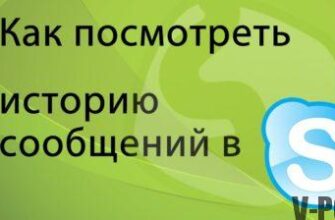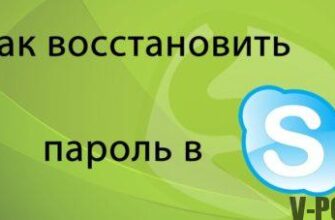If you installed Skype on yourself and wanted to make a video call in real time, then you need to properly configure the camera. If you haven’t downloaded the program yet, you can install it free of charge using our site. Enter the section and select necessary entry, use it to download Skype and following the instructions You can easily install the program. And then we will deal with the camera. 
If you have a laptop, then most likely the camera is built-in and does not require no connection and settings. If you have a PC, then you need Check the availability and connection of the webcam.
How to set up the camera in Skype:
Do as follows, to connect the camera, click “Tools — Settings.”
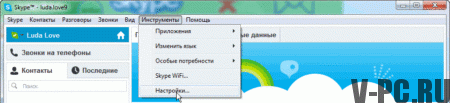 Select “Video Settings.” If you see the image – so you did everything and you managed to set web camera. If instead you see text in which it’s written that something from the Skype series doesn’t see the camera, we go to another step. Check if you check the “None” box under the words “Show me when you call”, then you will be seen only by your desire, and not with any call. Believe me, it happens very useful.
Select “Video Settings.” If you see the image – so you did everything and you managed to set web camera. If instead you see text in which it’s written that something from the Skype series doesn’t see the camera, we go to another step. Check if you check the “None” box under the words “Show me when you call”, then you will be seen only by your desire, and not with any call. Believe me, it happens very useful. 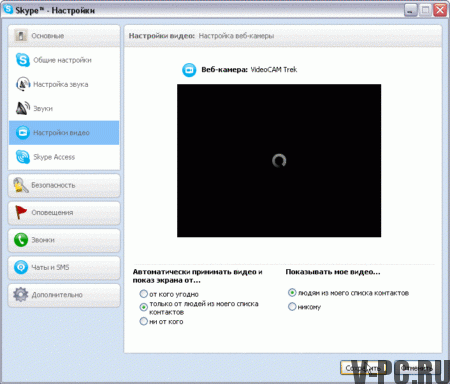 And so what to do if the camera in Skype does not work? Some of our recommendations can help you decide. this problem:
And so what to do if the camera in Skype does not work? Some of our recommendations can help you decide. this problem:
- Verify that the webcam is connected to your computer.
- Check that the camera is not used anywhere else – only one program can be used at a time – this a pretty common reason when Skype doesn’t see the camera.
- For a webcam, drivers are needed. Now we will work with your desktop – click the “Start” button (usually it is at the bottom left), and then “Control Panel” – “System” – “Equipment” – “Dispatcher devices. “Look for a webcam there (see the picture below, on it, By the way, a normally working camera is shown). If you see opposite the line with the webcam, a yellow exclamation mark means need to install the driver. If the drivers are installed, but the camera is in Skype does not work – reinstall them. To do this, right click click on the camera, then in the new window select “Update driver “and then follow the instructions. After that, go through our steps again.
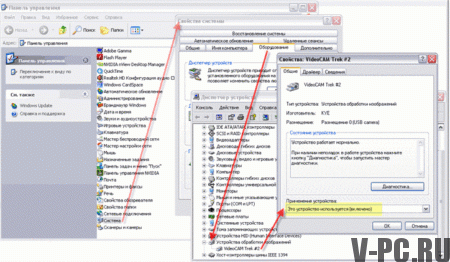
Remember that each model of webcam has its own drivers, usually they are on the disk attached to it. Recommended also article how to set up a microphone in Skype.