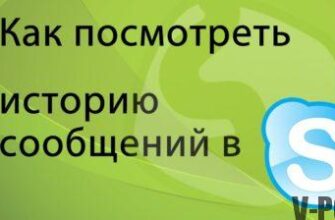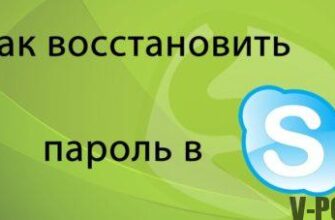The registration process on Skype is very affordable, everyone can make your own page for free. But if you just recently become an Internet user, this may cause certain difficulties. In the article we will consider in detail the whole process Skype account registration.

Registration needs to be divided into two steps that you can begin in any order:
- Account registration;
- Download and install Skype on your computer.
You will have to install the program more than once – when reinstalling the operating system, when buying a new a computer. But registration is enough to carry out once. After this username and password as well as other data that you indicated that they will be stored on the Skype server and will not disappear anywhere, which would not happen with your computer. With the help of your login and password you can enter your account and get in touch, with any computer and mobile device.
How to register for free?
We go to the official page in Russian: you can follow the link.
Note: The page will open in a new window – in that window you register your data, in this window – see the tips on fast and correct registration.
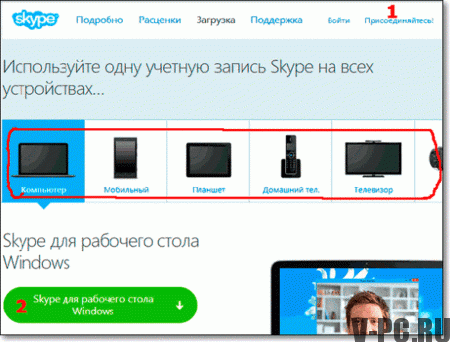
On the page that opens, you can start registration, and download file to install the program on your computer (there is a download link above). By the way, you can choose which device you will install the program. To do this, click on the icon: Computer (including laptop), Mobile (for smartphone), tablet, etc.
Next, to register, click “Register”.
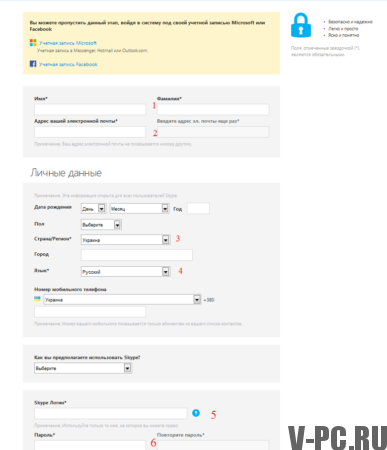
In the window that opens, fill out the questionnaire. On the picture marked fields are required when registration. The remaining fields can be filled in later. Below is explanations only for those fields the filling of which may cause difficulty:
- Name, Surname – no one will check if you are correct indicated this data. However, if you want to be found by friends and acquaintances – it is advisable to indicate your real data.
- Your Email Address — A mailbox is required, when, for example, you forget the password for your account. By the way, if you did not register your mailbox yourself, then on our website you can find an example Gmail mail registration. In this lesson, you can free yourself register yourself a mailbox.
- Login — If first and last name, may match thousands of users, the login must be unique. He must consist of english letters and numbers. If the username you come up with, is already in the system, then you will be automatically offered free logins similar to yours. Choose liked – and he will take his place in the window.
- Receive messages in SMS – Will inform you about new SMS messages and calls.
After filling out the questionnaire, click the “I agree – Next” button. Now you are registered in the system, write down your username and password. After of this, you can start installing the program on your a computer.
Where can I download the Skype program in Russian for free?
Do not download the installation file from third parties sites! You can download the latest version from the official site, as well as a link from our website. In order to download click on big blue button “Download Skype”. The system will ask you “You want to run or save the file. ”
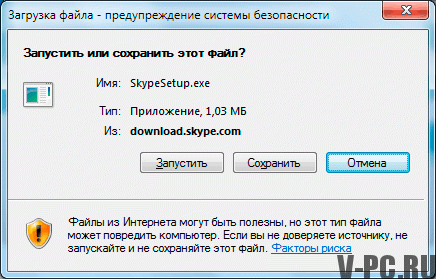 Click the Save button and specify the folder to save.
Click the Save button and specify the folder to save.
How to install the program on your device?
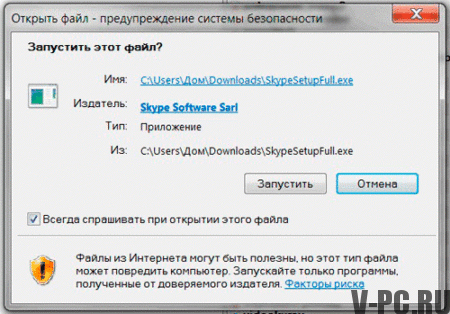
Now, double-click to launch the saved file. If the system will ask: “Run this file?”, click To run.
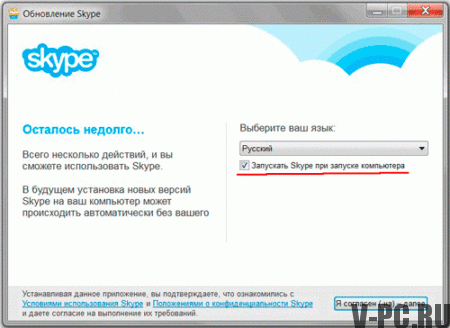 In the window that appears, select your language and click “I agree – further”, agreeing thus with a license agreement. By the way, if you want so that it is loaded every time you turn on the computer, then check the box.
In the window that appears, select your language and click “I agree – further”, agreeing thus with a license agreement. By the way, if you want so that it is loaded every time you turn on the computer, then check the box.
With further installation, 1-2 intermediate may appear windows in which you need to click the Continue Skype installation button.
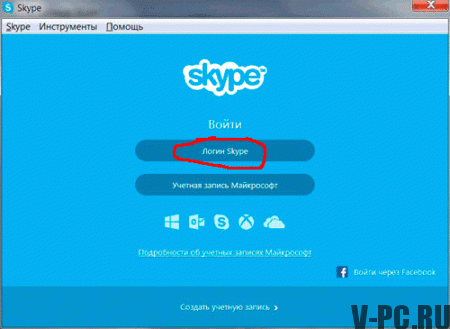 At the final stage of installation a window appears in which you need to select the input method: using login either through your Microsoft account or through Facebook. The easiest option is to click on the Skype Login button.
At the final stage of installation a window appears in which you need to select the input method: using login either through your Microsoft account or through Facebook. The easiest option is to click on the Skype Login button.
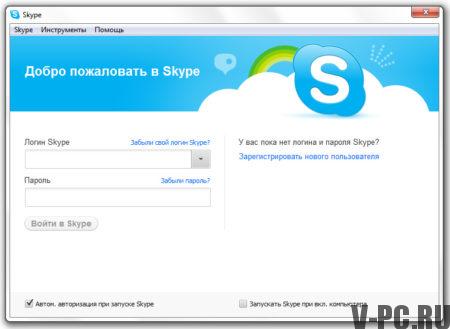 Before you – the login window, by entering the username and password (which you specified when registering the account) and by clicking the Login button, you can start chatting with your friends.
Before you – the login window, by entering the username and password (which you specified when registering the account) and by clicking the Login button, you can start chatting with your friends.
It’s also easy to register on VK, follow this simple instructions from our website.