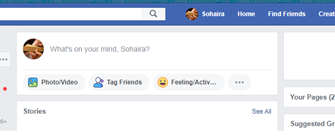Today we will talk about how to download Yandex Disk and how they to use. This is not new, it is used by many to download, storing and transferring different files to friends or colleagues. Idea store data in the cloud and synchronize them on different devices appeared in 2010 in Dropbox. At the moment this idea is finding a large number of users on the Internet.
 It allows you to upload the files you need to cloud, you can store them in Yandex for a very long time. For example, documents which the user uploads to the cloud will be available to him for viewing or editing in the office, at home or on the go. All changes to files will be synchronized, even breaking hard drive will not lose these files, duplicates are automatically loaded into cloud.
It allows you to upload the files you need to cloud, you can store them in Yandex for a very long time. For example, documents which the user uploads to the cloud will be available to him for viewing or editing in the office, at home or on the go. All changes to files will be synchronized, even breaking hard drive will not lose these files, duplicates are automatically loaded into cloud.
It is worth noting that the downloaded files are not only available for storage and editing, but also for transmission to friends. Limitations there is no file storage time, the user will be able to the resulting link to download files or view them directly in the cloud. You can use it as through a special PC version, also through the Yandex mail interface in a browser or mobile application.
How to download Yandex Disk to a computer and phone from the official site?
To upload your files, you can do without additional software, you only need a mailbox in Yandex. All functions available in the web version, but we recommend downloading the program to your device in order to evaluate all the functionality and convenience use.
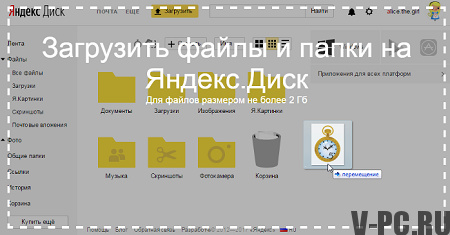
You can download the program by clicking on link https: //disk.yandex.ru
Installing the program on a computer occurs in the usual way. Only during installation they will also offer to install additional programs like Yandex Browser and set it as the main search, but you can remove all additional checkmarks and nothing set.
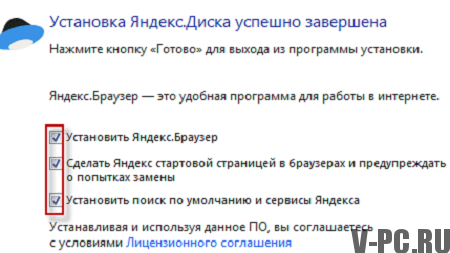
Next you will receive information about this program, and storage files in the cloud, access to which is available from anywhere in the world where there is internet. The ability to synchronize the entire contents of the cloud and folders on your devices, and also share individual files with by other users. It is worth noting that Yandex disk has mobile applications designed for devices running on Android system or iOs (iPad and iPhone).
How much can I upload to Yandex Disk?
First, a new user receives 10 GB for registration, and so how this space may be small for storing photo archives, specially for the user of the mobile application made a bonus 32 GB for memory of photos and files. To do this, install mobile application and upload at least one photo to the cloud and you will get a bonus.
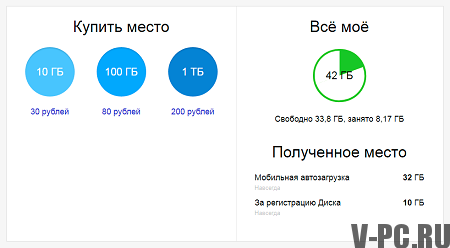
If you need more space, you can buy additional the amount of free space on the virtual cloud from Yandex to 1TB.
How to upload files to the cloud and work with them
If you have already installed the program, you can get to the cloud folder through “My computer”, or double-click on the shortcut in the tray. Files can be transferred in all possible ways of Windows, when transfer files the shortcut in the tray will turn blue and will be so until full download to disk.
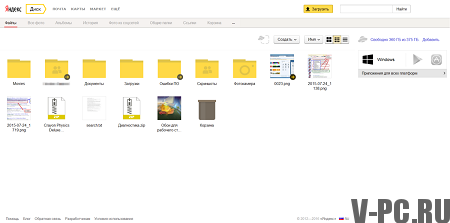
On all devices where you work and which you use will be a local Yandex Disk folder has been created. She will sync among themselves, uploading new files that will be immediately stored and in the cloud and device (if the device breaks, you can get access to these files from another device). This is subject to all devices you are logged in with a single yandex account.