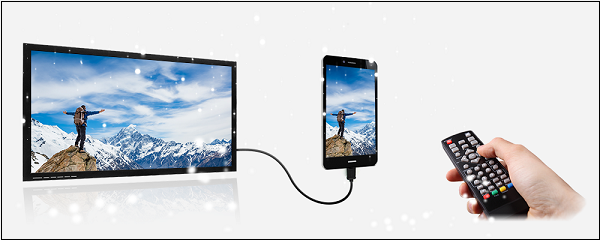What is MHL?
In 2010, several companies, including Sony and Nokia, created протокол соединения “MHL” (аббревиатура от “MobileHigh-Definition Link “- translated as” High-Definition Mobile Communication resolution “). MHL uses a special type of HDMI output on compatible TV and A / V receivers for connecting to smartphones, tablets and other devices. This standard raises content. smartphones and tablets to a higher level, allowing show the picture from the gadget on the big screen of your TV.
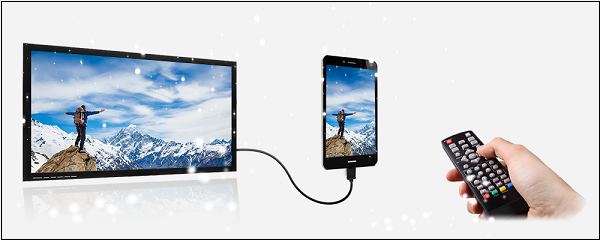
MHL technology allows you to show a picture from your phone to tv screen
Given the rapid growth of wireless technology, many manufacturers of gadgets and TV refused to support wired “MHL”. Nevertheless, there are a huge number of models devices supporting the operation of this technology.
How to use MHL
The most popular way to use MHL is to use MHL adapter, which on one side has a micro USB plug (male) and HDMI port (mother). If your phone has a micro USB port, then that’s it, what you need is just to connect the MHL adapter to your phone and TV. On the one hand, the adapter connects to the phone through micro USB port, and on the other – to a TV that supports MHL HDMI (you will need an HDMI cable).

Standard MHL adapter
If your phone (tablet) does not have a micro USB port, you you will need a qualitatively different adapter. Last recommended Search at platforms like Aliexpress, Amazon and others.
How to determine if your phone and TV support MHL
If you decide to use MHL, then you need to find out whether the phone supports the MHL function or not (the same applies your TV). To do this, visit the official MHL website – mhltech.org, and look in the “Displays” list for your display (TV), and in the list “Mobile” is your gadget.
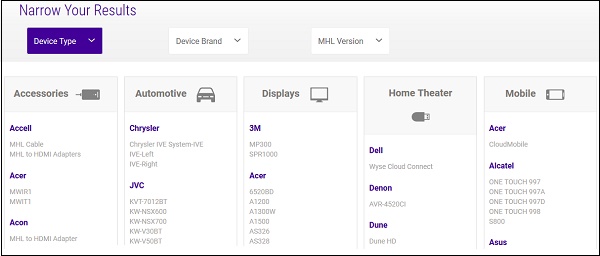
View a list of devices at mhltech.org
If your display (TV) is not in this list – no it makes sense to buy an MHL adapter, since it will not work on your TV If the display is on the list but not on the list your gadget, then you need to resort to unconventional connection options.
Does the smartphone support the MHL function – other ways
In addition to the list of devices available on mhltech.org We recommend that you search for support information for your MHL phone at gsmarena.com website. Find your mobile device there and browse its specifications. If MHL is mentioned among them – means your phone supports MHL function.
- Use of the Checker application also has good reviews. for MHL (HDMI) “for the Android OS.
- Install this application on your phone, and tap on button “Check MHL (HDMI). ”
- If the application gives you the message “This mobile can support MHL (HDMI)”.
- So your mobile device has built-in support MHL.
- At the same time, do not forget that your TV should also be on the list of supported devices.
- Otherwise, you can simply not see anything on the screen. your tv.
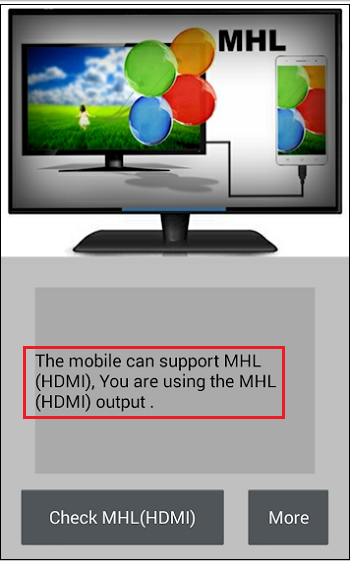
In this case, the device supports MHL technology.
This is interesting: how to fix error 2200 in Sony Bravia.
Conclusion
In our material, we looked at ways to find out whether the phone supports MHL function or not. Most effective the method is to go to the MHL website and search for your devices in the list provided there. If both of them are in the lists – you can feel free to buy the adapter, and enjoy the picture from your gadget on a large television screen.