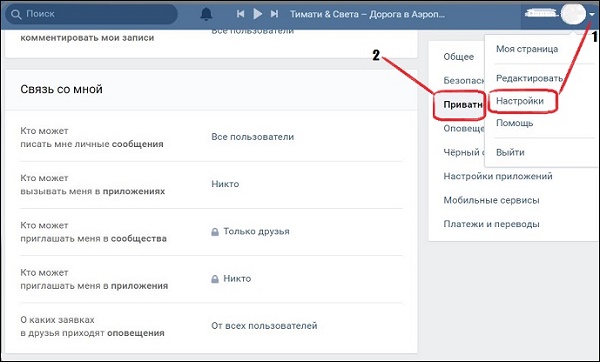Features displaying the actions of friends in VK
In Vkontakte, as in other social networks, we can often see how our friends post, comment or like one or other material. This is done to enhance social online activity when the user often has a desire to respond to a particular material that has been posted or commented on his friend.
In the social network VK, monitoring the actions of friends no longer works First year. At the same time, the configuration features of this option change slightly, and all the necessary functions you can find exactly in those sections where they were a couple of years ago.
So, how to make sure that friends from VKontakte could not see comments?
This is interesting: name options for a group in VK with Saved.
How to make followers unable to see mine comments
To hide your comments in VK you need to do following:
- Go to your page in the social network “Vkontakte”;
- Click on your profile picture in the upper right and select the option. “Settings”;
- In the list of tabs that opens on the right, select the tab “Privacy”;
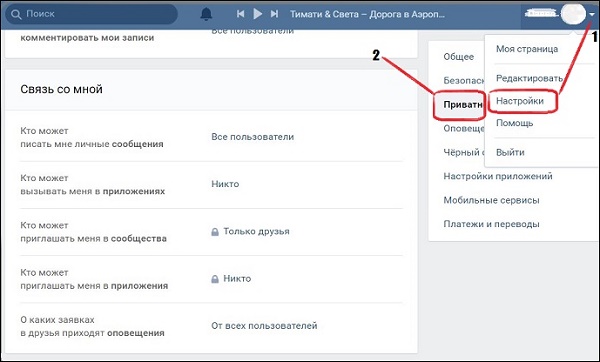
Select the “Settings” option and then “Privacy”
- Go to the bottom of the page, in the “Other” section;
- Find there the option “What updates do my news see friends”.
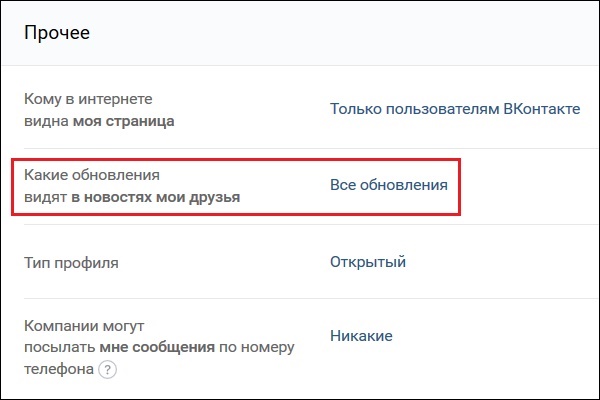
Select the specified option
You have to configure this option to your needs:
| No. | Customization | Features |
|---|---|---|
| 1 | “All Updates” | Your friends will see all your updates – comments, posts, videos, notes, topics, groups, and so on. |
| 2 | Section Updates | You will have to choose which sections of your VK your friends see the account. You can select both comments and likes (“Like”), photos, videos, notes, topics, and more. |
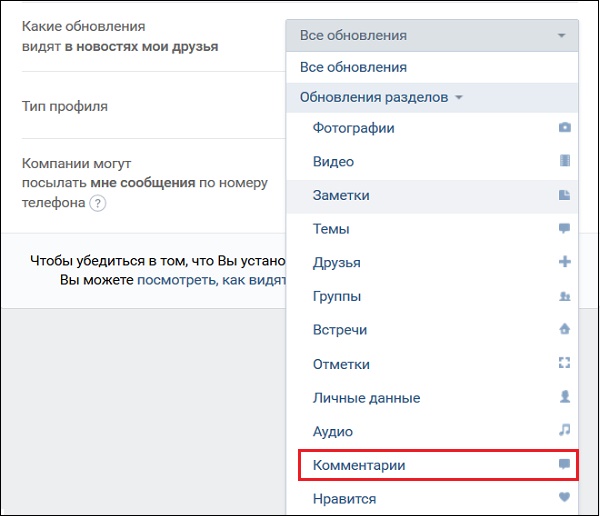
You can choose exactly which of your updates will be visible to your friends on VK (including your comments)
After selecting an item, it is displayed in the option “Section updates.” If you pick up all the items without leaving not a single tick, then the option “Update sections” will change its статус на “No updates” . Accordingly, none of your Actions will not be available to your friends.
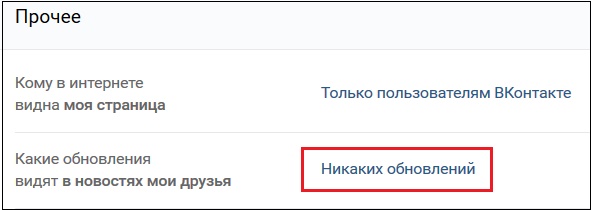
The “No Updates” option will block your updates for your friends in VK
Can friends still somehow see my actions in VK
Previously, there was a way to see comments user in Vkontakte. It consisted of going to the News section, selection of the “Search” function (on the right), and input in the search bar character code * idXXXXXX, where instead of XXXXXX there was an ID number the right user in VK.
After pressing “Enter”, the system displayed comments and other actions of this user on VK, allowing track his activity on a social network.
This algorithm has been operating for several years, and showed good results in tracking the activity of the right user. Now the administration of Vkontakte has covered this functionality, and a similar search does not currently work. So By setting the desired privacy settings, you can completely protect yourself from your unwanted interference friends (and not only) in your virtual life.
It’s useful to know: how to remove possible friends in VK from tapes.
Conclusion
In our article, we examined in detail how to make sure that no one from friends did not see my comments on the social network VK. And what is the mechanism for implementing the option. Use listed by us algorithm for setting the necessary privacy settings in Vkontakte. AND adjust access to information about you as you need.