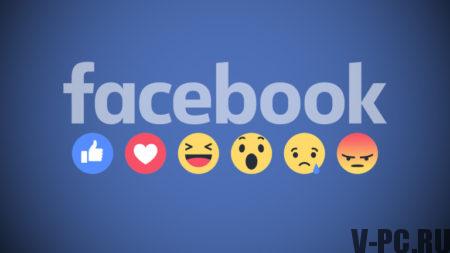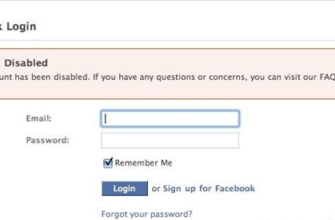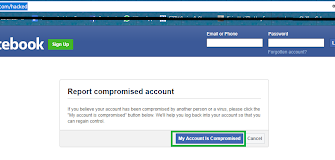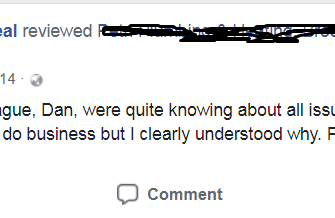Facebook page is where you are publish your photos, videos from your birthday or other holidays, correspond with people close to you, etc. But what do in those cases when you for some reason have forgotten password from your account or just want to change it, making it more reliable? Later in the article we will tell you how without problems recover or change your password on Facebook.
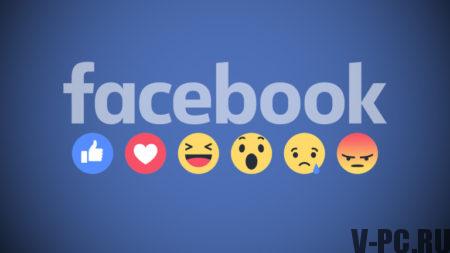
How to recover Facebook password
On the main page of the social network Facebook see two cells for entry:
- the first is an e-mail or telephone;
- the second is the password.
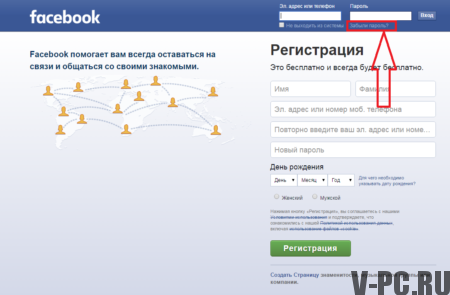 Under the second cell click on “Forgot your password?”. Thereafter a window will open in which you will see a new cell to search own account. So, you need to enter either electronic box with which the registration was made on Facebook, or a mobile phone number, if supported by to your profile, or username, i.e. your name and surname which are indicated in the profile (account).
Under the second cell click on “Forgot your password?”. Thereafter a window will open in which you will see a new cell to search own account. So, you need to enter either electronic box with which the registration was made on Facebook, or a mobile phone number, if supported by to your profile, or username, i.e. your name and surname which are indicated in the profile (account).
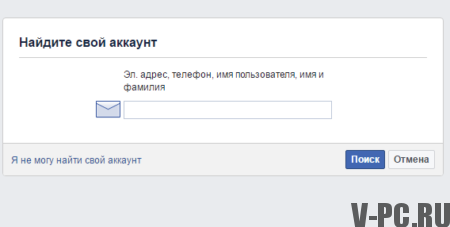 if you at least one of the above data is known, then you can go further to recover the forgotten password. So you saw your account. Automated system Facebook will offer you two ways to recover your password personal page:
if you at least one of the above data is known, then you can go further to recover the forgotten password. So you saw your account. Automated system Facebook will offer you two ways to recover your password personal page:
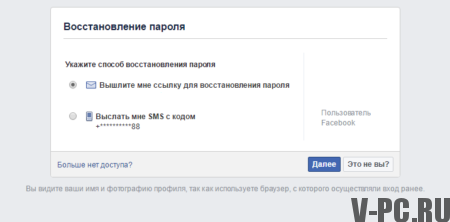
- By letter to your e-mail, which was indicated at registration.
- You regain access to the profile through the email account. So in an email, look for an email from Facebook, open it and copy the six-digit number sent to you The code that you paste into the window that appears earlier. Letter that they sent you looks like this:
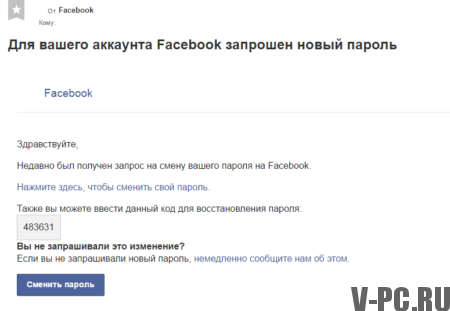
- The page where you need to enter the received code has this view:
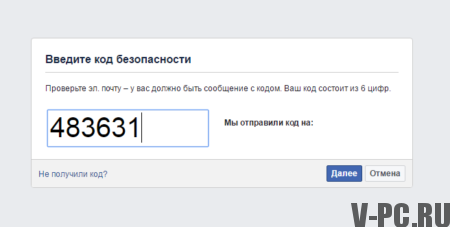
- As soon as you enter the code, you can specify a new password for your account:
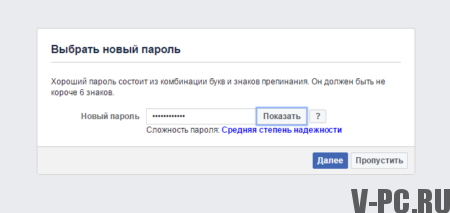
- Next, the Facebook system will prompt you to exit your profile on all other computers, tablets, smartphones, in order to log in again with a new password.
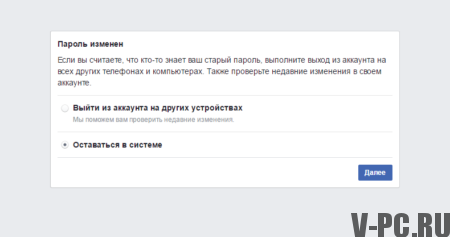
- You will receive another letter to your email from Facebook, which will indicate at what time and from what IP address recovery procedure was performed password.
- You regain access to the profile through the email account. So in an email, look for an email from Facebook, open it and copy the six-digit number sent to you The code that you paste into the window that appears earlier. Letter that they sent you looks like this:
- Using SMS. A message will be sent to that number. phone, which was also specified during registration. In that case, if the mob the phone was not used when registration, then this method of recovery will not be offered to you. You regain access to the profile via SMS message. Everything is done in the same way, only a digital code will come in message to phone, not mail.
How to reset Facebook password
You will definitely recover the password even when it is dumped. For example, your account is blocked Facebook system. This happens in cases when Facebook suspects third parties of unlawful using your account. It means hacking your pages on a social network. So Thus, the account is blocked automatically. Procedure password recovery in this case is similar to the previous one. The only thing on a computer monitor or on smartphones will see a different first page for recovery.
How to change Facebook password
Changing an existing password is not at all difficult. To do this follows enter the settings of your account (see photo):
- Select “Settings”:
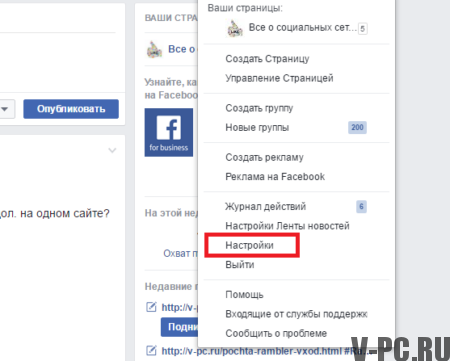
- Next you see the line that says “Password”:
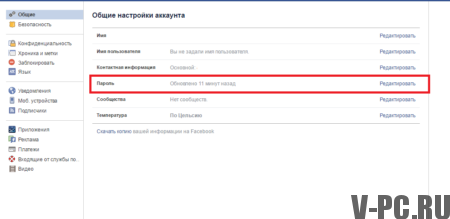
- Move your mouse over this line and press left once. mouse button. A window will open:
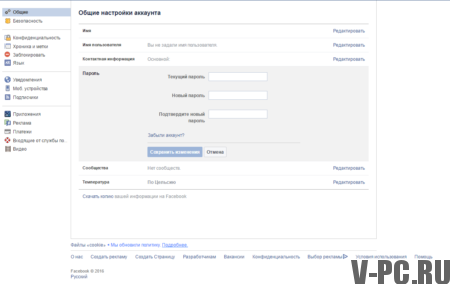
- Enter the current password, and then the new password (duplicating it in two cells).
How to find out your password on Facebook?
Unfortunately, or fortunately, the account owner in social network Facebook can not find out which valid password from his page. If you can not log in, then just recover your password (about this procedure said at the beginning of the article). If you use the form save passwords in the browser, you can see what password there saved. When you register a new page on Facebook, always invent complex passwords that scammers will not be able to guess.