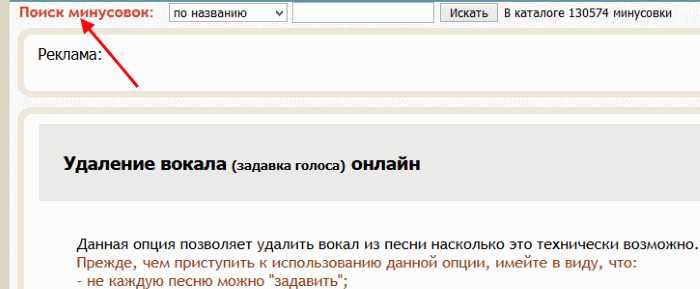Online services for removing lyrics from a song
Sites that offer to remove a voice from a song have special functions and work in automatic mode. It is already customized software package, you will only need to specify track from which you want to remove the test accompaniment. Then You will be prompted to select a sound format and a place where save the finished track.
However, there are some requirements for working with such services:
| No. | Conditions: | Features: |
|---|---|---|
| 1 | Some services require that you have installed Flash Player | Sometimes the latest version is required. |
| 2 | The bitrate of a file to create a minus is best chosen in a certain range. | Typically 192 to 3 20 Kbps. This will allow you to get more quality result. |
| 3 | Not in every track you can crush the voice. | Some compositions do not allow this because of a number of reasons: recording quality and features, voice filters, loud sound tracks, etc. |
See also: How to find a song if you know only a couple words.
Ruminus.ru – will help to make music crush in the mode online
Ruminus.ru is a Russian-language service. He is different simple interface and performance with audio tracks. is he is free and does not require registration to process your music. And in it you can find a ready-made collection of already created backing tracks. Therefore, before you begin the process of removing voice from songs, try to find your track in the library. To do this, enter the name of the track without errors in the search box at the top of the site.
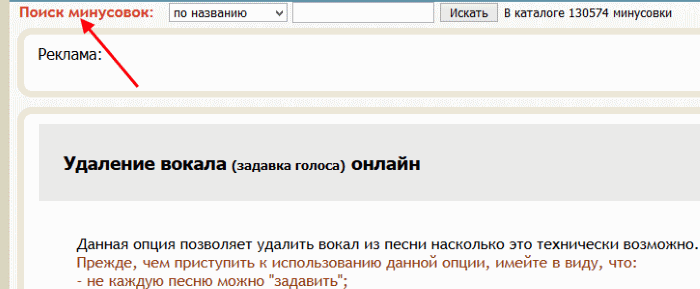
Search for cons on ruminus.ru
Along with the creation of a minus, the service offers to change the pace and tonal to your composition. To do this, select the appropriate section at the top right and follow further prompts.
To remove the words from the song and leave only the musical escort:
- Click the “Browse” button and select a file on your computer;
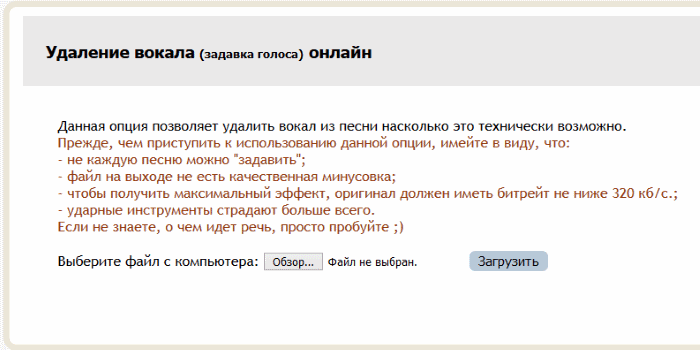
Uploading a file to the ruminus.ru service
- Next, click the “Download” button;
- After a while, you will see that the file is uploaded by name in the line “File uploaded”;
- Next, click the “Make Tune” button below. This site does not provided by the listening function and this is it negative trait;
- To listen to the file, we can only download it. For this Click the appropriate button.
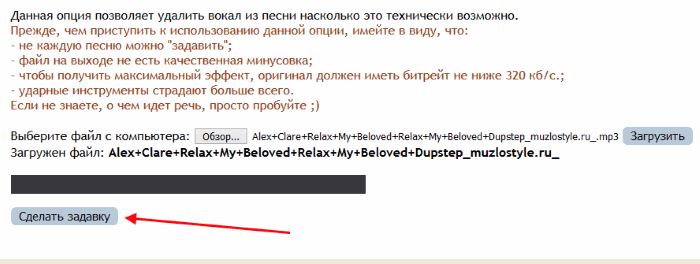
Download the finished file from ruminus.ru
This can be useful: Search for music by sound online.
Vocalremover.ru – a tool that will help remove vocals from any song
Another service for removing voice from a track is Vocalremover.ru. It is distinguished by a large number of related functions for sound processing than the previous one. Here you you can remove the artist’s voice from a musical composition, and record your own karaoke version, using the ready-made minus and own voice. Another service allows you to trim a song, convert an audio file to another format, change the key, convert stereo / mono, record your own voice as simple voice recorder.
The site is available in several languages. It has a simple and convenient interface, as well as more flexible settings for the finished minus and function listening before downloading. To create a minus you just need click on the cloud image with an arrow or drag and drop the file into central window.
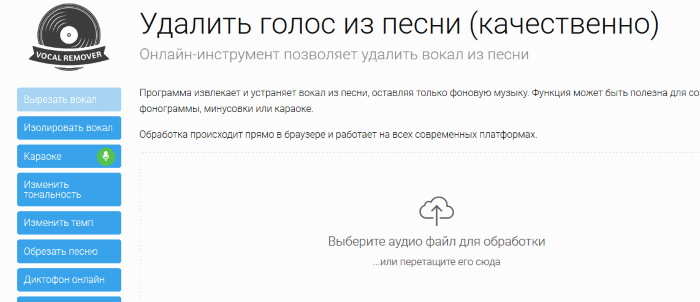
Service for creating minus vocalremover.ru
It will automatically boot to the service, and you can right there listen. For the finished file, you can set the intensity applying a voice suppression filter.
To do this, move the slider in the desired direction (left suppression). As you can see when adjusting, along with by suppressing the voice, the quality of the musical accompaniment is also lost. Therefore, the main thing here is to find a middle ground.
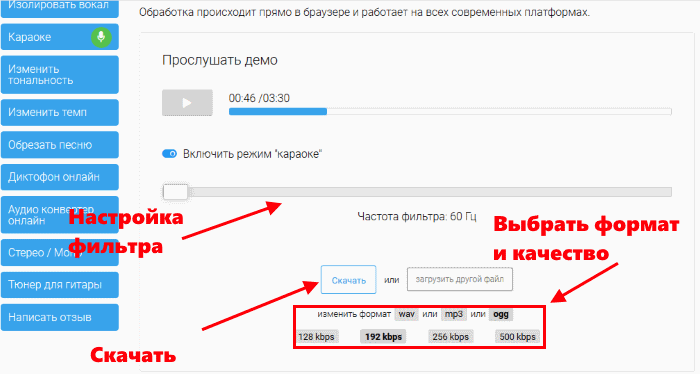
Setting the finished minus before downloading to disk
Recommended reading: How to slow down music online.
X-minus.me – a portal of ready-made backing tracks, where there is only music
X-minus.me service is a service of ready-made tracks, in whose voice is already missing. You won’t find an editor here, which will help make you a loaded song minus. But there is editor where you can change the key. He is in the backing section. Click on it and select “Change key”.
To search for backing tracks, use the form on the main page. Here you can how to search for your own tracks through the line, and with the help of sections with music. You can choose a letter with which begins the name of the artist, and then find in his songs the right one.
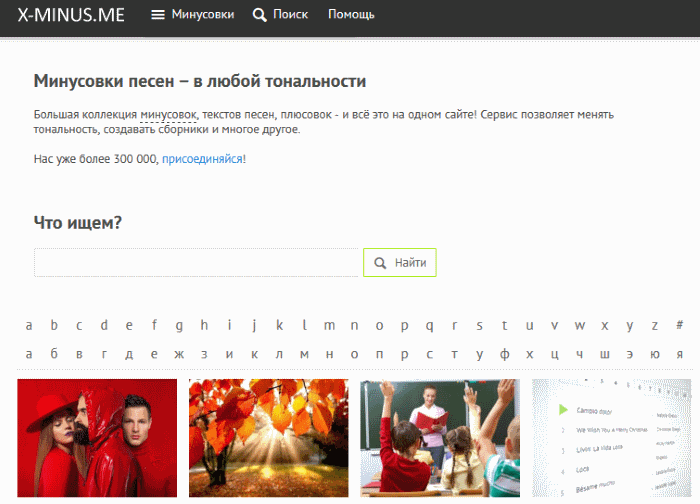
Search service ready minus one x-minus.me
The service also allows you to contact the arrangers who specialize in creating cons. You can ask these people to remove the voice for you from a particular song.
You can also try desktop programs in order to remove the words from the desired song and leave only the original music, but not online anymore. Less suitable for these needs. professional but simpler programs like Nero WaveEditor and Audacity.