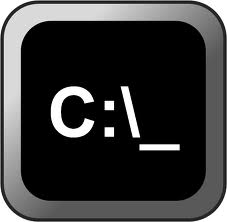The content of the article:
- 1 A bit about the command line
- 2 How to run the command line as administrator on Windows 7
- 2.1 Method number 1. Using the Start Button Menu
- 2.2 Method number 2. Use the search bar
- 2.3 Method number 3. We use the search bar (second method)
- 2.4 Method number 4. Run the executable directly
- 3 How to run the command line as administrator on Windows 10
- 3.1 Method number 1. Use the keyboard shortcut Win + X
- 3.2 Method number 2. We use the search functionality
- 3.3 Method number 3. Using System Explorer
- 4 A couple more ways to run the command line
- 5 Video command line playback in Windows
- A little bit about the command line
- How to run a command prompt as administrator on Windows 7
- Method number 1. Using the Start Button Menu
- Method number 2. Use the search bar
- Method number 3. We use the search bar (second method)
- Method number 4. Run the executable directly
- How to run a command prompt as administrator on Windows 10
- Method number 1. Use the keyboard shortcut Win + X
- Method number 2. We use the search functionality
- Method number 3. Using System Explorer
- A couple more ways to run the command line
- Video on command line playback in Windows
A little bit about the command line
As you know, the command line (it is also called the “console) is a type of text interface through which the user gives the computer any commands. Information the command line is usually presented as text, but there may be exceptions in the form of sound and graphic display forms.
At the same time, one of the advantages of the command line interface low resource consumption – the command line consumes minimum memory, while its capabilities with specialized teams are quite extensive.
The command line migrated to the Windows OS family from outdated operating system MS DOS, and now quite often used to perform template operations on large number of files, receiving network statistics and so on.
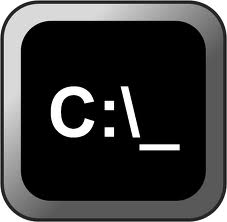
Command line icon
Hello, laeg – Filatov Alexander Sergeevich with me there is an interesting offer for you, write to [email protected].
How to run a command prompt as administrator on Windows 7
So how to open a command prompt as administrator Windows 7? I offer the reader some simple ways to get access to the console with administrative rights:
Method number 1. Using the Start Button Menu
Click on the “Start” button, select “All Programs”, then go to the “Standard”. We find there “Command line”, click on right-click on it and select “Run” on behalf of Admin. ”
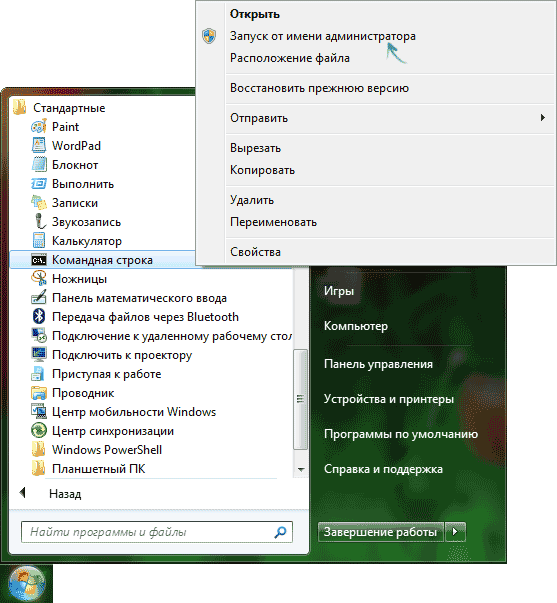
Open the command line as administrator
Method number 2. Use the search bar
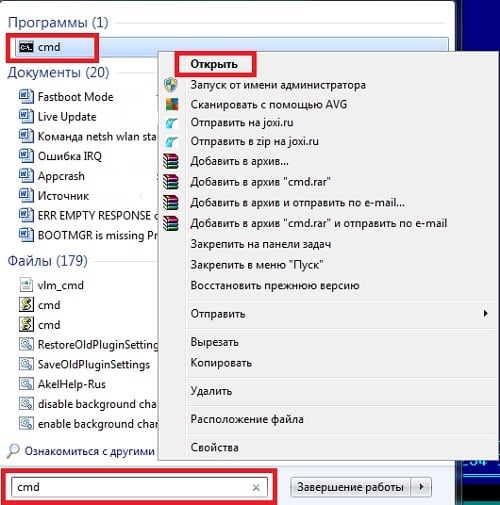
Use the search bar to run cmd
Click on the “Start” button, enter cmd in the search bar (enter no click). A cmd shortcut will appear on top of the “Programs”, click on this right-click the shortcut and select “Run as Admin. ”
Method number 3. We use the search bar (second method)
In order to open the command line, click on the “Start” button, in the search bar again write cmd (do not press enter), and then click combination Ctrl + Shift + Enter.
Method number 4. Run the executable directly
Go to the Windows \ System32 directory, we find there we need cmd.exe file (usually, in the explorer it is displayed as a name “cmd” and the black icon), click on it with the right mouse button and select “Run as administrator.”
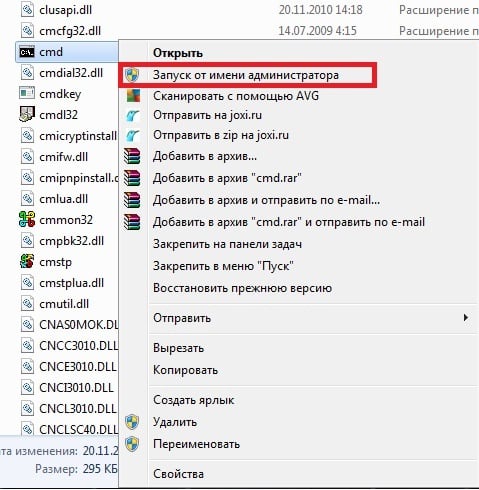
Run the cmd executable directly
How to run a command prompt as administrator on Windows 10
If you wondered “how to run a command prompt from admin on Windows 10 “then keep a few options of solutions:
Method number 1. Use the keyboard shortcut Win + X
The easiest way for Windows 10 users is to click the combination of the Win + X keys we need (or right-click mice on the “Start” button), and in the menu that appears, select “Command string (admin) “.
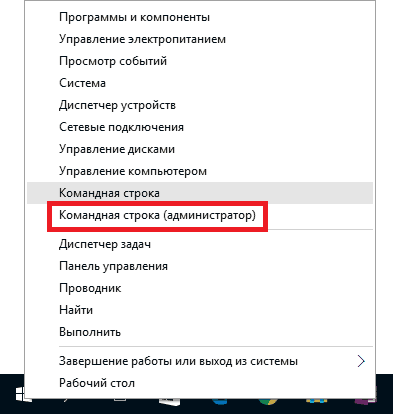
Play the command line through Win + X
Method number 2. We use the search functionality
Click on the “Start” button, type cmd in the search bar, on top of As a result, we press the right mouse button and select “Run as Admin. ”
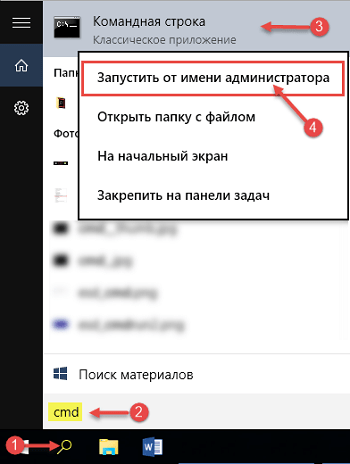
Open in Windows 10
Method number 3. Using System Explorer
We go into the Explorer, click on the “File” in the upper left, click on the arrow to the right of “Open command line” and select the option “Open command prompt as administrator.”
A couple more ways to run the command line
You can also add a couple of simple tips for starting the console (with normal status).
Go to the desktop, hover over free area, and hold down the Shift key (do not press). Then right-click, and in the menu that appears, select “Open the command window.”
You can also create an appropriate shortcut on your desktop. (using regular copy to the desktop shortcut “Command line “from the Program – Standard) and run it from there. But, how for me, to quickly launch the console, the first is enough way.
Video on command line playback in Windows
Above, I have listed some simple tricks on how to run command line as administrator on Windows 7 and 10. Usually just a couple is enough to start the console clicks and you’ll get access to the advanced right away console functionality. Use these options when working with software requiring maximum user rights for its launch – and you can avoid a lot of software errors and other similar problems.