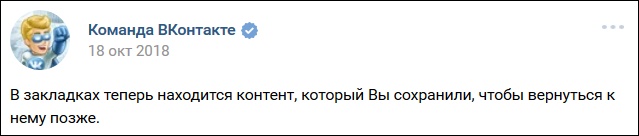Features of the implementation of the heading “Liked” in VK
Like most popular social networks in the world, in “Vkontakte” implemented the function of remembering previously liked user of materials. For content marked in this way There is a whole section that regularly changes its location. TO For example, more recently, this section was in the category “Bookmarks”, where you could view previously liked us photos, videos, recordings and more.
Today, this section has again changed its location, and if if you visit Bookmarks, you’ll only see the content that you themselves specially saved. More about bookmarking functionality in VK read in our material.
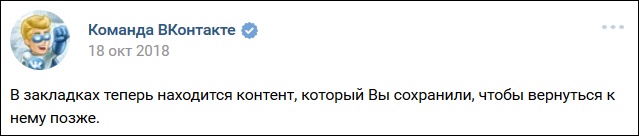
Now in bookmarks is only specially saved material
You will not find any like materials here. They are in a completely different menu, and below we will figure out how to quickly find favorite recordings, photos, publications, videos and other material in social network VK.
How to watch your favorite posts, photos, publications and videos
Since October 18, 2018, the content you like in VK can be found in the “Liked” section, which is located in the news feed.
There are two ways to get there:
- Go to VK, select the “News” section on the left, and then on the right click on the “Liked” option;
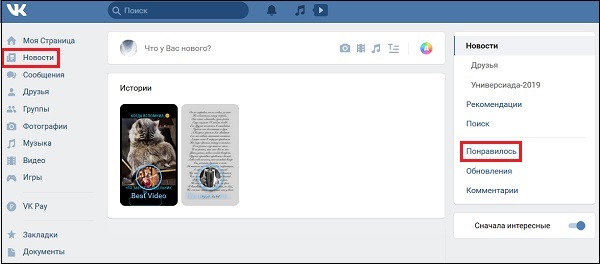
Select the “News” section, and then click on “Liked” on right
- Or follow the direct link com / feed? Section = likes.
In the mobile version, everything is built on a similar principle: go in the “News”, then click on “Liked”.
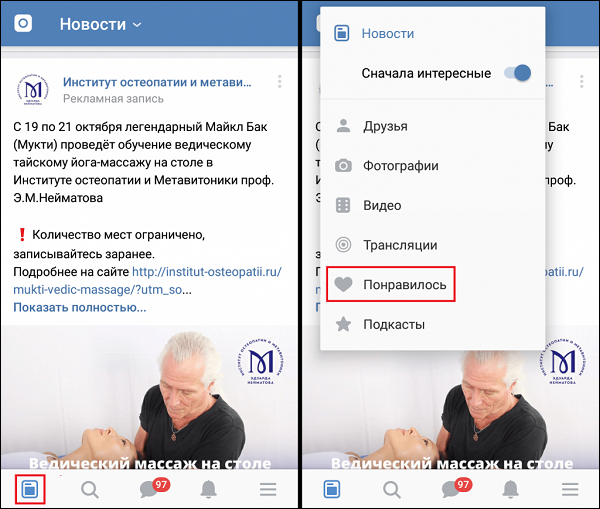
In the mobile version of “Vkontakte” everything is done in a similar way
After going to the “Liked” section, you will have access to the whole its functionality. Let’s look at its structure.
You will also be interested in: how to remove your vote in the VK poll.
Functionality of the “Liked” section in VK
After moving to this category, you will see the ones you like earlier photos, below – informative posts. Every such post has the date, month and year of its publication, and their sequence starts with the content you’ve recently tagged.
For convenient orientation between the materials you marked here There is a filter located at the bottom right. You can mark check the sections that you need and uncheck unnecessary.
The following sections are available:
- Records
- Comments
- Photo;
- Video recordings;
- Goods.
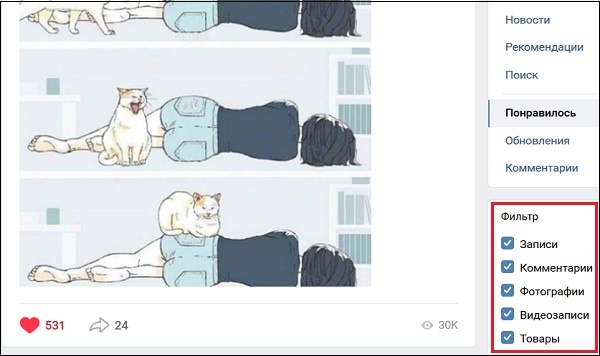
Use the filter in the “Liked” section.
For example, leaving only the “Comments” option checked for you only comments you like will be available throughout all the time your person is in VK.
Also, if necessary, you can remove your likes from one or another VK material by clicking on them.
This is useful to know: how to make a message unread in VK.
Conclusion
In our material, we examined how to look liked in VK social network (Posts, Photos, Publications, Video). And also brought a list of relevant at the moment implementation methods. Use the News section selection to access to the “Liked” subsection, or a direct link to the specified section for a detailed view of previously liked by you materials. If for some reason the selected section is not displayed, contact Vkontakte technical support with a request for a solution to the problem you have problems.