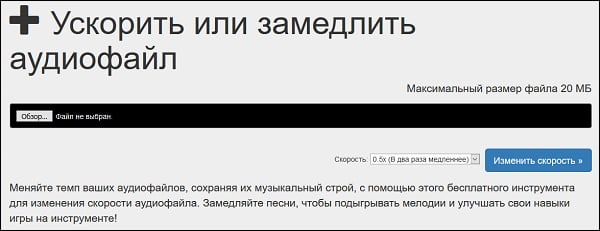The content of the article:
- 1 How do services to slow down a song work?
- 2 Audiotrimmer.com – speed change tool audio file
- 3 Vocalremover.ru – Russian-language resource for slowing down of music
- 4 Ruminus.ru – adjustment of tempo and key of a melody
- 5 Conversion-tool.com – English conversion tool of music
- 6 29a.ch – graphical toolkit for changing speed online
- 7 Conclusion
- How do services to slow down a song work?
- Audiotrimmer.com – speed change tool audio file
- Vocalremover.ru – Russian-language resource for slowing down of music
- Ruminus.ru – adjustment of tempo and key of a melody
- Conversion-tool.com – English conversion tool of music
- 29a.ch – graphical toolkit for changing speed online
- Conclusion
How do services to slow down a song work?
In most cases, services to reduce playback speed have a free character and a simplified interface, allowing slow down a track online in just a couple of taps. Entire download process and processing the track takes about a minute, allowing you to get on output file of the selected format (usually mp3) with the desired speed reproduction.
Work with such sites is usually built on a standard cliche. The user goes to the site, uploads a music file to it, determined with the desired composition speed and other parameters. Then the file processing starts (usually lasts a couple seconds), after which the result is downloaded to the PC.
Russian-language sites are mostly free in nature. English-speaking analogs are approximately equally divided into paid and free alternatives.
Let’s take a closer look at the list of network services, allowing you to slow down the speed of the necessary music online.
Good to know: Search for music by sound online.
Audiotrimmer.com – speed change tool audio file
This site contains various tools for modification audio, including mp3 converter, audio reverse, tempo change audio file and its trimming. There is also the tool we need to slow down a song online, allowing you to slow down the speed songs in a few clicks. Maximum audio file size limited to 20 megabytes, most popular supported formats (mp3, flac, wav, m4a, m4r, etc.).
- Go to audiotrimmer.com;
- By clicking on “Browse” specify the path to the composition on the disk;
- Set the parameter “Speed” (the opportunity is presented twofold deceleration of speed);
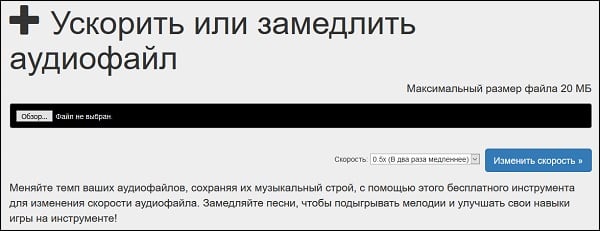
The visual component of the site
- Click on “Change speed” and wait for completion modifications;
- Click on “Download” to download the processed file to Winchester.
Vocalremover.ru – Russian-language resource for slowing down of music
This resource has a fairly extensive functionality, including karaoke, voice recorder, trimming vocals, tuner for guitar and others utility. It is posted on the siteVocalremover.ru and the tool, allowing you to slow down the speed of audio composition online in the necessary us the key.
- Activate vocalremover.ru;
- Upload audio for processing to the resource by clicking on corresponding field;
- Use the slider to select the desired deceleration rate;
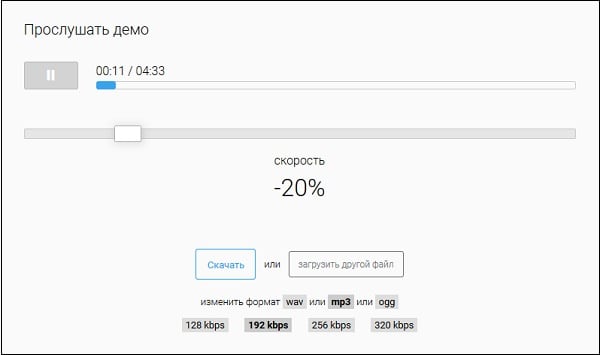
Set the necessary indicators
- Select the outgoing audio file format (mp3, wav, ogg) as well as its quality (the default is 192 kb / s);
- Click “Download” to download the file to the PC.
Ruminus.ru – adjustment of tempo and key of a melody
This site has a huge database of backing tracks online, Available in good quality and completely free. In addition to Ruminus.ru there are several utility tools that allow remove vocals from a song, and change the tempo and tone of the selected composition.
- Launch ruminus.ru;
- Click on “Browse” – “Download” to download music to resource;
- Use the Slower and Faster buttons to set the desired speed;
- Click on “Apply Settings” below;
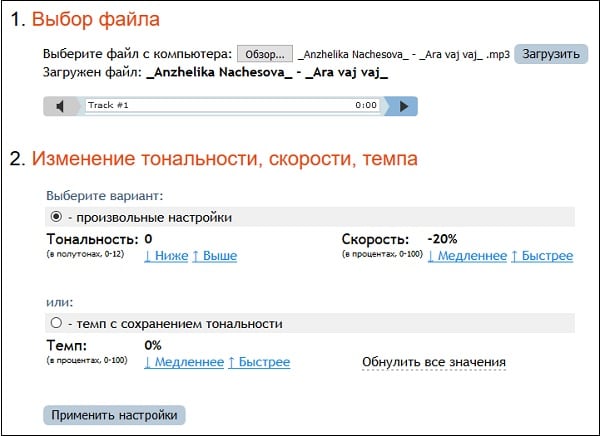
Site Settings Screen
- Select “Download Received File” to download it to PC.
Conversion-tool.com – English conversion tool of music
Among English-speaking alternatives to slow down composition, good reviews has conversion-tool.com. Main the purpose of the latter is to convert various types files, including converting documents, HTML files and other analogues. Available on this site and tools to slow down the speed of the audio compositions that we use.
- Activate conversion-tool.com;
- Click on “Browse” to download the file, or provide a link to him on the network under the line “Remote audio file to convert”;
- In the parameter “Tempo change (speed)” select the required speed (values from 0 to minus 50 are presented);
- In the line “Audio output format” select the output audio format (mp3 and m4a / aac are available);
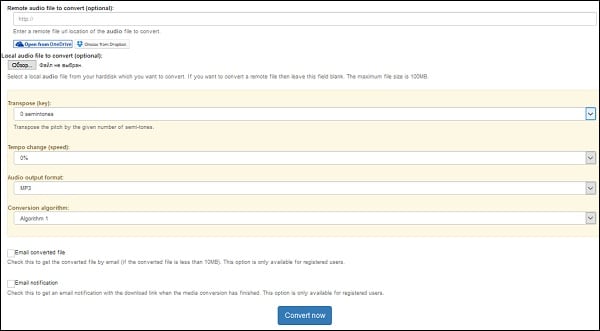
Optional conversion-tool
- Click on “Convert now” to activate the process. conversions;
- Select “Click here” to download the result to the PC.
29a.ch – graphical toolkit for changing speed online
Created by Jonas Wagner 29a.ch in appearance resembles a sound music player, with the ability to change the characteristics of the selected audio composition (looping, changes in speed and tone). The service is convenient free GUI and can be recommended to everyone wishing to change the speed of music online.
- Run 29a.ch;
- Click on “Open track” (third in a row on the left) to download your track to the site;
- Set the desired speed value (speed) in the lower left;
- To save the final result, click on “Save” at the top, wait until the end of the processing (Preparing download), and save received file.

Visually appealing website design
Conclusion
Each of these resources has a simple, convenient and free functionality to change the composition speed in just a couple of clicks. Take advantage of the features indicated resources to quickly slow down your music online.