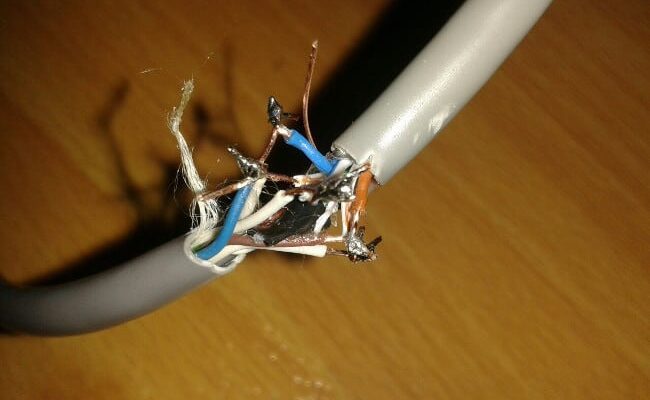The main reasons why the Internet crashes every 5 minutes and how fix the problem
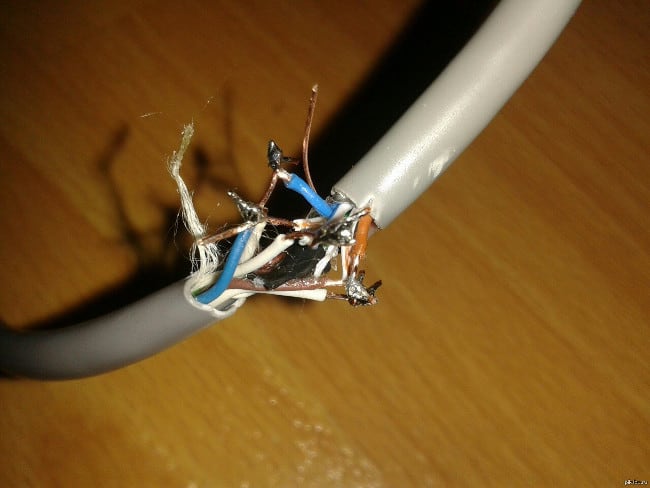
Torn cable
Consider why and how to fix the problem associated with constant departure of the Internet. Reasons for the related problem there may be several:
- Computer virus infection;
- Incorrect functioning of a program that may manage connections
- Network card driver malfunctions;
- Problems with the router.
You may also see the message “Cannot install connection to the site “, in order to fix the error, read with the article on the link.
Consider ways to fix the problem for each specifically individual case
With problem when internet connection is lost every 5 minutes, people who run on their computer face A special kind of locker. This malware may seriously disrupt the computer, while demanding a ransom from user.

Icon – No Internet
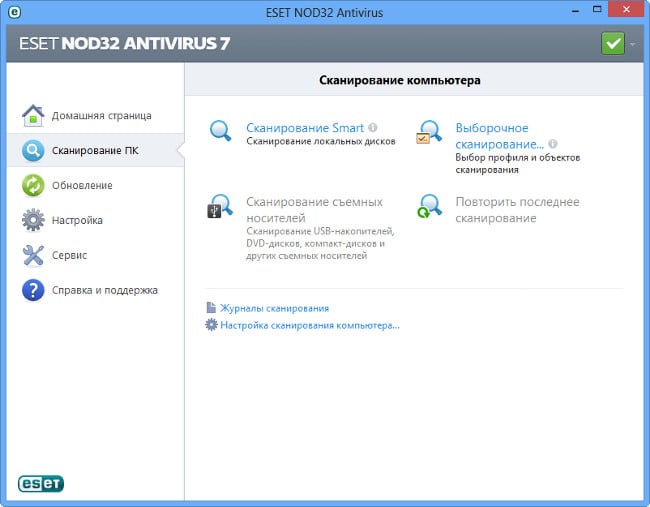
ESET Antivirus Scan
Correcting this problem is not very difficult. To do this, you need:
- Run antivirus (if it is not on the computer, then install);
- Start the system scan process;
- If malicious files were detected during the analysis, then quarantine them.
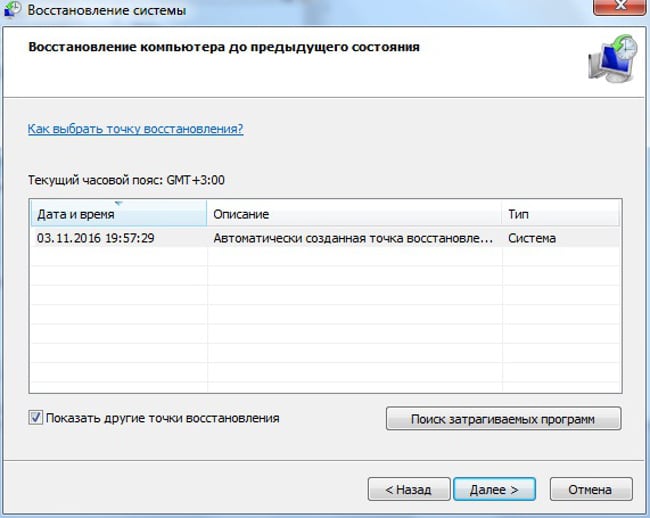
Windows System Restore
After that, the problem may disappear. However, if this is not If something happens, then you need to perform a number of actions:
- Open “Start” – “Accessories” – “Utilities” – “Restore systems “;
- In the window that opens, click “Next”;
- Check the box “Other points” recovery “;
- From the list, select the date at which no problem was observed;
- Click “Next” – “Finish.”
As a result of the actions taken, the system will return to the state in which she was at the time of the number selected by the user. If the problem “Internet crashes every 5 minutes” is software, then she will most likely disappear.
The above steps should also help get rid of problems caused by bad drivers and programs, having access to manage network connections (e.g. Connectify).

Unplug the cord from the router
If the implementation of the above steps is not allowed to achieve desired result, then you should try to restart router (this is done by clicking on a special button, which is located on the device).
If after restarting the router the Internet is still shuts down every five minutes, then you should try reset its settings and re-enter them. However Before that, it is recommended to check whether the Internet is working properly on other devices (for example, connect from a smartphone to WiFi and use the network for a while). Also try connect to the Internet directly (unplug the cord from the router and insert it into the Ethernet connector of the computer).
If even this doesn’t help, then you’ll have to either better understand issue (for example, go to a forum where you need to post system logs), or reinstall Windows. Ah, if even this did not lead to the desired result, then, alas, the problem, most likely, it lies in the malfunction of the computer’s network card.
But, if the Internet crashes only the last 1-2 hours, then probably the problem is with the provider. Call your operator and find out if everything is in order.