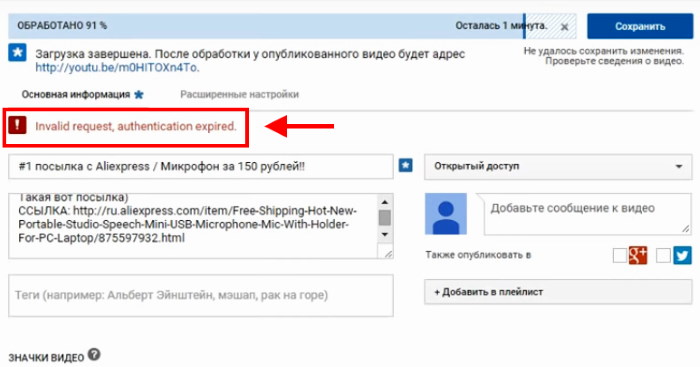Translation of a message on YouTube
The text of the message about the failure on your YouTube channel can be found due to temporary problems on YouTube or Google servers. Such not often. But all that remains for us is to wait until the situation will not be corrected. In some cases, helps eliminate normal browser reboot crashes. Message also appears for bloggers who have two or more accounts on YouTube In this case, you need to re-authorize in the desired account.
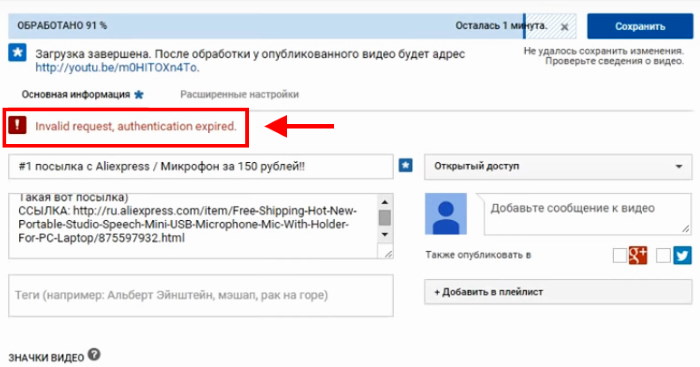
Error uploading videos to YouTube
The error text is translated into Russian as follows: invalid request, Authentication timed out. In this case, the failure is mainly Appears in Mozilla Firefox Browsers. It follows – if you want to quickly complete the design or customization of the video, use a different browser.
This can be useful: content is not available in your area, We apologize for the inconvenience – a detour.
What to do with the error “Invalid request, authentication expired ”
You can get rid of YouTube errors in the following ways.
If you have several of your YouTube channels, try making So:
- You must select the icon of your channel in the right corner of the window browser
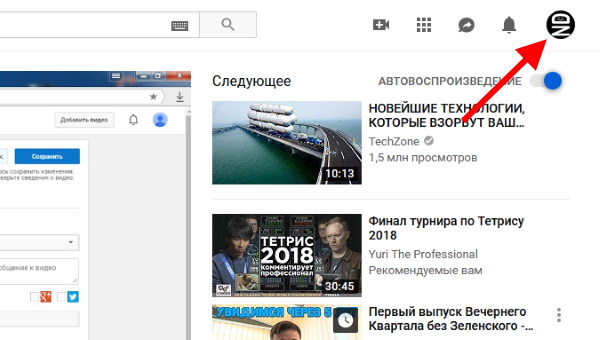
YouTube Channel Icon
- Select the account on which you want to add or configure video;
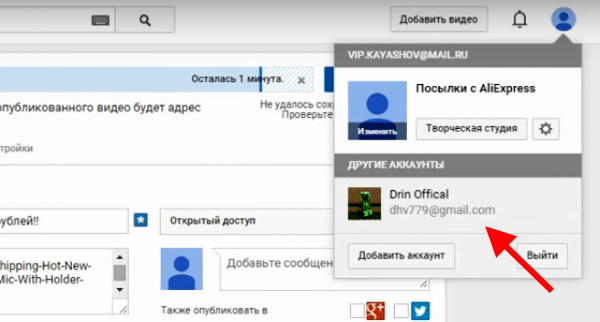
Select the account where you are uploading the video
- If you’re on the same channel as error, try to exit it. Log in again by entering mail and password.
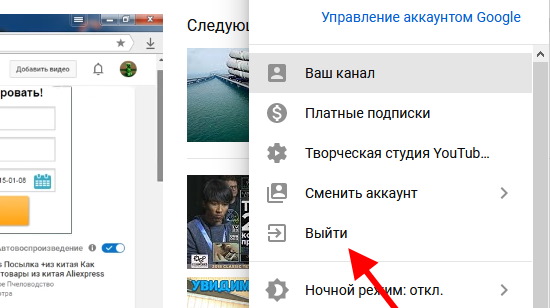
Go out and go to your YouTube channel
We certainly need to log in (or re-authorize) on The channel on which the error occurred. After these steps you You can continue to edit the video and add it to your channel. If this method did not solve the error, then the reason in browser extensions. They can lead to various strange phenomena.
In addition to this, you must also clean your browser from history and cache:
- Click the top menu button of the Firefox browser;
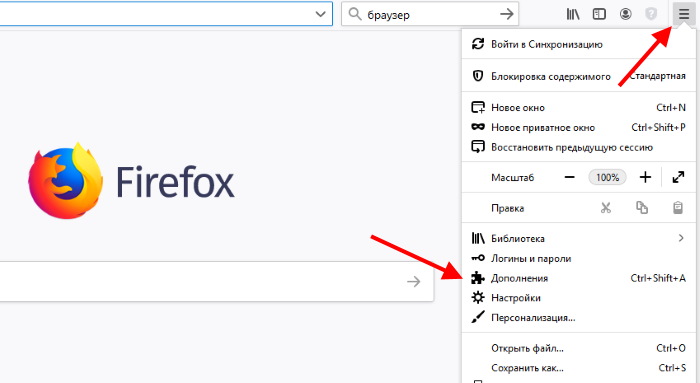
Menu Button in Mozilla Firefox Browser
- Select the line “Add-ons”;
- Далее слева выберите пункт “Extensions” ;
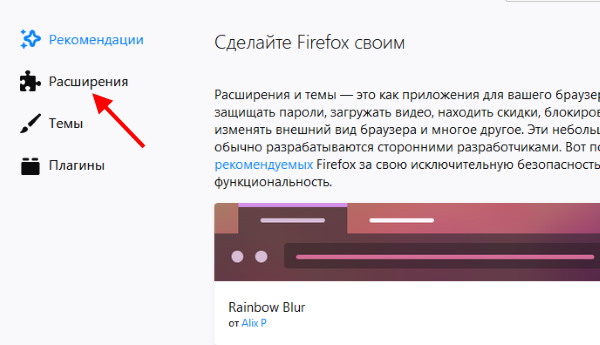
Select “Extensions”
- Turn off all extensions except important and reliable ones, such as anti-virus extensions, etc .;
- To turn off or remove the extension, you need to click on three points in its block and select the appropriate item;
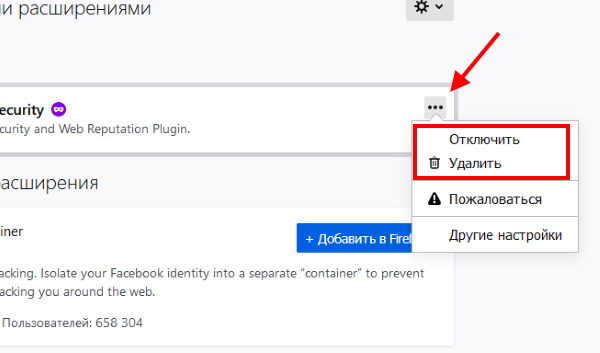
Turn off or remove extensions in Firefox
- After that, return to the browser menu again and select “Settings”;
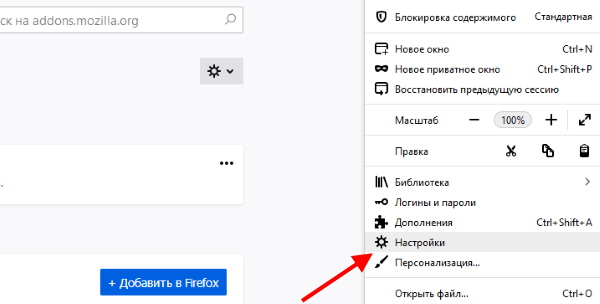
Firefox Browser Settings
- On the left, select “Privacy and Protection”;
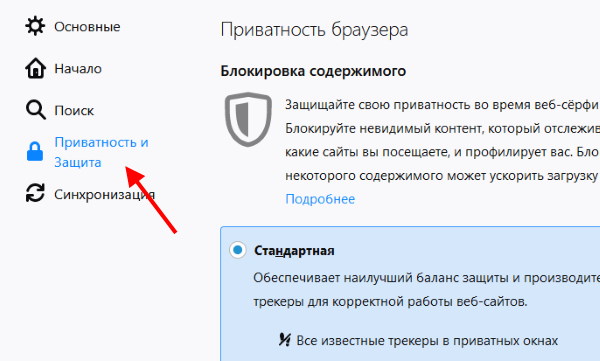
Select on the left in the menu “Privacy and Protection”
- Find the block called “Cookies and site data” and select “Delete data” ;
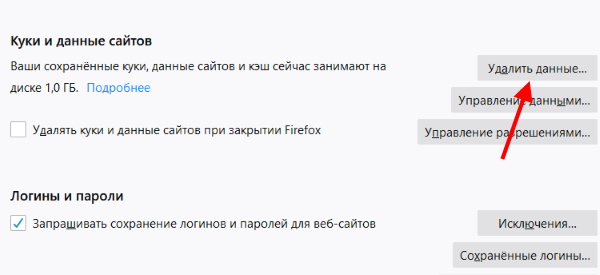
Find the item “Delete data”
- Uncheck “Cookies” and set to “Caching web content “;
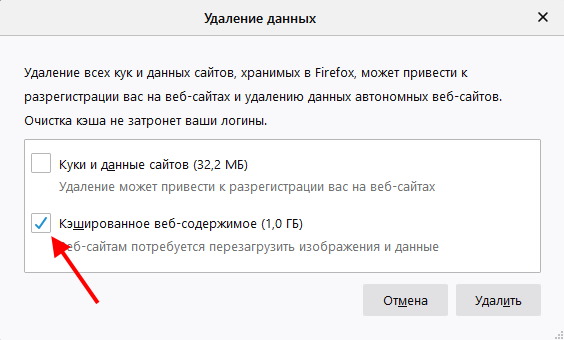
Check “Cached Web Content”
- Confirm removal.
To clear your browsing history, lower the page even lower and Find the item called “Delete History.” Click it and again uncheck “Cookies”. Click OK to continue. Delete data unnecessary to the browser.
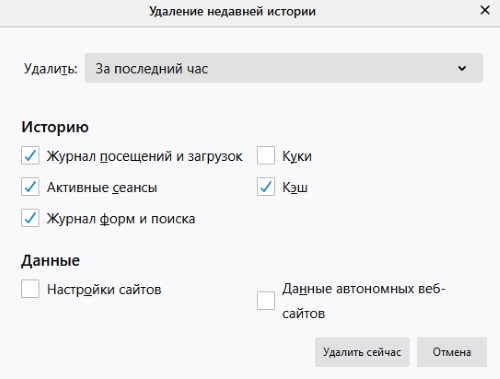
Delete history in Firefox
Browser cookies are responsible for the data to enter the site. If all these steps fail to resolve the Invalid request error, authentication expired “, try deleting and cookies for YouTube. This is done in the same browser settings that we considered.
See also: cannot establish a reliable connection with Google Play server – what to do.
Alternative ways to solve the problem on YouTube
If the previous methods were ineffective in troubleshooting when changing video on youtube try other options.
| You must try to log in to your account later. | If Google Chrome didn’t help resolve the Invalid request error, authentication expired “, most likely due to a failure on YouTube servers. What to do in this case? Visit your channel later. |
| Try changing the network from which you access the Internet | For example, if you used wired internet on computer, try logging into your Google account from your phone. Using mobile internet from your mobile operator. |
| Try downloading Opera or Google Chrome | All users who encountered an Authentication error expired “, uploaded videos to the site from Mozilla Firefox. If you also use it, the best choice for those who often download videos on YouTube, will become Chrome. Since it is more compatible with the rest YouTube platform. Because its creator is Google, the owner of the video platform YouTube. |
You can download a browser from Google at https://www.google.com/chrome/?hl=en Its installation is as simple as possible. Users do not need to specify a path for installation, since the installation package does not require it. A installs the program on the system drive. Google Chrome by statistics is today the most popular browser in the world. Almost half of all people who travel use it. on the internet. With the help of different tests it is proved that he opens Web pages are faster than any other browser.