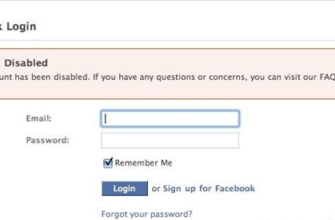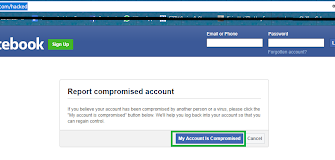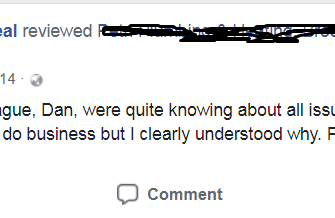Facebook claims that it has blocked or deleted 2 billion fakeaccounts in the first four months of 2019. Is your account one ofthe 2 billion as well? Have you been locked out of your FacebookAccount?
Here is why this can happen:
- Why is your Facebook Account Locked?
- How long will Facebook Keep my Account Locked?
- How Can You Recover Your Facebook Account?
- 1. Wait for 72 – 96 Hours
- 2. Identify Friends in Tagged Photos
- 3. Use the ‘get help from friends’ FB recovery Option
- 4. Send an Email to Facebook
- 5. Use Facebook appeal form
- How Can You Avoid Getting Blocked by Facebook?
- 1. Provide Real Information About Yourself
- 2. Link your Social Media
- 3. Make Personal Connections
- 4. Don’t Violate Facebook Community Standards
- 5. Be Original
- 6. Don’t Post Too Much at Once
Why is your Facebook Account Locked?
Facebook recently published the third update of its CommunityStandards Enforcement Report. The report presents statistics andinformation about Facebook’s efforts towards identifying andremoving controversial content.
Facebook has listed the following reasons for temporarily orpermanently removing Facebook accounts:
Facebook has a strict policy against creating and maintainingfake accounts. The social networking site defines fake accounts asan attempt by bad actors to create a large volume of accounts atone time. If you are trying to create more than one Facebookaccount at one time, then Facebook will delete your accountsautomatically.
There are three ways in which your account may be flaggedas a Fake Account:
1.1.You have created several active accounts onFacebook
If you have created more than one account on Facebook and areusing them for malicious purposes than Facebook will lock youraccounts promptly.
1.2.You created a user-misclassifiedaccount
You cannot create an account in the name of your business, yourpet, or any other entity with the intent of communicating withpeople through the account. You can only create a page or a groupin the name of a business, not a user account.
For example, if you made your Facebook account on behalf of yourbusiness, Sheila’s Scented Candles, Facebook can lock youraccount.
1.3. Your Account has been reported by auser
Facebook can also lock your account if it has been reported as‘fake’ by another user.
If you have created an account in another person’s name, thenFacebook can lock or remove your account. Common examples ofmisrepresentation include creating a page in the name of acelebrity or a well-known entity.
Facebook marks certain actions as suspicious activity and willlock your account until you provide verification. Your account maybe locked if:
- You have received more than 500 followers within 24 hours
- You accept more than 1500 friend requests within 24 hours
- You add more than 600 friends to a Facebook group within 24hours
- You have joined more than 35 groups in 24 hours
- You like more than 5000 pages in 24 hour
Facebook has the right to terminate the account of any user whoviolates its community standards/policies. Apart from fakeaccounts, Facebook has the following eight policies:
- Adult Nudity and Sexual Activity
- Hate Speech
- Bullying and Harassment
- Violent and Graphic Content
- Terrorist Propaganda
- Child Nudity and Sexual Exploitation of Children
- Regulated Goods Violation
- Spam Content
- Too many posts in a short time
- Sending too many friend requests in a short time
If you violate any of the above policies, Facebook willsuspend or permanently block your account.
Facebook claims that it uses Artificial Intelligence (AI) andhuman monitoring to identify violations of its community standards.However, both metrics are susceptible to error. It is possible thatFacebook may have blocked your account because it mistook thecontent you posted to be a violation.
At times, the keywords in the content you post are flagged bythe AI as offensive, abusive, or malicious, even if they were usedin a harmless context. However, Facebook will still block theaccount pending an appeal.
If you are an administrator of a Facebook page or group and youhave shared content which was the copyright of another entity, thenFacebook will issue you a warning. If you ignore the warning threetimes, Facebook will permanently remove your account.
For example, let’s say that you saw a video on a page about thehighlights of a Real Madrid vs. Barcelona soccer game. You likedthe video, and instead of sharing it on your page from the source,you uploaded the video on your page.
You will be warned by Facebook three times against such activitybecause the video is the property of another entity. If you fail totake the warning into consideration, Facebook will lock youraccount.
It is normal to forget your password. If you have beenattempting to log into Facebook with an incorrect password multipletimes, the social networking site will lock you out.
The site will recognize this attempt as suspicious and will askyou for the verification of your account.
If someone has tried to hack your account, Facebook willtemporarily block your account and ask you forverification.
This is for your own safety; you can easily recover the accountafter providing the required details.
Your Facebook account may be temporarily locked if you haveaccessed a malware program through an online scam. Sometimesmalicious accounts will prompt you to click on a link which willcause you to download harmful malware.
Facebook will detect this threat and lock the account; itwill also prompt you to scan your computer for malware.
Common examples of malware scams are:
- The profile viewer scam: Click here to learn who isvisiting your profile. My Advice? Don’t click on the link.
- Clickbait videos and images: Videos with titles likeOMG! I can’t believe she said this to her boyfriend. See thevideo to know more! Are fake and malicious. These headings aredesigned to fool people into downloading malware in theirsystem.
- Prize: Some pages ask you to click on a link to get afree Range Rover or the new Apple iPhone. Once you click the link,the malware downloads in your system.
- Offering a Solution: Some pages will prompt you todownload ‘this extension’ to fix your java player or flash player.These links will offer you free software such as MS Office. Onceyou click on the link, your computer gets compromised.
If Facebook detects any malware on your computer/system, it willautomatically lock the account so that malicious people are unableto misuse your account
If Facebook detects unusual or annoying activity from youraccount, it will lock it. Examples of annoying activitiesinclude:
- Sending friend requests to people you don’t know. If youhave sent a friend request to a complete stranger and they declineyour request, Facebook asks the user if they know you. If multipleusers say that they ‘don’t know you,’ your profile will be flaggedas a scam.
- Promoting your business on other pages/groups. If youare trying to promote your business by posting on the page or groupof other business, Facebook will flag you as spam. Sometimes, thepage admins will report your profile which will alert Facebook toyour behavior.
- Promoting your business through private message. If yousend a private message to strangers, they may report yourprofile.
How long will Facebook Keep my Account Locked?
Depending on your transgression, Facebook can lock your accountfor:
- 3 days
- 6 days
- A week
- Permanently
If you have committed a minor violation such as sending too manyfriend requests in a day, then Facebook will suspend your accountfor at least 72 hours.
However, if you are impersonating someone, then Facebook willdelete your account permanently after the initial warning.
How Can You Recover Your Facebook Account?
You can recover a locked or disabled Facebook Account in severalways:
1. Wait for 72 – 96 Hours
A temporarily locked account can be retrieved if you wait for atleast 72 hours. You should clear your cache and delete your historybefore trying to access your account again.
2. Identify Friends in Tagged Photos
You may be able to recover your account by identifying thefriends you have tagged in your photos. Follow these steps:
- Open www.facebook.com on your favorite browser
- Log in to your account, in case of a locked account FB willprovide you several options to recover your account.
- Select identify tagged friends
- FB will show you pictures of your friends, identify as many asyou can. You should identify at least five friends.
- If you have correctly identified your friends, FB will verifyyour account and will prompt you to change your password
3. Use the ‘get help from friends’ FB recovery Option
You can also use the ‘Get help from friends’ recovery option inthe following steps:
- Open www.facebook.com on your favorite browser
- Log in to your account which will direct you to the FB securitypage
- Select ‘Get help from your friends’ option
- Select 3-5 of your friends you trust and then click oncontinue.
- FB will show you a set of instructions which will contain alink to the recovery code.
- Send this link to your friends (via email/WhatsApp) and askthem to send you the recovery code
- Use all the codes from your friends to recover youraccount
- Read this article by Facebook for further information
4. Send an Email to Facebook
Send an email to [email protected]. They will ask you toprovide verifiable identification in the form of ID, recentphotograph (which matches your FB profile picture, and otherquestions).
5. Use Facebook appeal form
Facebook may disable your account if it believes that youraccount is fake or you have violated Facebook’s communitystandards. A disabled account is permanent and cannot be recoveredby the methods mentioned above.
If you believe that your account has been disabled by error,then you can recover it in the following steps:
- Access this appeal form to request a review
- The appeal form will ask you to verify your account. It may askyou to upload your id, photo, or identify your friends or someother verification method.
- You can use the form to argue that you have not violated anypolicies, terms of use, or community standards. Facebook willverify your claims and may or may not unblock your account.
If you are still unable to recover your account, visit theFacebook Help Center for further assistance
How Can You Avoid Getting Blocked by Facebook?
1. Provide Real Information About Yourself
In the about section of the Facebook page, use real informationto establish that you are not a spammer or a fake account. Realinformation includes:
- A small introduction
- Your name
- Occupation
- Places you have studied
- Personal milestones
- Relationship status
2. Link your Social Media
Provide a link to your other social media pages (Instagram,Linked In, YouTube) in the bio. This will help establish that youare not a spam-bot.
3. Make Personal Connections
Develop a Facebook profile in which you have a strong connectionwith real friends. Do not send friend requests to strangers.Keeping in contact with your friends on Facebook will ensure thatyour account isn’t considered fake.
4. Don’t Violate Facebook Community Standards
Facebook will suspend your account if you have violated theirpolicies and terms of use. Avoid posting offensive content likehate speech, nudity, sexual content, bullying, harassment, violentor graphic content, child pornography, discussion or business talkof unregulated substances, and terrorist propaganda.
5. Be Original
Make sure that you are not posting videos, images, or textswhich have been copied from other sources. Post your own content toavoid being locked.
6. Don’t Post Too Much at Once
If you post too much content at one time, Facebook will assumethat you are a Spam-bot. Avoid the following actions:
- Don’t tag too many people in your photos
- Don’t post too many status updates, comments, likes at onetime
- Don’t send too many friend requests at once
- Don’t join or like too many FB groups or pages at once
Was this article helpful? Were you able to recover your Facebookaccount?
Let us know in the comment section below.