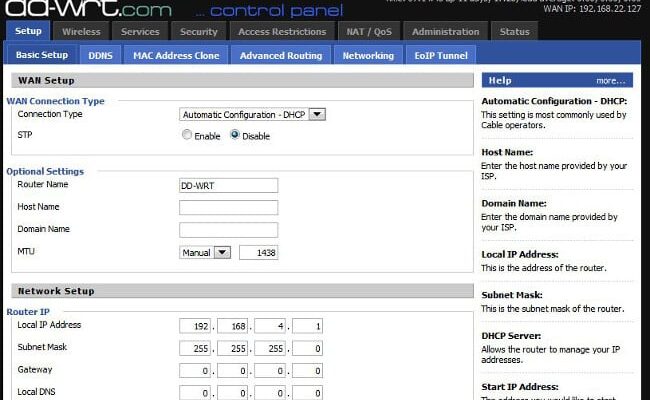What is MTU in router settings
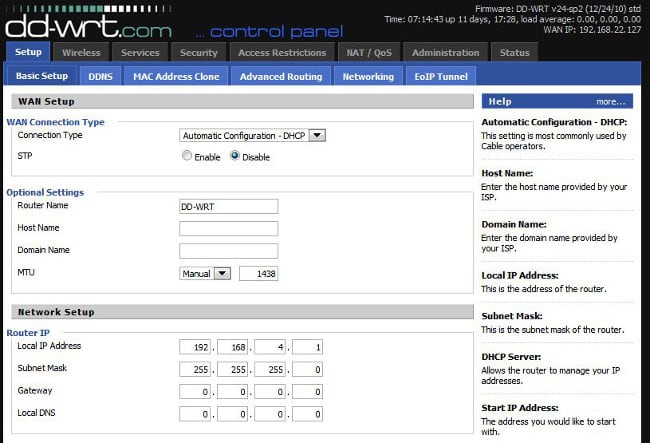
MTU in router settings
What is this MTU? MTU stands for Maximum transmission unit, which can be translated into Russian, as: “Maximum size of the transmitted data block.” The corresponding parameter is responsible for how many bytes are useful. information may be contained in a packet of data transmitted or received over the network. It’s important that the headers and the other possible technical information is not taken into account (although there are exceptions) If the threshold set in the settings is crossed, then the system will have to break (fragment) the transmitted information into several parts.
Computer network professionals, talking about MTU, often imply an OSI layer protocol, but this term may used to define other levels as standard network models that are not related to the corresponding system.
What is MTU restriction for?
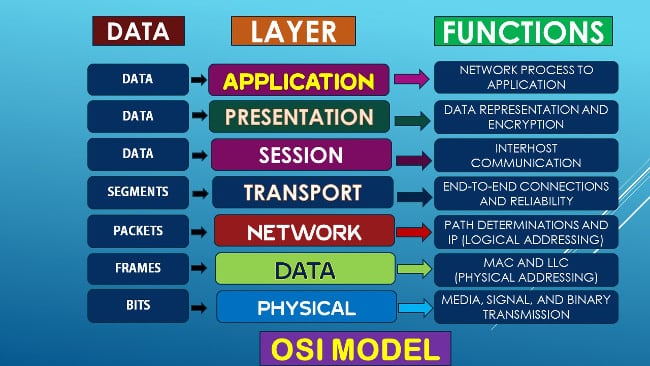
OSI Network Model
MTU parameter limitation is necessary for optimal and more stable operation of networks. In particular, this is necessary in order so that:
- Reduce the load (and, as a consequence of this, reduce the time) by channel, if the packet is lost when sending data or damaged
- So that the data channel can be used effectively other applications and services;
- Thus, if the connection speed and response time is low, in order to increase the efficiency of the network, more low MTU parameter.
Currently, useful data block sizes are determined protocols. Also, some modern routers can change corresponding parameter automatically. Moreover, in almost all routers have the ability to change the MTU coefficient manually. However, without the user having a sufficient level understanding of network protocols, he is not recommended to change MTU values. Incorrect configuration may result in unstable network operation: frequent loss of data packets, reducing performance, reducing the speed of information transport and etc.
Optimal MTUs for connecting to the network over various protocols

Connect to a network of different devices
MTU parameter in modern routers is set automatically. However, if in the process of using the router, the user has changed the appropriate settings, he can return them, finding out the optimal MTU values for each of the applied now protocols. They are as follows:
- For PPPoE, the MTU value is 1420;
- For L2TP – 1460;
- For Dynamic / Static IP – 1500.
However, there are some nuances that depend on provider hardware configurations. Therefore, if you do not know what MTU value to set in your router, it is better to call technical support service of your Internet provider, which need to ask: what should be the maximum size useful block for your connection. Having learned the meaning of this parameter, you will need to write it in the router settings and reboot the router. I hope it became clear to you that this is MTU and what is it for.