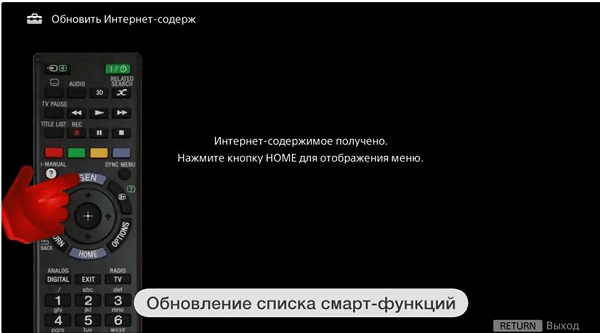The content of the article:
- 1 Identify the causes of network errors
- 2 Trying to fix error 1107 in Sony Bravia
- 2.1 Changing the channel settings
- 2.2 IP Blocking
- 2.3 Change the type of network connection
- 2.4 We communicate on forums
Identify the causes of a network error
The cause of network error 1107, which indicates a loss Internet connection, there may be a malfunction in the TV itself or servers. First you should contact the technical support and, explaining the situation in detail, wait for the official response. Perhaps the server is undergoing preventive or repair work and you need to calmly wait for a while, to return to watching TV.
It is also advisable to contact the provider and find out if problems are on their side. If on the servers and the provider Internet service is okay then it may crash in the gadget itself or the devices connected to it. In our forces to carry out several work-building activities Sony Bravia TV. You only need to follow carefully all the instructions.
An error may also occur in Sony Bravia with code 2200.
Trying to Fix Error 1107 in Sony Bravia
First, let’s try to check the network connections as recommended by Sony on the official website. We carry out diagnostics in the Help section, previously by pressing the Home button on the remote control.
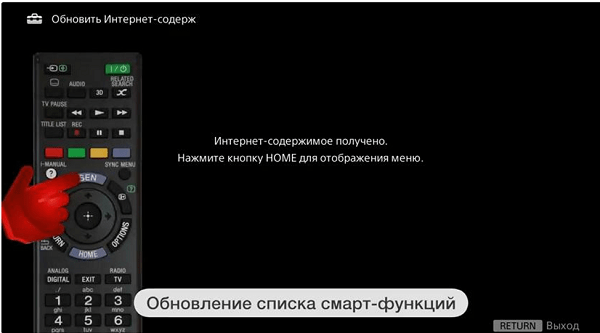
Press the Home button on the remote control
Select “Signs of an Internet Connection” (Internet Connectivity Symptoms) либо “Сеть” –> “ “Настройка и диагностика сетевыхConnections ”and diagnose network access.
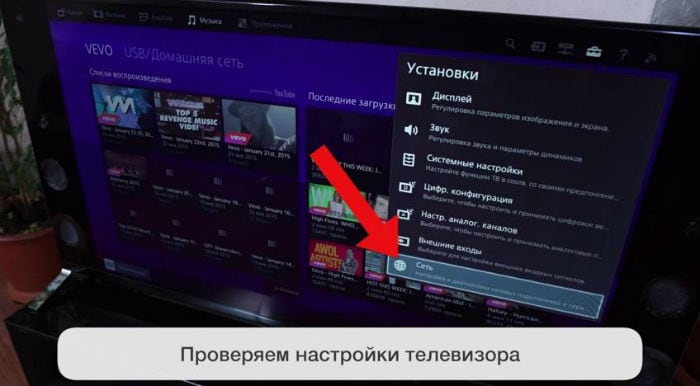
Go to network settings
The result can be either a diagnosis of “Failed” or “All OK.” If there is a problem with your internet connection, first try to simply turn off the power of both the TV and the router. Through We check the performance for several minutes. If a network error 1107 Sony Bravia continues to appear and does not allow to connect to the Internet, you may need to do one or all of the following actions:
- Update TV software.
- Reset the TV to factory settings.
- Limit the number of gadgets connected to the router, as this can slow down the Internet.
Did the above actions not help? We proceed as follows.
Change channel settings
If we received a response from Sony tech support or our provider about temporary problems, then try to work around them using introducing new parameters for proxies. To do this, go to settings TV Sony Bravia and look for the section that talks about proxies. Then we act like this:
- Open any search engine (Google, Yandex) and type free proxy list.
- We monitor the first sites in the issuance and find laid out relevant proxy data.
- We use the latter as new network access points. Where you will need to indicate your country, choose the one where we are (!).
- Be sure to save all data and updated.
Maybe some applications will remain closed, in in this case, you just need to wait until the work goes on servers or provider will restore the line.
IP blocking
Also the cause of network error 1107 in Sony TV Bravia may be the activity of Roskomnadzor that caused a stir among users recently. If the IP address of the TV accidentally gets into the lists of suspicious connections, then in this nothing depends on our actions. It remains only to wait while IP unlock. Active work is already underway on restore the normal operation of services that accidentally fall under sanctions imposed on the Telegram messenger.
Change the type of network connection
And what if we find out that there are no problems on the servers and from the provider? So, the matter is in our TV either devices connected to it. If usually we use If Sony Bravia connects to the network via Wi-Fi, then change the output type to cable.
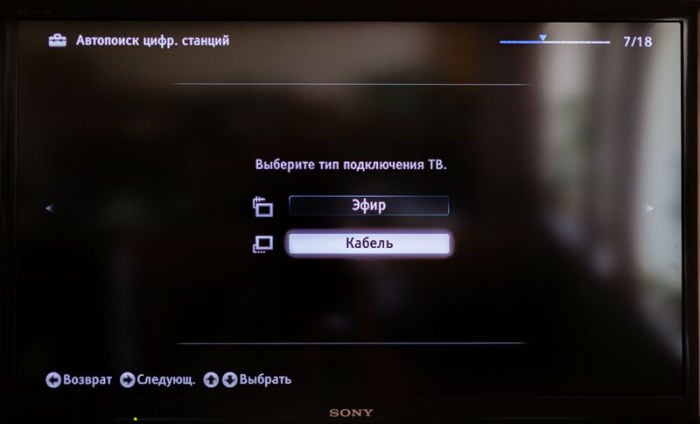
Change the type of TV connection
The reason is that some of the updates are not “friends” with wireless connection. After changing the connection to the cable Start loading new system files. Waiting for completion process and for the correct installation, be sure to reboot Sony Bravia TV.
We communicate on the forums
If any kind of error occurs topic forums and chat with other users – perhaps someone already figured out the optimal solution to network error 1107 in Sony Bravia and is ready to share experience. It is also necessary to monitor Sony official website (“Product Support” section) in search of solutions.