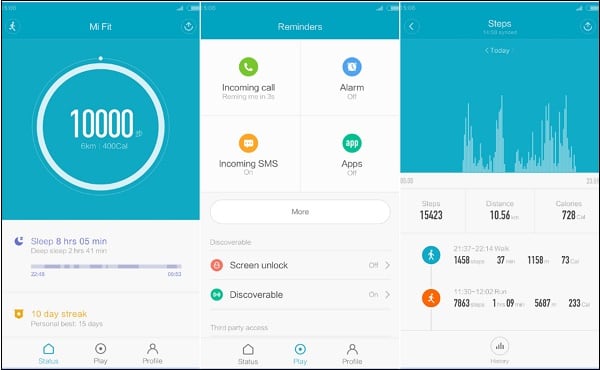The content of the article:
- 1 Why Mi Fit is not logged in
- 2 How to fix authorization error in Mi Fit
- 3 Conclusion
Why Mi Fit is not in my account
As you know, “Mi Fit” is the official app for “Mi Band “(fitness bracelet) and” Mi Scale “(floor scales) to help effectively use the listed devices from the company “Xiaomi”. With the “Mi Fit” you can track your weight, distance traveled per day, duration of sleep, time of rise, other fitness data you need.
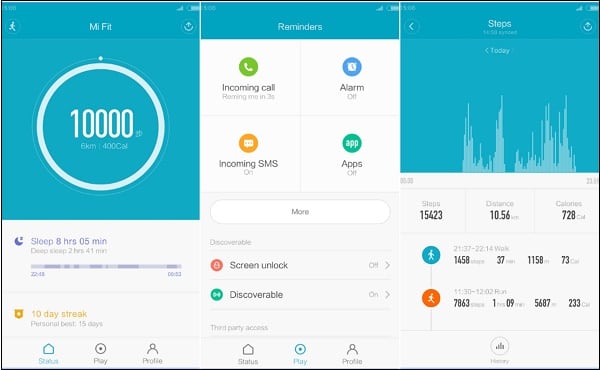
“Mi Fit” carefully monitors your physical performance
When you try to run the specified application, the user may encounter an authorization error in the program, accompanied by Can’t sign in message. You do not You can log in to the application account for the following set of reasons:
- The “Mi Fit” app crashes or your app crashes gadget;
- Roskomnadzor has blocked various IP addresses with which the specified application is running;
- Failure of the “Xiaomi” servers;
- The application does not work well with Russian users (with the choice of the Russian location and the Russian language on the iPhone the application gives the specified error).
How to fix authorization error in Mi Fit
The solution to the “Failed to log in to Mi Fit” problem is usually The following proven methods are:
- Just restart your phone. Banal advice, but from this no less effective;
- Clear the data of the “Mi Fit” application. Go to settings phone, select “Applications” there, in applications find “Mi Fit. “Then tap on it, and going into its settings, select “Clear data” and “Clear cache”;
- Change the language and location (on iPhone). Uninstall application “Mi Fit” from the phone, then in the gadget settings, specify any location and language other than the Russian Federation (for example, English and United States). Reboot the phone, reinstall the “Mi Fit” application, log in to your ID, and change the language and location back in the Russian Federation. The error “login failed” will be fixed;

Change the language and location in the device settings
- Change country using VPN. One of the most ways to get rid from the error when Mi Fit is not included in the account, consists in installing and launching a VPN application (for example, “Hola VPN”) and changing to country for the “Mi Fit” application. Install and run “Hola VPN “, select the” My Applications “tab in it, find” Mi Fit “there and click “Open.” Then tap on the inscription with the flag “Use with ..”, from countries select USA, and launch the application “Mi Fit” from virtual USA. After that, authorization on “Mi Fit” should pass without any problems;
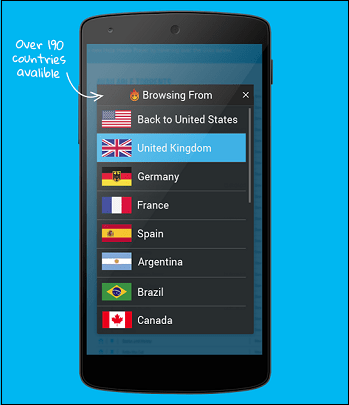
From the list of countries, select USA (USA)
- Wait a while. Mi Fit may not work as Xiaomi servers are experiencing temporary difficulties associated with influx of users or stochastic failures. After some time their performance will be restored;
- Reset your smartphone to factory settings. Note that after performing this method, your data from the phone will be lost. Methods for resetting each phone may differ slightly, for example, on some Android devices this is done by going to “Settings” – “Backup” – “Reset data”;
- In some particularly dramatic cases, only flashing your device.
Video to resolve the error: I can not enter Mi Fit.
Conclusion
The error “Failed to log in to Mi Fit” may occur be associated with a whole range of reasons, ranging from activities Roskomnadzor, and ending with temporary failures on the Xiaomi servers. The most effective solution to the authorization error was using VPN applications to solve Mi login error Fit on your device.