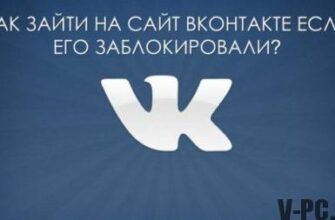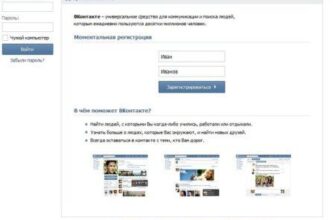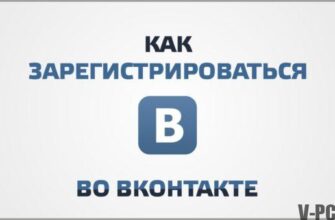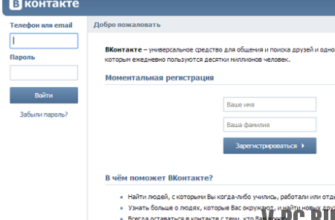Many users have at least once encountered such a problem – “Forgot password from Vkontakte page”, in this article you will find The answer is how to recover the password and login from VK. Also a way like regain access to the page in case of a login problem.
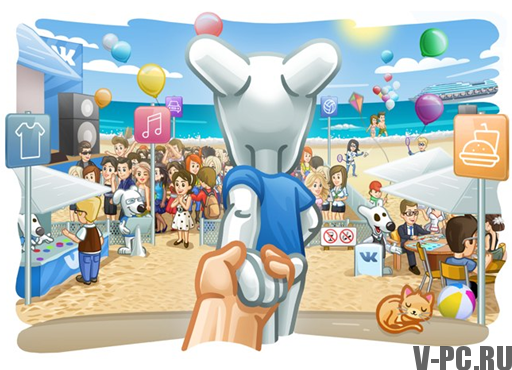 Many users use automatically remember the password and login, they are saved in browser and login to different sites, including Vkontakte instantly. But sooner or later some kind of mistake can happen, you cleared the browser cache, reinstalled the system, installed a new browser and now you can’t get to your page. And often complaining that “my Vkontakte page does not start”, “do not I remember the password from Vkontakte “, etc. Let’s look at ways how then solve this problem.
Many users use automatically remember the password and login, they are saved in browser and login to different sites, including Vkontakte instantly. But sooner or later some kind of mistake can happen, you cleared the browser cache, reinstalled the system, installed a new browser and now you can’t get to your page. And often complaining that “my Vkontakte page does not start”, “do not I remember the password from Vkontakte “, etc. Let’s look at ways how then solve this problem.
How to recover Vkontakte password
- Go to the main page of the social network – vk.com
- Click on the “Forgot Password” link as indicated on picture:
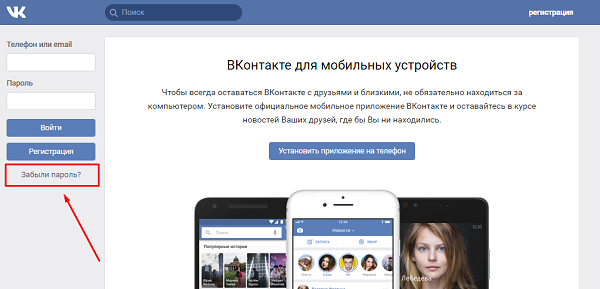
- Next, indicate the phone or e-mail that you used to enter the site, and click “Next.”
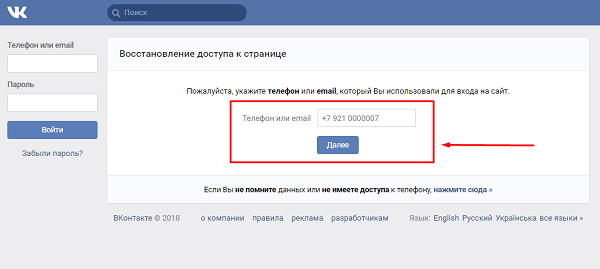
- Then you need to enter the “Surname” indicated on your page.
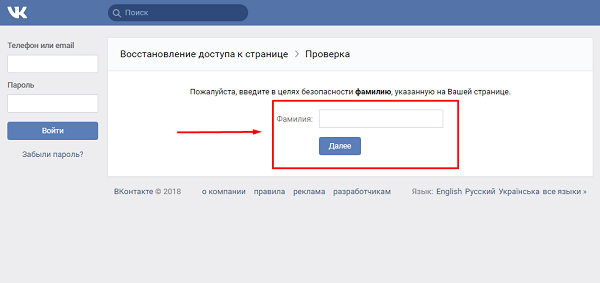
- The photo from the main page, name and last name, if this is your data click “Yes, this is necessary page”.
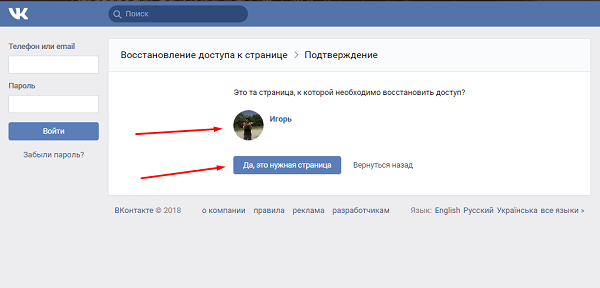
- If you used e-mail as login, it will be A letter was sent with a link to restore access. If the number mobile phone, then SMS will come to it, the code from which must be entered in a special field.
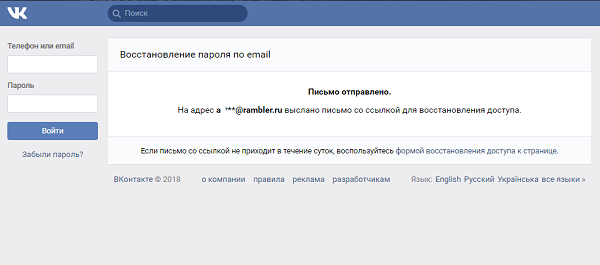
- We follow the link in the letter, enter e-mail and a new password two times, and click the “Submit” button.
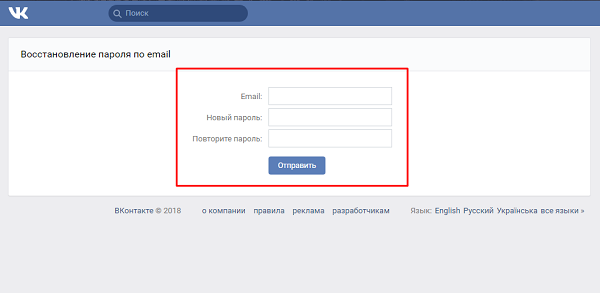
After you have successfully done everything, you can go to your page with a new password. And now you know how fast you can recovering a password from your page is very quick and easy. it happens that the page can be blocked, and entering it without a password is no longer will come out. Login to your page is possible only with login and with a password.
If you do not remember not only the password but also the rest of the data from of your page, then consider the trace. option how can I go to VK no password.
See also: How to restore a page in Odnoklassniki
How to restore access to VK if there is no access to number the telephone
- The main page has been navigated to vk.com;
- Click on the link “Forgot Password”.
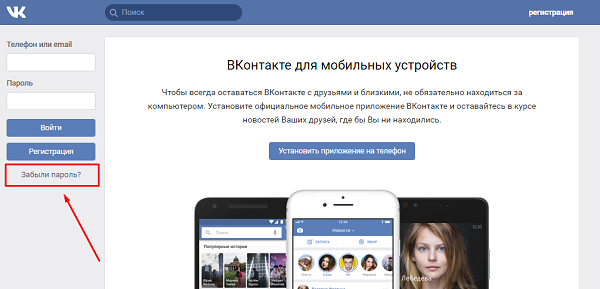
- If you do not remember the login details, or do not have access to the number which is attached to the page, click on the link “Click here”.
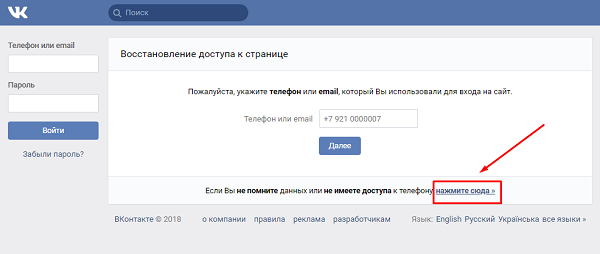
- Next, enter a link to your page, if you do not know it, use people search to find your page and copy page address.
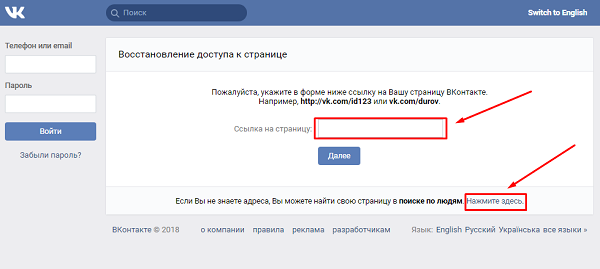
- Your page avatar will be shown, also enter available phone number that belongs to you and is not tied to others VKontakte pages.
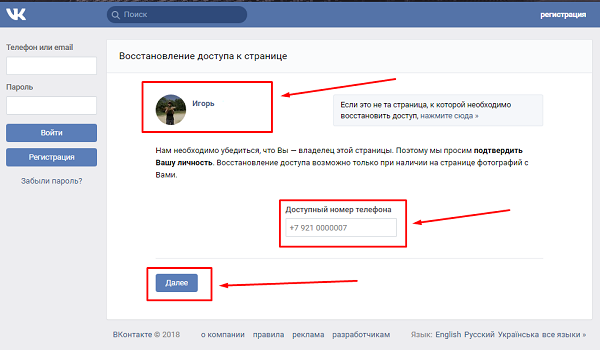
- Next, you need to take a photo of yourself on the background of the screen with application for restoration, the page should also have a photo where there is you so that you can confirm that it is yours page.
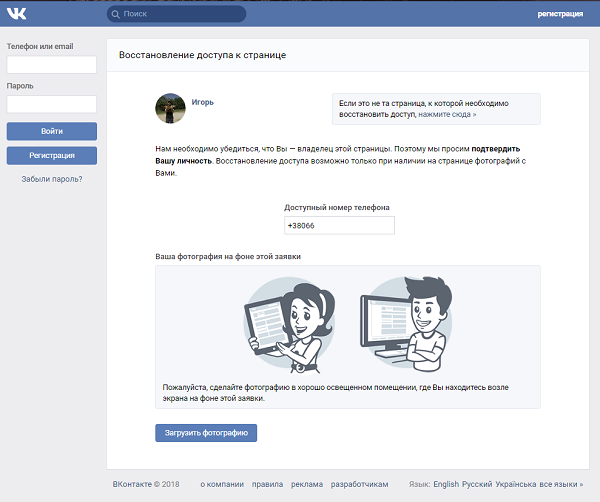
- Application for restoration will be considered only if available correct image.
- Next, you need to download a scan of any document from your photo and name, you can use a passport.
- By clicking the “Next” button, you agree to your last name and first name on the restored page can be replaced by real (necessary costs). Now, by clicking on the “Submit Application” button, we are awaiting a decision support services, which you will be notified in the SMS message that arrived to the specified phone number.