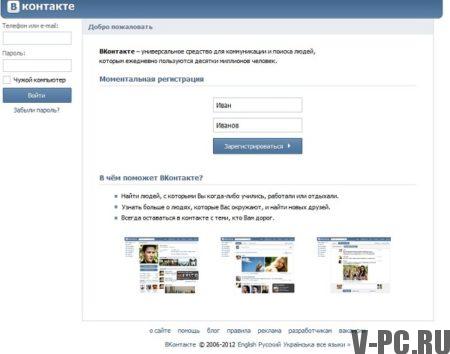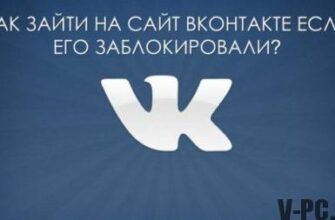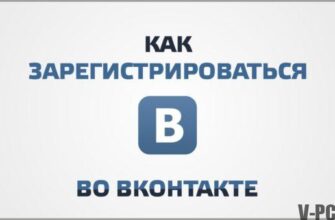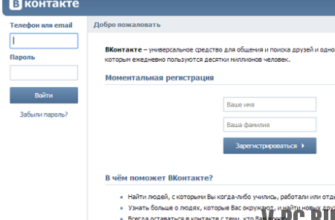Sometimes we can use a social network VK via mobile phone, iPad, another tablet, and we get to the mobile version, although we need full version of the site that will look the same as on computer, but some wonder how to switch? In this article, we decided to tell and show how You can easily and simply switch from the mobile version of VK full version of the social network. 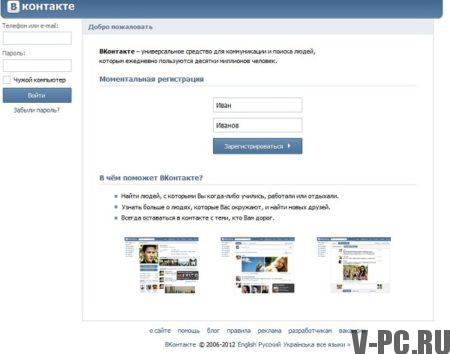
The full version of the VK site on a mobile phone:
To navigate, open in the browser on your phone or tablet the mobile version of VKontakte, scroll to the very bottom of the page, there there will be a button or link “Full version”, click on it and you get what you wanted.
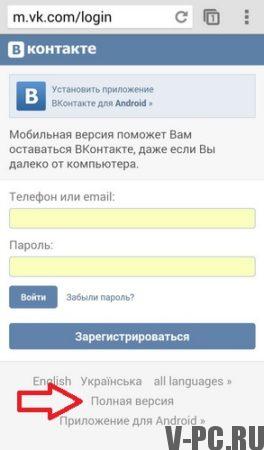
Instruction for iPad:
If you use an Apple tablet, then you will A special touch version of the contact is displayed. To switch to full version, flip the iPad horizontally in the menu on the left, in the form of icons, we will see that immediately below the icon “Settings”, there is an icon in the form of the globe, under the name “Full Version”, here on this button and click on.

If you do the opposite, you can read how it is make in our article.
How to remove the VKontakte mobile icon?
This method is suitable for phones and tablets on which you can Download and install the Google Chrome browser (Google Chrome), it may be an iPhone, iPad, or Android device.
The first thing to do is install the browser, download it possible from our website:
- After installation, open vk.com in it.
- Log in to your page and then open the chrome menu.
- Click “Full Version Required” and after reload or refresh the page.
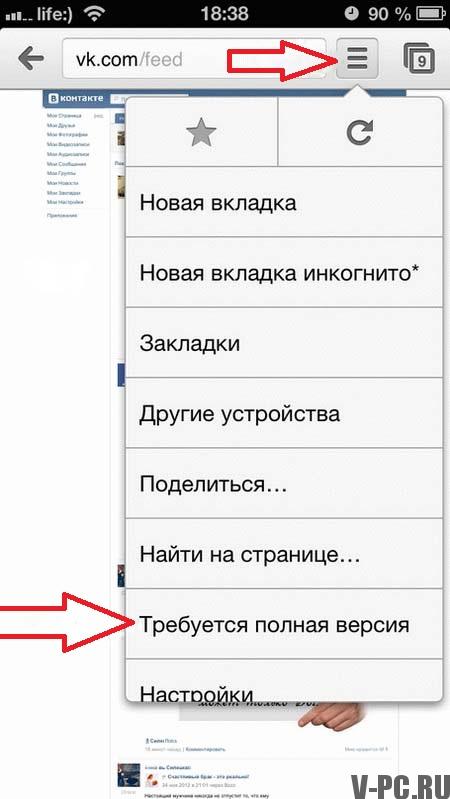 After you have done everything our instructions mobile phone icon near online will disappear and will not be displayed.
After you have done everything our instructions mobile phone icon near online will disappear and will not be displayed.