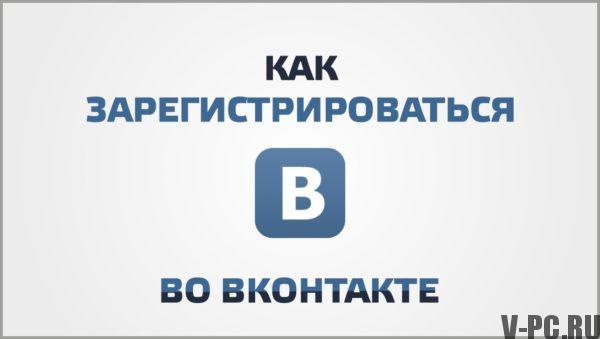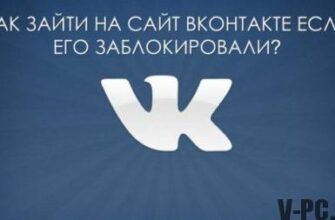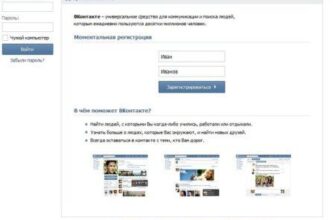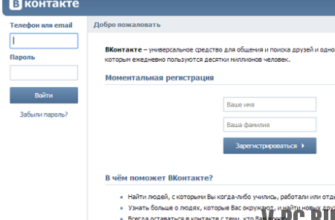Many people wonder how to register VKontakte? And that’s why we created this article – a lesson so that beginners can quickly and easily register a VK page. Described here the easiest and easiest way to create a new page, and no no questions should arise.
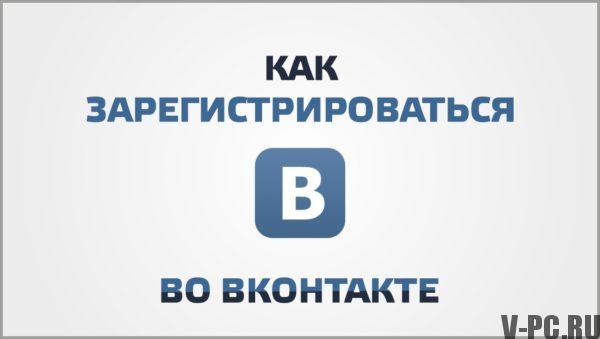 In order to create a page, you You need to do the following on your computer: in your browser in the address bar enter the address of the social network vk.com, or follow the link and the main page will open page where you can register.
In order to create a page, you You need to do the following on your computer: in your browser in the address bar enter the address of the social network vk.com, or follow the link and the main page will open page where you can register.
Vkontakte registration page (opens in a new window)
Registration through the official website
- To get to the registration page, click on one of buttons that are marked in the figure below.

- After that a small window will open in which you need indicate Surname, Name and date of birth and click on the button Registration.
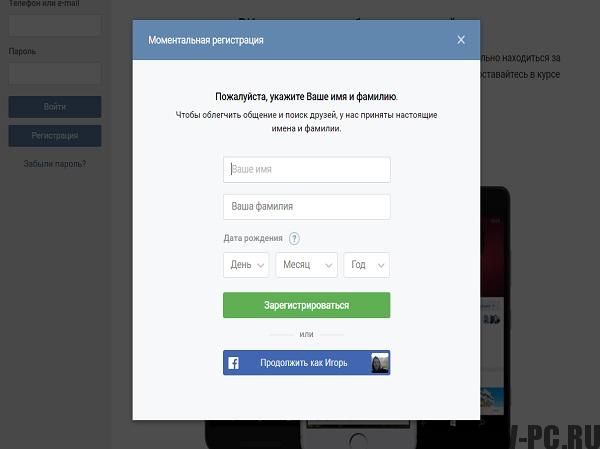
- In the “Registration confirmation” window, you must enter the mobile number to protect your page. It will come for free message with a code that must be entered in a special field.
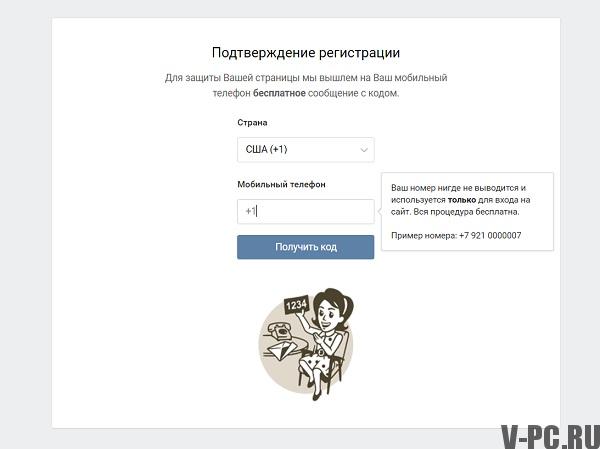
- The code will arrive on the phone within a couple of minutes, you can request a new code if nothing came within 2 minutes.
- The next registration step is creating a password for the page In contact with. Under the field where you enter the password there will be hints how much complex password.
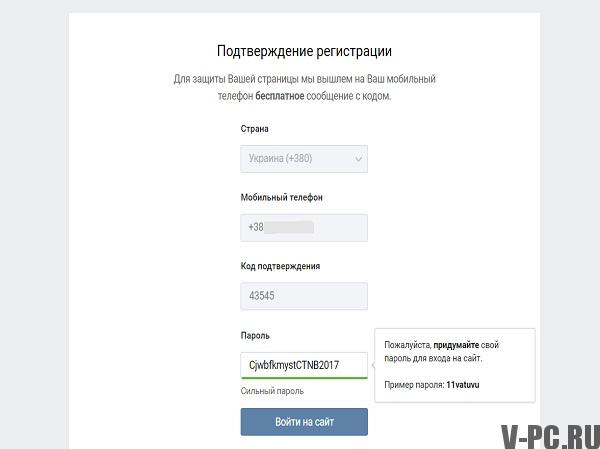
For a strong password, you need to enter numbers, characters, small and uppercase latin letters. Be sure to write your password in notepad on your computer. When you provide your login password on your page in the contact, click on the “Login to website”.
- After entering the site, a page opens where you can fill all information about yourself, add a photo, add friends from other social networks, subscribe to interesting people.
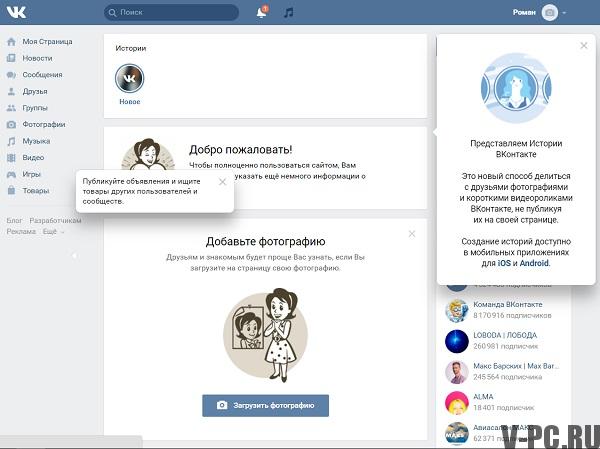
On this page you can immediately fill out information about your education, your school and institute or university. After filling in all fields will show your potential friends with which you study or studied.
My VKontakte page go directly to the page
Now you can go to your Vkontakte page and see how does she look. You will be highlighted with special tips to navigate the page. Then you can search for your friends, different Groups and communities. You can also listen to music and watch video.
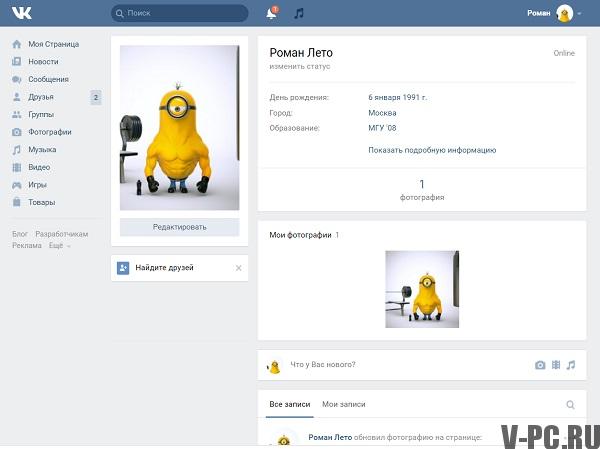
Read also how to get Vkontakte votes for free in this article to send gifts to friends.