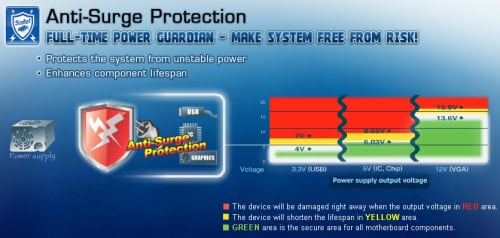The content of the article:
- 1 What are the causes of this problem?
- 2 How to fix Power supply surges detected during the error previous power on
- 3 Conclusion
What are the causes of this problem?
Translated from English, this message looks like “A voltage surge was detected during the previous operation. The ASUS Anti-surge tool has been activated to protect the system from unstable power supply. ”
That is, the ASUS tool embedded in the motherboard Anti-surge “recorded a threatening power surge from the unit power, and to ensure the safe operation of the computer shutdown (reboot) of the PC.
Let me remind the reader that the ASUS Anti-surge tool is ASUS-designed protection systems against power overloads. This tool is controlled through BIOS, where it can be easily turned on / off.
What reasons could lead to the mentioned power surge? I I would single out the following:
- Unstable (weak in power, exhausted its resource) block computer power;
- Power surges (including due to action electrical appliances connected to this network);
- Unstable network filter;
- Insufficiently tight cable connection from the power supply to motherboard.
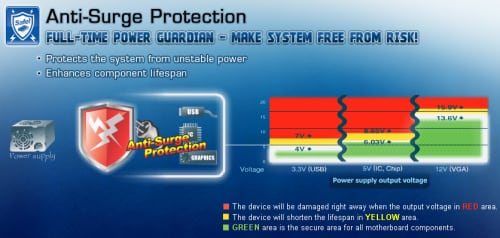
“ASUS Anti-surge” function protects the PC motherboard from power surges
How to fix Power supply surges detected during the error previous power on
So, if you have asus anti-surge reboot, then, First of all, I recommend to observe whether this problem. If the sudden shutdowns of the computer continue, and you on the screen you see messages about the action of “ASUS Anti-surge”, and on top American Megatrends, then I recommend following:
- Check the tightness of the cable connection from the PSU to computer motherboard;
- Run game programs on weaker ones settings, selecting the maximum may lead to activation AAS and system shutdown;
- Change the power supply. I recommend to get more powerful PSU from a proven manufacturer. IN most cases in the appearance of dysfunction “ASUS Anti-surge” it is the PSU that produces unstable voltage;

Get a powerful power supply for your PC
- Change the surge protector. In some cases it was precisely his unstable who turned out to be the culprit of the dysfunction Work;
- If possible, unload your outlet from parallel working electrical appliances capable of creating large power surges (refrigerator, electric kettle, etc.);
- As a temporary measure, you can deactivate the “ASUS Anti-surge” function in BIOS. Please note that by deactivating this function, you act on own fear and risk, since the next surge in voltage without protection AAS can cause your system to crash.
If you are aware of all the risks and decide to disable the asus function anti-surge protect, then go to “BIOS” – “Advanced Mode” – “Monitor” – “Anti Surge Support”, and set this parameter to Disabled value.
Conclusion
To solve the problem “Power supply surges detected during the previous power on “I recommend, first of all, check the status power supply of your PC, if necessary changing it to more powerful (especially if you use your system to computer games). As a palliative, you can advise disabling the AAS function in “BIOS”, but keep in mind that you act at your own risk and it will be better to leave AAS active, rather than later regret the failure of the system.