The content of the article:
- 1 Certificate History StartSSL
- 2 Causes of SEC_ERROR_REVOKED_CERTIFICATE Error
- 3 How to fix SEC_ERROR_REVOKED_CERTIFICATE error
- 4 Conclusion
Certificate HistoryStartSSL
Free StartSSL certificates of the StartCom Certification Authority long time used in the work of most modern browsers.
September 30, 2016 in the process of verification of activities Apple WoSign Chinese Certification Authority said that in connection with the found malicious violations in the work of “WoSign” Apple software will not accept certificates “WoSign” issued after September 19, 2016. All further changes in this matter will depend on further progress in an investigation into WoSign.
October 24, 2016 Mozilla Corporation (developer browser of the same name) stated that she became aware of the purchase certification authority “StartCom”. The buyer was already mentioned higher certification authority “WoSign” previously accused of abuse of issuing certificates (issuing certificates back number, issuance without due diligence and verification, and so on). On the based on this information, Mozilla decided to end confidence StartCom certificates issued after October 21, 2016, and implemented in Firefox 51.
On November 01, 2016, Google announced that it also ceases to trust StartCom certificates issued after 21 October 2016, and implemented in Chrome 56.

StartCom Certificate
Causes of SEC_ERROR_REVOKED_CERTIFICATE Error
Translated from English, the text of this error sounds like “Security Error, Certificate Revocation.” Usually this means a situation in which the user goes to the site, whose certificate was one of the StartSSL center certificates “StartCom” certification, which has been discontinued developers of some browsers (in particular, Mozilla Firefox and Google Chrome).

How to fix SEC_ERROR_REVOKED_CERTIFICATE error
Since this problem is not local, but system character, I recommend simply using a different browser, whose developers continue to trust StartCom certificates and “WoSign” (Opera, Safari, IE). On such browsers, the transition to problem sites are carried out in normal mode, and that’s it the contents of the specified resources are viewed without any problems. Similar error is NET :: ERR_CERT_AUTHORITY_INVALID.
Otherwise, users of the Firfox browser can also recommend the following:
- Go to your browser settings, select the tab “Advanced”, click on the “Certificates” tab there, and remove checkmark with the option “Request OCSP-servers for confirmation of the current certificate status “;
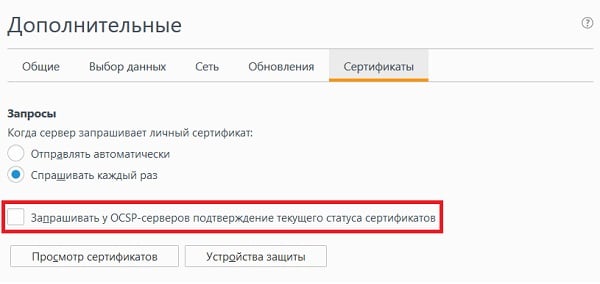
Request confirmation of certificate status
- If this does not help, then again go to the settings of Mozilla, tab “Advanced”, in it the tab “Certificates”, click on button below “View certificates.” We find in the list “StartCom Class 1 DV Server CA “, click once on this line, and then click on the button below “Change trust.” In the menu that appears, set a check mark next to “This certificate can serve for website identification. “After that, the question is about “sec_error_revoked_certificate what to do” can be resolved.
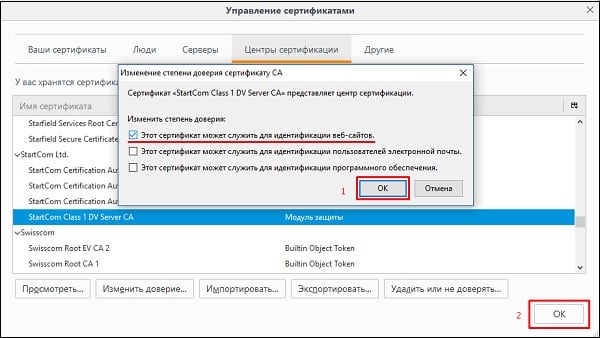
Changing the degree of trust in a CA certificate
You can also recommend temporarily disabling your antivirus, in some (rather rare) cases caused this problem antivirus blocking access to network resources. Also worth check the correct date and time on your PC, sometimes crashing in the system clock became the cause of many network problems.
Conclusion
The main cause of the error SEC_ERROR_REVOKED_CERTIFICATE is termination by developers some browsers support certificates mentioned centers Certifications “StartCom” and “WoSign”. Recommended use alternative browsers (Safari, Opera, IE) for viewing the content of such sites will also help in the matter “SEC_ERROR_REVOKED_CERTIFICATE how to fix” change in trust to certificates of this certification authority in the settings of browser. Use the tips above and you can browse the content of the sites you need without any problems.









