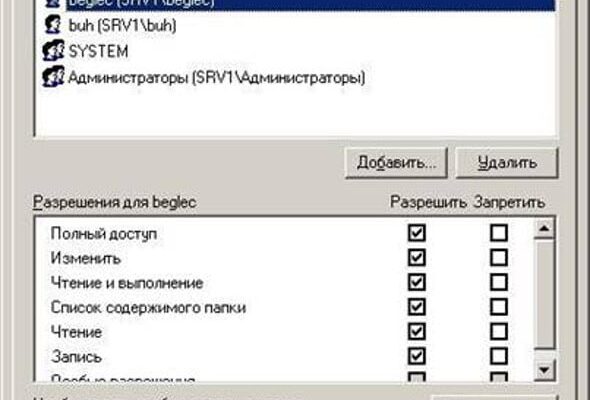The content of the article:
- 1 What is this and what is the System Volume folder responsible for Information
- 2 How to open the System Volume Information folder
- 3 How to delete the System Volume Information folder and is it worth it do
- 4 How to remove the System Volume Information folder from a USB flash drive
What is it and what is the System Volume Information folder responsible for
In the operating systems of the Windows family there is a function, allows you to restore the OS, making it roll back to an earlier condition. It is called System Restore. Many users are familiar with this standard feature.
OS recovery, in turn, is done from in advance prepared files. They, in turn, need to be stored somewhere and, as you can already guess by context, Windows puts backup copies of important system components into a directory called System Volume Information.
How to open the System Volume Information folder
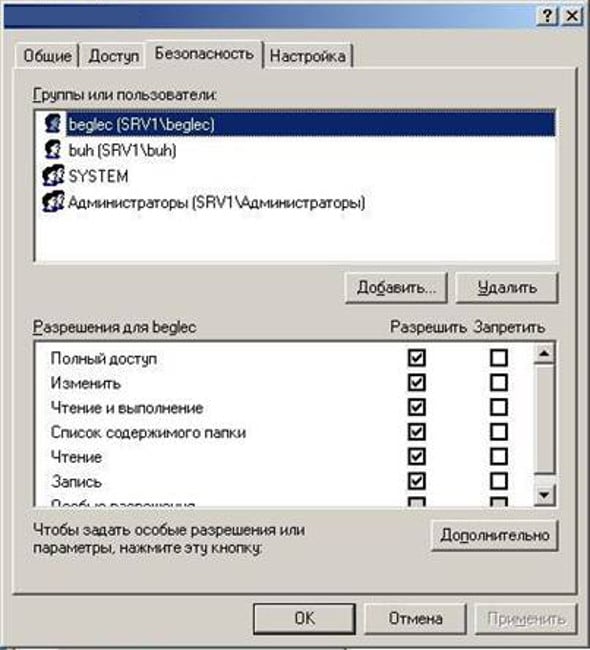
Folder Delete / Change Rights
If you look, then go to the System Volume Information folder why not at all. However, if you are wondering what is there is located, and the ban on access only heats it, then follow these simple steps:
- Make sure your account is authorized Admin
- Go to the file manager, select the folder you are interested in and right click on it;
- In the pop-up menu, click on the “Properties” item;
- In the window that opens, select the “Security” tab, select desired username, and then click on the “Change” button;
- Set all the checkboxes in the checkboxes in the “Allow” column;
- Apply changes.
After that, the selected user will have all rights to any manipulating a folder, including viewing, changing, and removal. After we figured out what such System Volume Information decide whether to delete it.
How to delete the System Volume Information folder and is it worth it do
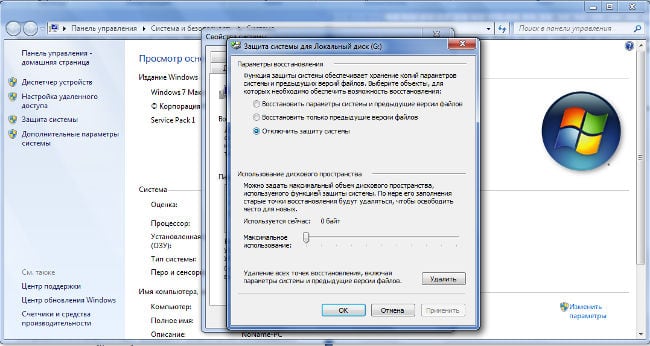
Disable System Restore in Windows 7
After all rights have been given to the corresponding folder, remove it is not difficult. To do this, you just need to do RMB on it, select “Delete” and confirm the action (or press Enter).
However, there is no sense in doing this. If you do not want her do not write files that take up a lot of space, then turn off function “System Restore”. For this:
- Click on Win and Pause at the same time;
- In the window that opens, select “System Protection”;
- In the window that appears, select the drive (usually “C”) and click on “Customize”;
- Select “Turn off system protection” and apply the settings.
How to remove the System Volume Information folder from a USB flash drive
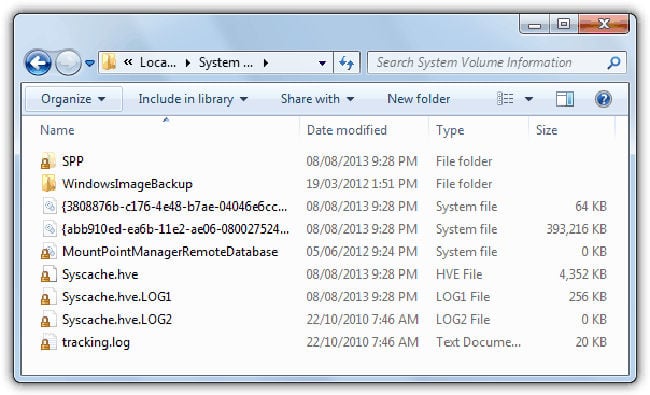
System volume information folder contents
Yes, delete the System Volume Information folder from the system drive almost pointless. However, from a flash drive it is possible and, by features should be removed. To do this, either format media completely, or give the user the right to change contents of the System Volume Information directory, and then erase folder as a regular file. How to assign the necessary privileges, see higher.
If the next time you connect a flash drive, the folder will be on it again appear, then turn off the “File History” function (instructions on how to to do this, complete on the Internet). I hope you understand what kind of folder System Volume Information and decided that with her do.