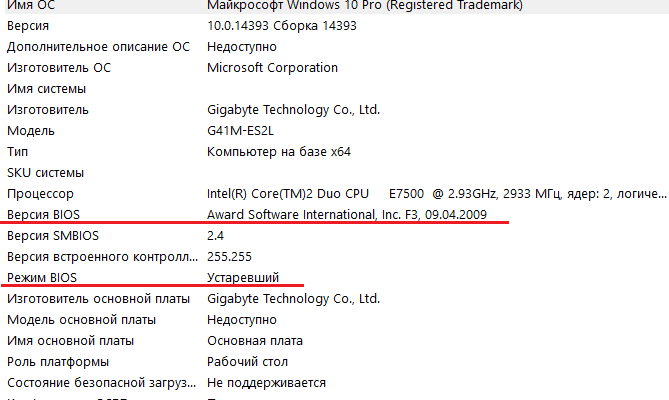The content of the article:
- 1 What causes the error THREAD_STUCK_IN_DEVICE_DRIVER
- 2 Method 1. Update BIOS
- 3 Method 2. Check the relevance of the video card drivers
- 4 Other ways to get rid of the error
What causes the error THREAD_STUCK_IN_DEVICE_DRIVER
The error is caused by a malfunction in the graphics card. Most often with AMD card users face this problem, although nVIDIA owners are not safe from this. This The errorTHREAD_STUCK_IN_DEVICE_DRIVER prevents you from watching videos and spending time playing games. Also due to this problem occurs frequent restart of the computer, making execution impossible complex tasks without interruption. As it immediately becomes clear from error descriptions, it’s all about the drivers. Next we will consider Several ways to solve this problem.
Method 1: Update the BIOS
Many users forget to update the BIOS on time, and indeed Windows, which causes a number of problems, including those related to the appearance of the “blue screen of death” (for example: Windows.com/stopcode, SYSTEM_SERVICE_EXCEPTION, VIDEO_SCHEDULER_INTERNAL_ERROR).
How do I know if the BIOS needs to be updated?
- Press win + r and enter msinfo32.
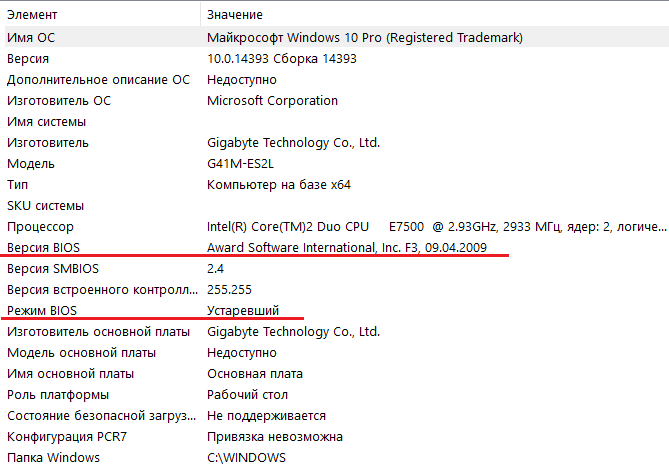
BIOS version and mode
- In the system information, we see that our BIOS works in outdated mode, that is, needs to be updated.
- Here we look at the BIOS version and compare it with the one indicated on manufacturer’s website. If a new version is offered, download it and install.
- Reboot the computer.
You need to constantly monitor the released BIOS updates. If it’s impossible to do it yourself for any reason, then we use the agent on the official website of our manufacturer BIOS This service checks if the drivers and the BIOS itself need update. After checking the computer with the agent, we get a report with indicating the drivers that need to be updated.
Method 2. Check the relevance of the video card drivers
The relevance of drivers is essential to work a computer. After all, it is outdated drivers that do not give normal operate the entire operating system. So, we do following.
- Right click on “Start” and select “Device Manager”.
- We open “Video Adapters” and RMB click on the name of our video cards.
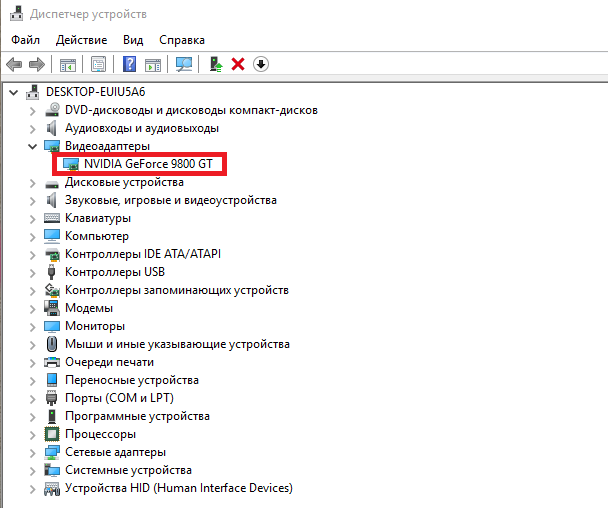
Our video adapter
- Select the line “Update drivers” in the menu. Choose either automatic search (on the network) or manual (on our computer). If the video card driver does not need to be updated, then in response A system message will come about this. You can also completely remove drivers and download them again from the official website of the manufacturer video cards.
- Reboot the computer.
If the error THREAD_STUCK_IN_DEVICE_DRIVER continues to violate computer operation and does not allow to remove / update drivers, try do it in safe mode. Press win + r and enter msconfig. Confirm the action and get into the “Configuration” menu systems. ” Here in the “Download” tab in the download options select “Safe Mode” and, if we need a network, instead minimum mode mark “Network”.
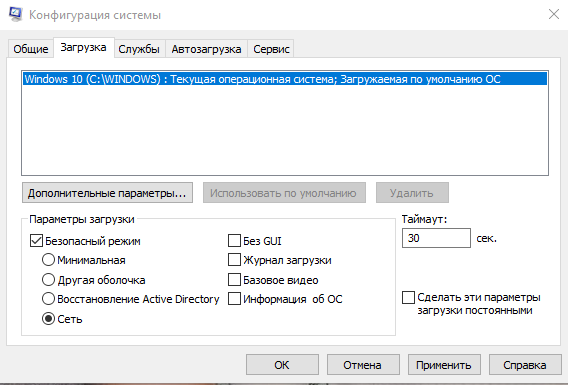
Select safe mode with “Network”
We apply, confirm and restart the computer. After driver updates enter the same menu and disable safe mode. The computer is sent again to restart, so that the entered the changes took effect.
Other ways to get rid of the error
There are other ways to get rid of the error. THREAD_STUCK_IN_DEVICE_DRIVER, because it can also be caused by malware infection, and corruption of registry data, and driver conflict, and more. Briefly consider the solution given situations.
- To minimize the risk of viruses entering your computer, you must have an antivirus installed and, of course, try not to visit suspicious sites.
- You also need to check for hard drive errors. For this there are special utilities or the chkdsk system tool. At the same time, you can check the system files with the sfc command / scannow.
- The registry may be damaged due to the fact that recently incorrectly Windows-related software was installed or uninstalled. Eliminate registry errors are needed using reliable tools, for example, WinThruster.
- After installing new programs, their drivers may enter Conflict with already installed on the computer. To fix the error the system must be rolled back to the previous point recovery.
- You need to regularly clean your hard drive using system tools (win + r → cleanmgr), and the application cache through CCleaner, eg.
If done, but THREAD_STUCK_IN_DEVICE_DRIVER error in Windows 10 continues to appear, then, unfortunately, the video card we will have to be replaced. But before buying, make sure and ask any of the friends on their card to check the operation of the computer. If the error has disappeared, then you can safely go and buy a new one. video adapter.