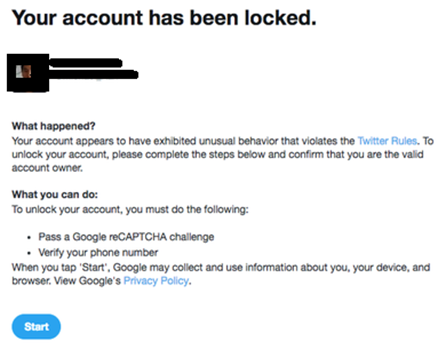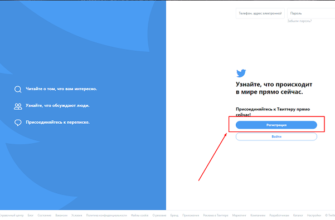Do you know what Ben Shapiro, Jalen Ramsey, and Lilly Singh havein common? All three of them are trending on Twitter today.
Twitter has 330 million monthly active users who spend 500million tweets per day! Most people use Twitter to stay abreast ofcurrent affairs, entertainment news, sports news, and every otherkind of new these are.
Twitter allows people to broadcast, react, and interact withnews from all around the world, in real-time. It is like our dailydose of world affairs in 280 characters or less!
Needless to say, we will be pretty disappointed if we got lockedout of our Twitter account. Unfortunately, it does happen. Socialmedia sites reserve the right to temporarily or permanently lockuser accounts.
There are many ways in which Twitter can restrict your Twitteraccount; each restriction has its own reason and recoverymethod.
I decided to write an article that will inform you about themost common restrictions Twitter can impose on your account andhelp you recover your locked Twitter account.
I have divided this article into three sections:
- The Reasons Twitter May Lock Your Account
- How to Recover Your Twitter Account?
- FAQs
So, without further ado, let’s take a detailed look into eachsection:
- The Reason Twitter May Lock Your Account
- Posting the same or similar content repeatedly
- Using abusive language on trending topics
- Sending automated tweets or replies
- Posting similar content across multiple Twitter accounts
- Following and Unfollowing a large number of Twitteraccounts
- Using bots or applications to optimize your tweets based onKeywords
- Broadcasting Spam
- Making a Fake Account
- Impersonating Someone on Twitter
- Underage users
- Violation of Other Twitter rules
- How to Recover Your Twitter Account?
- Method 1
- Method 2
- Method 3
- Conclusion
- FAQ’s
The Reason Twitter May Lock Your Account
Twitter can temporarily lock your account if it observes unsafeactivity on your account. The lockdown can span from one hour to 48hours. The most common reasons for a temporary Twitter account lockare:
-
Failed Sign in Attempts
If you have tried to sign-in to Twitter with an incorrect passwordmultiple times (three or more), Twitter will lock down youraccount. Once your account has been locked, you will not be able toaccess your account even if you put in the correct password.
-
Security Concern
If Twitter suspects that someone is attempting to hack youraccount, then it will automatically lock down your account untilfurther notice. Commonly, a phishing or malware attempt by amalicious agent prompts this lockdown. Once the account is locked,Twitter will contact you through email (your email associated withthe Twitter account) to verify your account and changepassword.
If Twitter has locked your account, you may see a notificationlike the one below when you log on to your Twitter account:
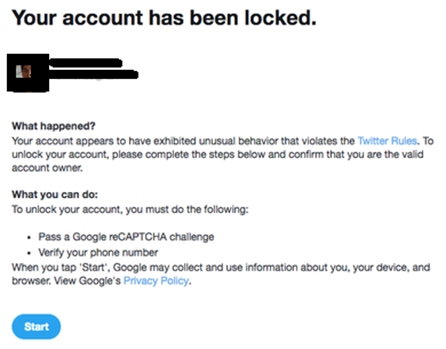
At times, Twitter will punish you for behaving against its‘terms of use’ by limiting or restricting Twitter functions. Thismeans that users may not be able to post tweets, retweet, sendreplies, and follow or unfollow other Twitter accounts.
Twitter will inform you that your account has been restricted.Twitter may remove the restriction after a specific time haspassed. Alternatively, Twitter will remove the restriction once youcomply with their demands. These demands can be:
- Remove posts which were against Twitter’s terms of use
- Remove content which contained abusive language
- Refrain from engaging in such behavior in the future
Most commonly, Twitter will restrict your account functions whenyou are involved in spamming. Spamming includes the following:
-
Posting the same or similar content repeatedly
Twitter does not want you to tweet the same or similar contentagain and again. You may wonder, why would I tweet the same contentmultiple times?
The answer is to increase the reach of your tweets. Researchsuggests that retweeting your own tweet increases the number ofpeople who will view it in a day. This makes sense too, noteveryone is logged on to Twitter at once.
Some people use Twitter in the day, and some use it in thenight. Thus, retweeting your original tweet ensures that the peoplewho didn’t see your post in the morning will definitely see it atnight.
However, Twitter does not like this behavior. It considers it tobe spamming and will often block your retweets! You won’t even knowthat Twitter has blocked your retweets unless you search forthem.
If you retweet your post more than once, than Twitter mayrestrict you from retweeting for the next 24 hours to 48 hours.
-
Using abusive language on trending topics
Twitter will block you faster than it takes to say F*** if youuse offensive language in a tweet which ends with a trendinghashtag. Twitter monitors the hashtags closely, and if you useabusive language, it will not hesitate to restrict your account#berespectable.
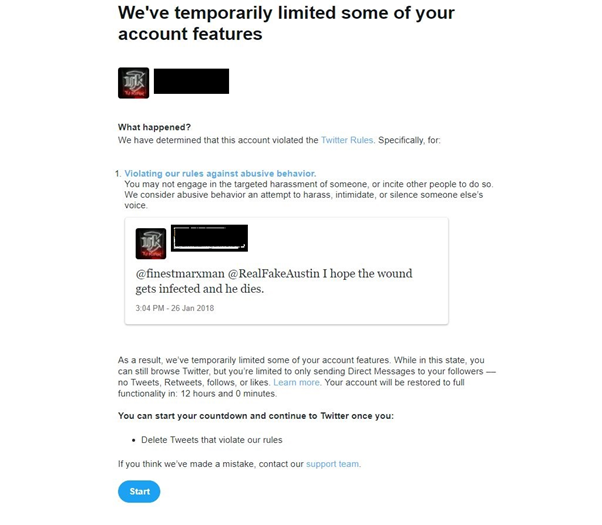
-
Sending automated tweets or replies
In 2017, Twitter increased its vigilance against automation andbots. Twitter wants to eliminate ‘bot culture’ from Twitter, and soit closely monitors third-party applications which assist automatedreplied and tweets. If you are using such software, then Twitterwill impose a restriction on your account.
-
Posting similar content across multiple Twitter accounts
Some people make several Twitter accounts to promote themselves,their business, and their products. They may also create multipleTwitter accounts to spread propaganda, hate speech, and giveinformation about regulated substances.
Beware! You cannot fool Twitter. Once it notices that you areposting similar content across multiple accounts, Twitter willimpose a restriction on your original account and suspend therest.
-
Following and Unfollowing a large number of Twitteraccounts
Twitter has no restriction on the number of accounts you canfollow overall. However, it places a limitation on the number ofaccounts you can follow in one day.
Twitter support center states that every Twitter account canfollow 400 accounts every 24 hours. If you have a verified Twitteraccount, then you can follow 1000 twitter accounts in a day.
I think it is a fair amount for one day, isn’t it? But somepeople engage in aggressive following – if you follow more than thegiven limit, then Twitter will restrict you from following orunfollowing account for 24-72 hours.

-
Using bots or applications to optimize your tweets based onKeywords
You must have heard about search engine optimization (SEO)? Someapps claim that they can optimize your content for twitter as well.These applications/services post tweets on your behalf based onkeyword research so that your tweets get more traffic andviews.
While these services are sophisticated, Twitter is more so! Itwill catch the automation, and once it does, bye goes youraccount.
If twitter has imposed a restriction on your account, you maysee the following notification upon logging in:
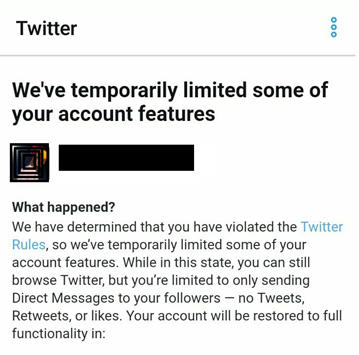
Twitter can suspend your account permanently if you violateTwitter Rules and Policies. Twitter support explains thatpermanently suspending an account will remove it from view, and theviolator will not be allowed to create new accounts. Violationswhich can merit permanent suspension include:
-
Broadcasting Spam
Remember the 6 reasons I mentioned in the above section? If youviolate those more than once than Twitter will suspend your accountinstead of restricting it.
Be very careful #Youaregonnamissmewhenimgone
-
Making a Fake Account
Twitter will permanently suspend fake accounts; accounts whichare created under false names and email ID for the purpose ofpromotion, harassment, or propaganda.
-
Impersonating Someone on Twitter
Twitter will permanently suspend user accounts which areimpersonating an individual, business, or organization.
Twitter does not actively monitor for fake accounts, it willonly suspend a user account if another userreports it.
-
Underage users
You are eligible to create a Twitter account of you are 13 yearsold. Twitter will permanently suspend your account if your age isless than 13-year-old.

-
Violation of Other Twitter rules
Please read Twitter Terms and Policies to gain an in-depthunderstanding of acceptable twitter behavior. Any violation ofthese rules and policies will merit permanent suspension of yourtwitter account.
How to Recover Your Twitter Account?
The method for recovering a locked account is different thanmethod for recovering a restricted or suspended account. Let’s takea look at them separately:
According to Twitter Support, here is what you do if you havebeen locked out of your Twitter account:
- Log in to your Twitter Account
- You will see a message notifying you that your account has beenlocked for security reasons.
- It will also have a blue start button at the end, likethis:
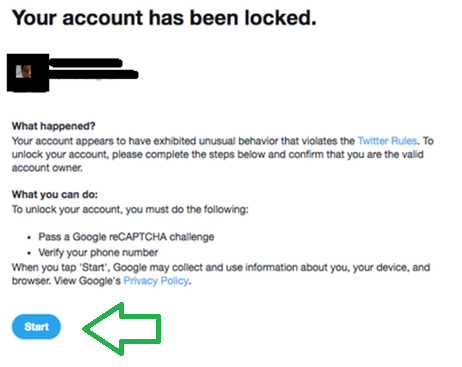
- Click or Tap start
- Enter your phone number, the phone number which is associatedwith your Twitter account
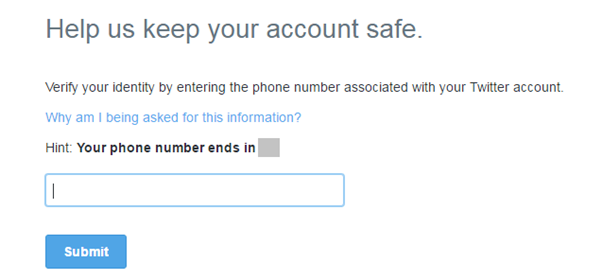
- If you have entered the correct phone number, Twitter will sendyou a verification code through SMS or call. Be patient, sometimesit may take a few minutes for you to receive the code. Do not betempted to resubmit the application repeatedly.
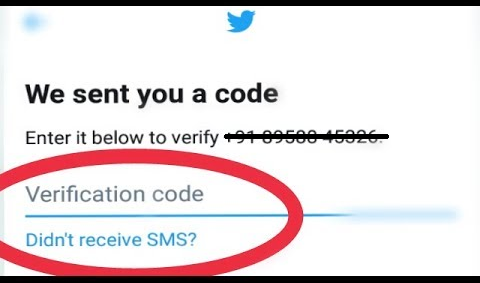
- Once you receive the verification code, enter it into the givenspace, and select submit to unlock your twitter account.
- If you don’t receive the verification code for more than 5minutes, then select the Didn’t receive SMS Option at thebottom.
- Once you have verified your phone number, your Twitter accountwill be unlocked immediately. In some cases, you might have to waitan hour.
Tip: Check the inbox or spam folder of your email as well.Twitter sends account recovery instructions and information viaemail.
If Twitter has placed a restriction on your account, you may beable to scroll through twitter, but you won’t be able to DM, tweet,like or follow other user accounts.
Notification for recovering a restricted account is differentfrom a locked account. Since restriction is because of a policyviolation, it punitive. Twitter will punish you for violating itsrules by making you wait before you are eligible to login.
It will show a notification similar to this:
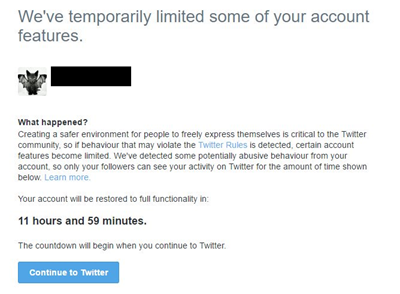
The number of hours is arbitrary; some people may get anotification to log in after 2 hours while others have to wait for12.
Once the number of hours has expired, login to your twitteragain, and it will prompt you to press the blue start button tostart the recovery process. Here are the steps:
- Click the blue start button
- Verify your phone number
- Verify your email address
- Complete certain actions that twitter demands – it may ask youto delete some of your posts
If you feel that your account was restricted without fair cause,then Twitter gives you the option of appeal. You can submit anappeal directly through your Desktop Twitter account or theiOS/Android app. You can also submit the appeal through forms pageby submitting this form.
Tip: In my opinion, it is better to wait out the two hours banthen submit the appeal. It takes twitter more than 24 hours torespond to appeals, so instead of getting your account back in 2hours, you will have to wait for a whole day! Possibly more.
I have this friend whose account was restricted for 3 hours. Shesubmitted an appeal and twitter responded that ‘your appeal isbeing processed,’ my friend kept waiting, but it took 36 days fortwitter to respond and unlock her account!
A twitter appeal is a good option if your account has beenpermanently suspended. Don’t use it for locked or restrictedaccount unless you want a 30-day ban.
Twitter suspends accounts permanently for serious offenses. Ifyour account has been suspended, then chances for recovery arepretty slim. However, there are still some ways you can recoveryour account.
Method 1
Twitter may ask you to perform certain tasks to recover youraccounts, these tasks will include:
- Verify your phone number
- Verify your email
- Remove certain posts
See this post as an example:
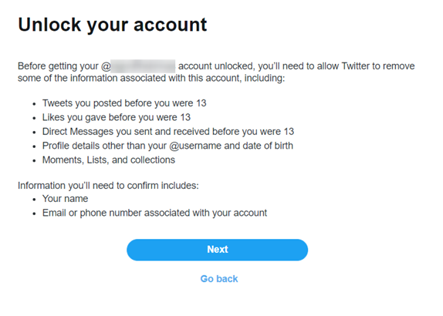
Method 2
You can submit an appeal to twitter to recover your account. Youmust fill your name, user name, phone number, and email address inthe appeal form. More importantly, you should write a valid andconvincing reason why your account should be recovered.
Method 3
You can write an email to [email protected]. Keep the followingthings in mind when you write the email:
The subject line should state your purpose, such as: ‘recoveryof a suspended account.’
Clearly write your username and phone number.
Give twitter a reason for why your account should be unlocked.Make it convincing!
For further information, read this article by twitter.
If Twitter accepts your reasoning, it will reach out to you viaemail to initiate the recovery process. So, keep watching yourinbox and spam folder.
However, if Twitter feels that your account does not deserve tobe unlocked. It will send you the following message:
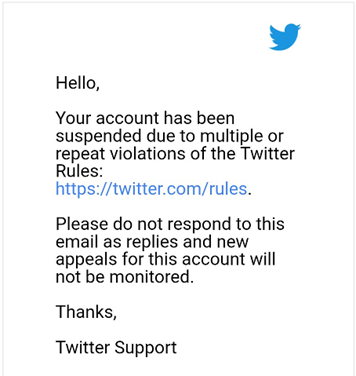
Ouch. Hard luck, dude, try Instagram.
Conclusion
Social media sites have become the everyday routine of billionsof people around the world. Twitter is especially increasing inpopularity as more and more join the bandwagon of expressing theiropinions in 280 characters!
With increasing popularity comes increasing scrutiny, Twitter ismore cautious than ever about the content being published on itsmedium. It does not want people to use the Twitter platform formalicious purposes.
Twitter will lock, limit, and suspend your account if youviolate its policies and rules. I’ll recommend that you read theserules and policies closely and refrain from common sense mistakeslike abusive language, impersonating someone else, reporting fakenews, or spamming activities.
If you do these activities, twitter will restrict youraccount.
Were you able to recover your account? Do you have any morequestions?
Feel free to ask them in the comments section.
FAQ’s
What is the difference between a locked Twitter account andrestricted Twitter account?
Locked Account: A locked account is temporarily unavailable;users who have been locked out of their accounts are unable to login to their Twitter account.
Restricted Account: A restricted account is one which isavailable, but some functions have been turned off; users are ableto log in to their account, but they are not able to DM, like,tweet, retweet, or follow other accounts for a limited time.
Are Limited Twitter account and restricted Twitter account the samething?
Yes, Limited/restricted Twitter accounts are the same.
Can I recover a permanently suspended Twitter account?
You may be able to recover a permanently suspended account bysubmitting an appeal to Twitter via their appeal form or byemailing [email protected]
My temporary lock hasn’t cleared even after an hour?
If your locked account has not been activated an hour afterphone verification, then you should do the following:
Sign out of TweetDeck.
Go to twitter.com – Verify your phone number and change yourpassword again
After you have successfully recovered your account go toTwitterDeck > preferences > accounts > change password
Then change or verify the correct password to continue usingTwitter