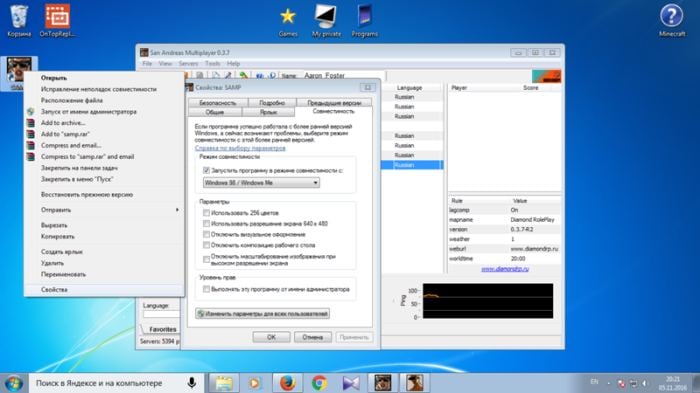The content of the article:
- 1 Why an Unable to execute error occurs in SA-MP
- 2 How to fix Unable to execute error in SAMP?
Why an Unable to execute error occurs in SA-MP
The error does not happen when starting the SAMP window with a server choice, but at the start of the GTA San Andreas client itself. In this case, as a rule, it remains possible to run a single game, a problem arises only with samp.exe file.
The most common Unable to execute problem is related to:
- compatibility issues – the game is quite old, and on modern systems (Windows 8, 8.1 and 10) can work wrong;
- failure of game settings;
- communication failure between the server selection program and the client games;
- blocking the samp.exe file with an antivirus program;
- problems with game files.
Fixing the problem is quite simple; in some cases may need to reinstall GTA San Andreas or multiplayer customer. Next I will describe what to do when Unable fails. to execute in SAMP.
How to fix Unable to execute error in SAMP?
In most cases, changing the properties helps to solve the problem. samp.exe file. Right click on it, select “Properties” item and do one of the following:
- Enable compatibility with an older system – starting from Windows 95 onwards until the game starts.
- Use automatic fix mode compatibility – the system will try to find the parameters that are suitable to run SAMP.
- Run the program as administrator.
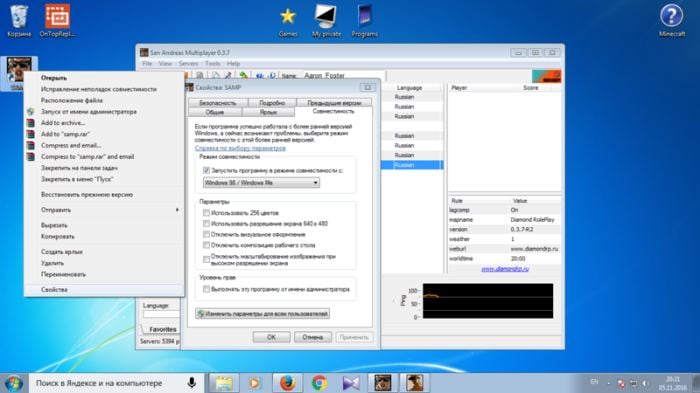
Often, launching a game in compatibility mode helps solve the problem
Failure of the file in which the game settings are stored leads to the impossibility of launching both SAMP and GTA San Andreas itself. You can fix this by deleting the problem file, gta_sa.set, which is located in the directory C: \ Users \ Username \ Documents \ GTA San Andreas User Files After that, you need to start the game – a fresh settings file will be created automatically.
The problem may also occur due to the fact that during installation SAMP the wrong path to GTA San Andreas executive file. You can fix this by clicking gear icon in the server selection window next to it with a field for entering the name of the player. In the window that appears, specify the correct directory.
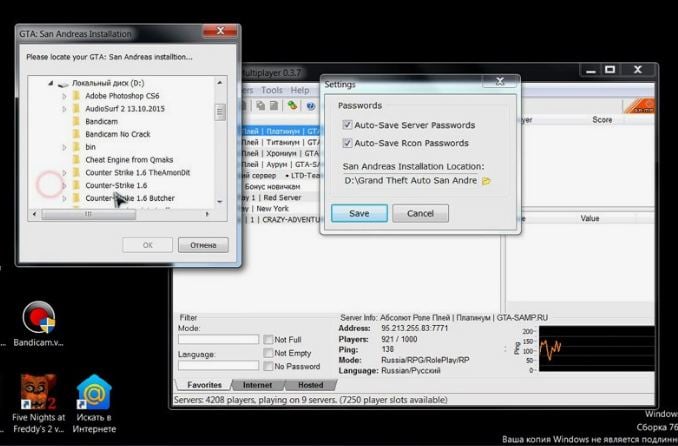
The correct path to GTA must be specified in the SAMP settings
SAMP antivirus blocking does not occur automatically, but due to user error. It happens if install antivirus software (for example, Kaspersky Anti-Virus) then enable the game and in the window that appears prohibit the launch of the application. To fix this, add the samp.exe file to the exceptions antivirus. This is done through the program settings, specific the procedure depends on the software. If you unlock the game do not it turns out that you can turn off the antivirus during its launch – this also eliminates the Unable to execute error in SAMP.
Often the installation of various mods that replace the original game files. In the case of SAMP MTA can interfere with the normal operation of the program, also designed for multiplayer games in GTA. To eliminate error, you need to delete this mod.
If nothing helps fix Unable to execute, you have to reinstall the game itself and the multiplayer mod, carefully checking all program settings. Knowing what to do with an Enable to error execute in SA-MP, you can quickly solve the problem.