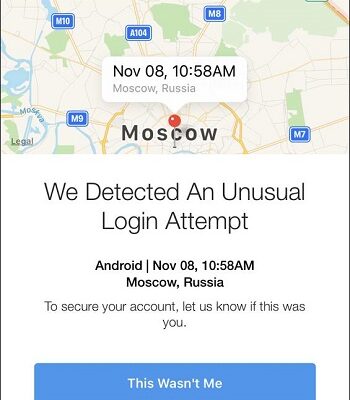The content of the article:
- 1 What does an Instagram login message mean
- 2 Restart your smartphone
- 3 Wait a while
- 4 Try Mobile Internet
- 5 Try the web version of social. the network
- 6 Write to tech support Instagram
- 7 Reinstall your Instagram
- 8 Conclusion
What does an Instagram login message mean
Usually Instagram displays the message “We found unusual login attempt “in a situation where an attempt to log in to Instagram from your IP seemed suspicious to him. This may be caused by the following factors:
- You previously used a different device to enter Instagram;
- You logged in to your account from another country or another the geographic region of your country;
- You have tried several times to enter a password to enter and were mistaken.
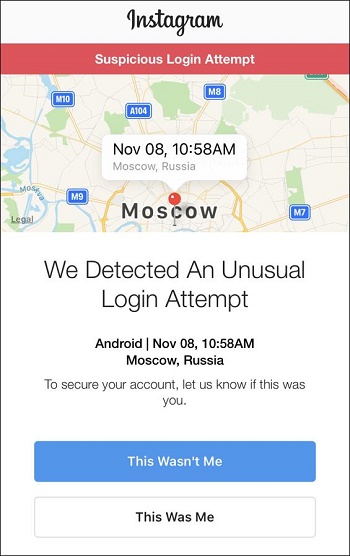
The system may consider a suspicious login to your account with another country or region
In all these cases, a special algorithm that determines suspicious activity on Instagram, identified your attempt Instagram login as non-standard. For this reason, access to Your account may be temporarily suspended.
Also, Instagram may consider your previous suspicious login attempt, and ask to confirm whether you were the person who visited your Instagram last time. The user is given the ability to click the button “This is me” or “This is not me.” In the first case it will be necessary to go through SMS authorization, in the second Your account will be temporarily suspended.
Let’s figure out how to get rid of the message “We found unusual attempt to log in to Instagram “on your device. 
Reboot your smartphone
First of all, we recommend restarting your phone. Problem may be random, and a banal reboot of the gadget can fix the problem.

Reboot your phone
Wait a while
In some cases, problems with signing in to Instagram may be caused by problems on Instagram servers, or on latest technical work. Wait a while (from a couple hours to a couple of days), and try to re-enter your Instagram account.
Try Mobile Internet
A fairly effective way to solve the problem of an unusual attempt Instagram login is a mobile internet connection instead of the usual Wi-Fi. According to many users, this method – one of the most effective solutions to the emerging Problems.

Try connecting to mobile Internet instead of Wi-Fi
Try the web version of social. the network
In resolving the message “We detected an unusual login attempt” in Instagram can be helped by the web version of Instagram at instagram.com. Go to the site, and go through authorization on it. If the latter is successful, try logging in to the social network. through its mobile version.
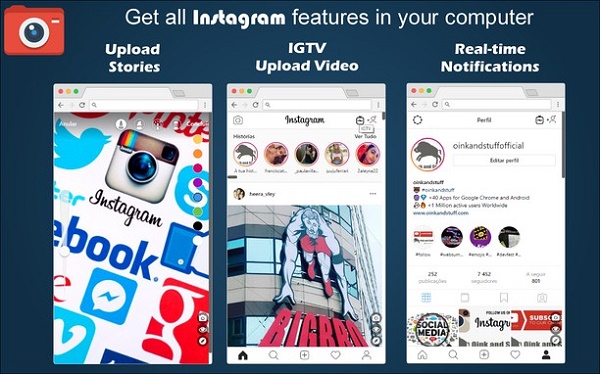
Log in via the web version of Instagram
Write to tech support Instagram
You can also try to contact technical support on Instagram. Email [email protected]. The letter is short indicate the nature of the problem and a link to your account. In connection with a huge user base is not worth a 100% answer, but, you might be lucky.
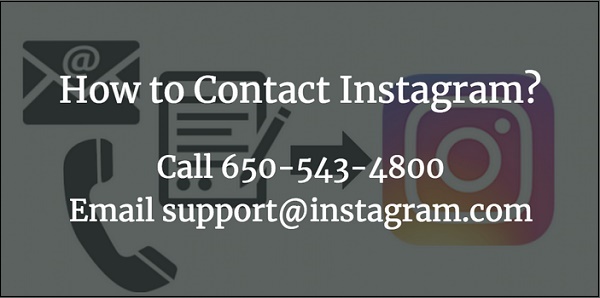
Contact instagram tech support
Reinstall your Instagram
If none of the above methods helped, we recommend reinstall your Instagram. Delete it through the Applications menu, reboot your device, and download the new version of Instagram from Play Market or Ep Store.
It’s good to know: “You are currently unable to use Facebook “- what to do.
Conclusion
The solution to the “We detected an unusual login attempt” problem in Instagram social network is the implementation of the methods described us above. Among the listed alternatives, the greatest efficiency showed a method using mobile internet that allows you to quickly enter your account on Instagram. If this the method did not help, we recommend you wait a while. Maybe, in a few hours, the normal operation of Instagram will be restored.