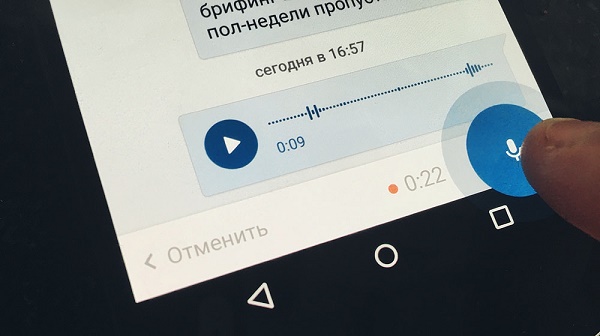- What can cause problems when listening to voice messages on VK
- Check your internet connection
- Reboot your smartphone and PC
- Install the latest version of mobile VK
- Delete mobile app cache
- Check activation of voice messages in VK functionality
- Increase the sound on your phone and PC
- Disable (change settings) VPN
- Use a different browser
- Wait a while
- Conclusion
What can cause problems when listening to voice messages on VK
The social network “Vkontakte” announced the emergence of voice Messages in its functionality on September 20, 2016. Many users quickly appreciated their convenience, because instead of type whole pieces of text with your hands, now just click button, and say the desired phrase in voice. This allows significantly save time, and not be distracted from the main business.
But, as often happens, the new-fangled functionality could not do without flaws. And although in recent years, problems with voice communication are being recorded less and less; their appearance cannot be completely avoided. Usually dysfunction is manifested in the inability to create and send voice messages, the lack of their hearing by the recipient, messages are not played back and so on.
The reasons why voice messages in VK do not work, usually come down to the following:
- User has unstable network connection The Internet;
- Accidental failure of Vkontakte functionality, especially its mobile Version
- Defective user microphone;
- On the user’s PC (gadget), the sound is muted or installed low level;
- Sound settings are disabled in user settings of VK Messages
- The user uses a VPN that is unstable;
- The user browser does not work correctly;
- The user is using an outdated version of the mobile application. VK.
Let’s figure out how to fix the problem with voice messages in VK.
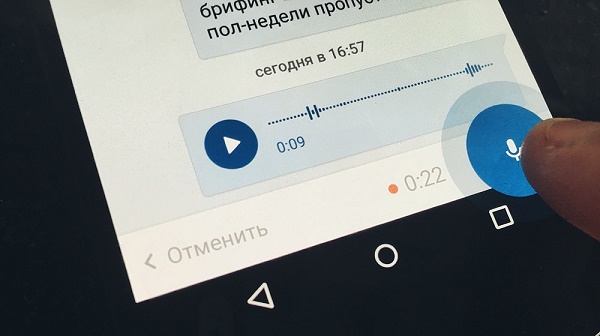
This is useful to know: how to get Aloe stickers for VK.
Check your internet connection
First of all, check the quality of your Internet connection. Go to familiar sites and make sure they open without any problems.
Reboot your smartphone and PC
We also recommend restarting your PC (smartphone), which will allow eliminate the effect of accidental failures on the functionality of your In contact with.
Install the latest version of mobile VK
Also make sure you are using the latest version. Vkontakte mobile application. Download if necessary current version with Play Market or Ep Store. It will allow get rid of the problem with the lack of audibility of voice messages in VK.
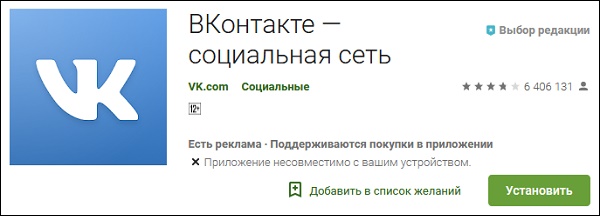
Install the latest version of the application from Play Market
Delete mobile app cache
We also recommend that you clear the cache of the Vkontakte mobile application. To do this, go to the settings of your gadget, open the section there “Applications”, find VK among them, and tap on it. Stepping into his settings, select “Clear Cache” there.
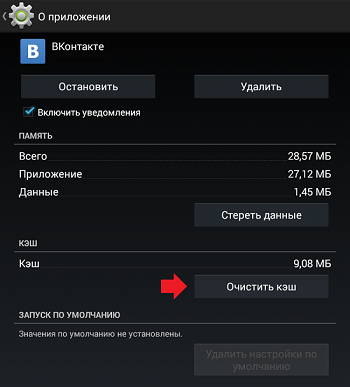
Clear mobile app cache
Reboot the smartphone, and starting VK, check the voice messages.
Check activation of voice messages in VK functionality
Check if messages are enabled in your account settings in VK. Open your page, click on the avatar, and in the appeared menu, select “Settings.” On the right, select the “Notifications” section, and check if the “Receive notifications from sound. ”
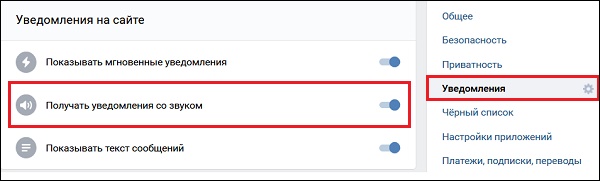
Receive VK sound alerts
Increase the sound on your phone and PC
Make sure your device’s sound is set to sufficient volume for comfortable voice messaging in VK.
Also make sure that the speakers on your PC (smartphone) work normally and correctly reproduce sound.
Disable (change settings) VPN
Incorrect VPN operation on your computer (smartphone) also may cause voice messages not to be heard in VK. We recommend either disabling the VPN, or changing the country in it settings in order to improve the network speed of his work with VK.

Disconnect your VPN
Use a different browser
If you have an error while loading a voice message Vkontakte, try changing your browser to an alternative one. This is especially true for the Opera mobile browser, which can unsuccessfully playing audio files.

Use an alternative browser
Wait a while
If everything is fine with the VK settings, but the problem continues arise, wait a while. Maybe on servers There are any temporary malfunctions in Vkontakte, and the work of the technical support will soon restore the normal functionality of the site.
Contacting the VK support service may also be useful.
This is interesting: cool statuses for VK.
Conclusion
In our material, we examined why VK does not open voice messages, and what methods will allow you to effectively solve the problem you’ve encountered. Use all of these tips by contacting special attention to the quality of your Internet and stable operation VK mobile application. If all else fails, we recommend wait a while. Dysfunction may have temporary character, and soon the functionality of voice messages will be restored.