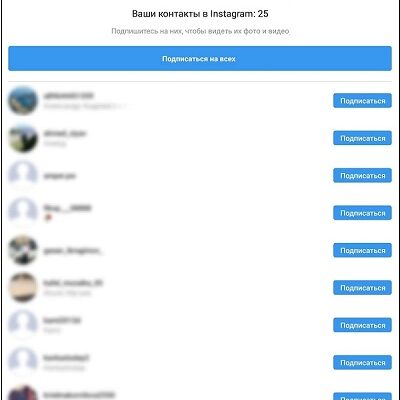- Sync contacts from the phone book on Instagram
- Why Instagram does not show contacts from the phone when enabled sync
- The easiest and most effective way
- Wait for the next update of the application to install on telephone
- Reinstall the Instagram application completely if the contacts aren’t are shown
- Conclusion
Sync contacts from the phone book on Instagram
As we remember, the owner of the social network “Instagram” company “Facebook Inc.” introduced the functionality of the application to see which of the friends recorded in your phone book has Instagram account.
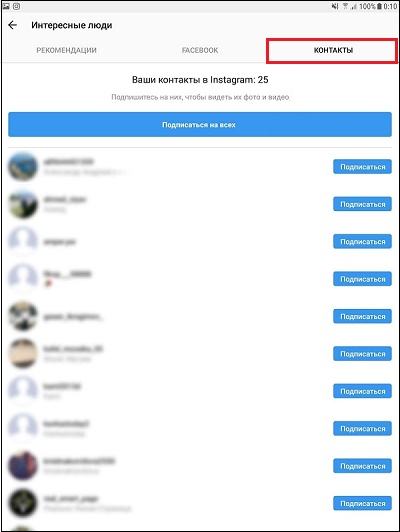
In the “contacts” tab of Instagram, the contacts from your phone book
When you connect this contact list, it is copied to Facebook server and saved there. As people from your phone’s list in the app will alert you when person in this social network. But this is possible with synchronization.

When registering a person from your phone book on Instagram you will be notified about this
Despite the fact that the innovation caused a storm of indignation associated with Instagram access to the user phone book. AND violations of the confidentiality of staying online, it is generally took root. Users appreciated its benefits, and quite actively used it to identify the accounts of their contacts.
However, from around the beginning of September 2019, Instagram stopped seeing contacts from the phone book user. The problem has become widespread and has touched Russian users who are in forums and social networks write massive angry posts about the lack of social network numbers from their gadgets.

We deal with the problem when displaying contacts in Instagram
What happened?
See also: how to make a swipe in the history of Instagram.
Why Instagram does not show contacts from the phone when enabled sync
The massive nature of this dysfunction, actively manifesting itself from about September 4, 2019, says only one thing – the presence of problems with the functionality of the Instagram application and servers serving it. That is why a huge number This error is observed by users, and no individual actions to correct it are not able to effectively solve it.

Dysfunction may be caused by server problems
On mass appeals of users Instagram support does not does not react. Therefore, if you decide to contact the support with the fact that in the application you can’t see the contacts even when synchronizing, then the answer You should not wait.

The answer from Instagram support in this question is most likely don’t get
What to do and how to fix the problem? We will analyze further.
The easiest and most effective way
Due to the fact that Instagram in new versions of the application deleted the ability to watch contacts.
- You need to delete the existing version of the application on the smartphone.
- Download and install an earlier version. For Android devices You can download an earlier version on Trashbox (need authorization on website). Who found the version on iOS write in the comments.
- Next, prohibit updating the program.
Wait for the next update of the application to install on telephone
Typically, these massive problems are resolved during the next update of the program. Therefore, we recommend that you wait the next update of the Instagram application, and check whether there will be showing user accounts from your phone book.
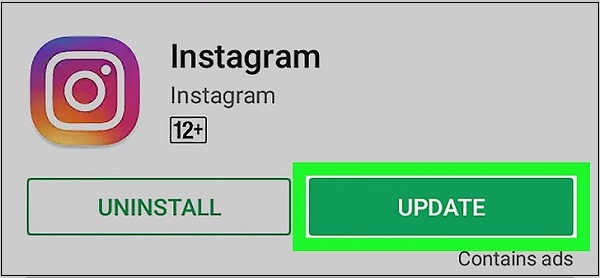
Wait for the next program update
Reinstall the Instagram application completely if the contacts aren’t are shown
We can also recommend reinstalling the application completely. Instagram, which eliminates the accidental malfunction of the program. Go to the apps section on your phone and delete it in the standard way.

Delete your Instagram
After that, reboot your phone, download and install on him a fresh version of Instagram (Android, iOS).
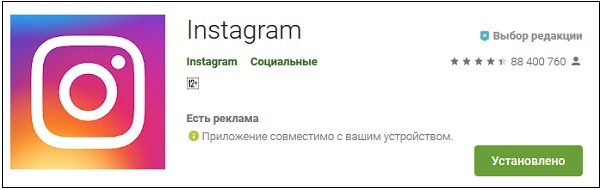
Install the latest Instagram application
It will remain to run the application, and activate synchronization.
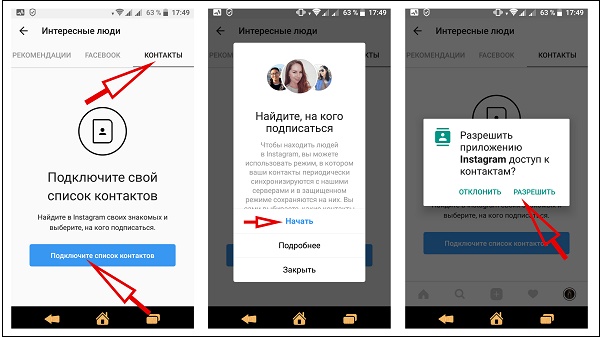
Connect your contact list
Next, check if the bug where Instagram isn’t fixed shows the contacts of people from the memory of your mobile devices.
It’s good to know: why I can’t follow on Instagram person.
Conclusion
In our article, we examined why the Instagram application is not shows all the contacts from your phone, although synchronization was your included. And also what to do to solve the problem. Existing online tips (clearing the application cache, account re-linking and other analogues) are usually ineffective. Since the problem is related to systemic dysfunction in Instagram mobile app. We recommend patience and wait a bit. During the next updates, the problem should get rid of.