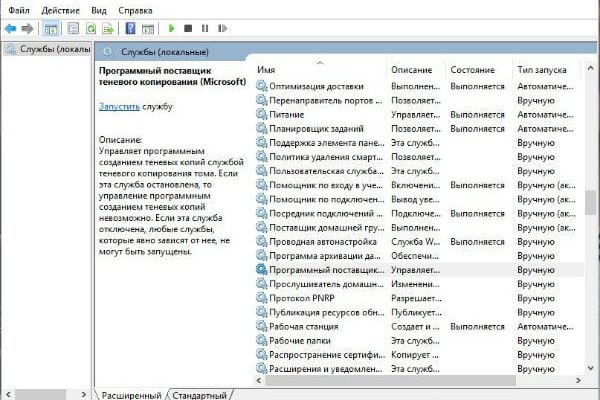The content of the article:
- 1 Causes of error
- 2 How to fix the error “Windows Resource Protection fails start recovery service ”
- 2.1 Virus and antivirus
- 2.2 We resort to the help of standard services
- 2.3 Errors in Microsoft updates, as the reason for the impossibility start recovery service
- 2.4 Glitches of installed programs
- 2.5 Registry repair as a way to fix the error
- Causes of the error
- How to Fix “Windows Resource Protection Fails” start recovery service ”
- Virus and antivirus
- We will resort to the help of standard services
- Errors in Microsoft updates, as the reason for the impossibility start recovery service
- Glitches of installed programs
- Registry repair as a way to fix the error
Causes of the error
So, you decided to check if your system has corrupted files and some important data missing.
- Run the command line as administrator from the menu “Start” (the latter is important, since if you start the console from another programs like Total Commander, then it may not run necessary actions, since it will have a bit capacity of 32 bit, not 64 bit);
- Type sfc / scannow;
- Result – a message on the screen “Protect Windows resources is not I can start the recovery service. ”
The reason for this OS behavior may be trivial virus damage and errors in recent updates Microsoft, glitches of installed programs, registry corruption and much more. We will analyze in order.
How to Fix “Windows Resource Protection Fails” start recovery service ”
First reboot your PC and go to the command line from administrator name from safe mode. Type sfc / scannow. If the problem persists, do the following: until you achieve a positive result.
Virus and antivirus
Sometimes an antivirus program during a virus scan can mistake the desired file for malware and delete it from system. As a result of this, the error “Resource protection” will appear. Windows cannot start the recovery service. ” Can try to recover data by rolling back the OS to the previous version. But, if these actions do not give any result, the operating the system will have to be reinstalled. Possible problems appear in your OS (for example, 7 or 10). As an option, try installing a different version of Windows.
We will resort to the help of standard services
On one of the forums, users offer the following solution: try to enter safe mode in the search bar in the “Start” menu enter “Services” and go to the corresponding classic attachment.
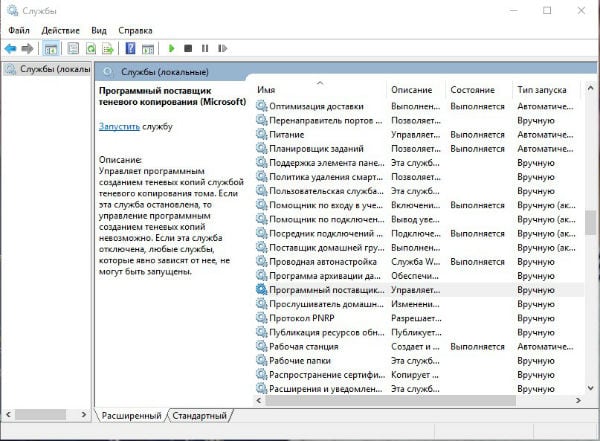
Standard application “Services”
Search and run the following services:
- Shadow Copy Software Provider (Microsoft);
- Windows Backup
- Shadow copy volume;
- Windows Module Installer.
Errors in Microsoft updates, as the reason for the impossibility start recovery service
Try uninstalling the latest downloaded updates from Microsoft:
- Go to Windows Update
- open the magazine;
- Select “Uninstall Updates.”
You will see the following menu.
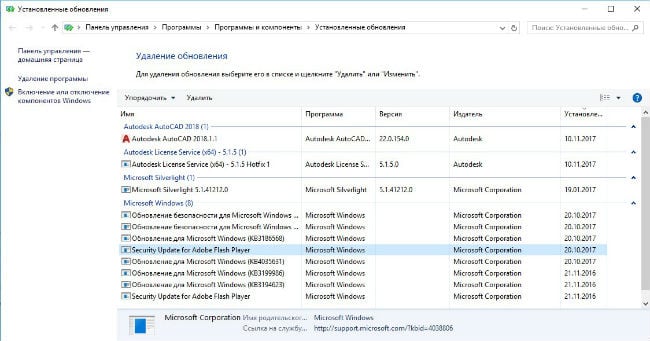
Removing Updates
Delete updates you don’t need by highlighting them and clicking “Delete”. After finishing, reboot the PC to change entered into force.
Check if the error was fixed – enter sfc again / scannow and see what the system answers you. If instead of words “Windows Resource Protection cannot start the service recovery ”you see a message about the detection of damaged files and their successful recovery, the reason for the loss System health was precisely in the latest updates. For security in the Update Center disable their automatic loading. It’s better to check for updates from time to time and let the system install the ones you need. In the same the menu is available to you and the system recovery function is different methods.
Glitches of installed programs
As with updates, check the last installed you software. Go to “Programs and Features” and uninstall suspicious software from there. Better yet, use uninstalling programs with special software, for example, AIDA 64, which removes all files from the system, including residual ones. it will help fix the error “Windows Resource Protection Fails start the recovery service. ”
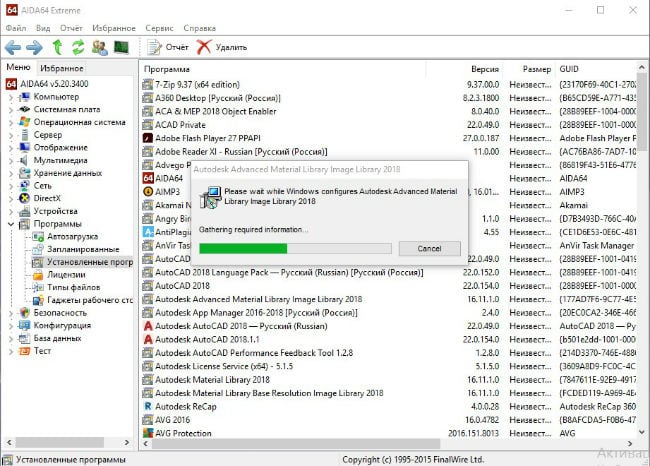
Uninstall programs using AIDA64
Registry repair as a way to fix the error
Run registry repair. Use for example CCleaner. If the registry damage was minor, the program will cope with the problem. If changes were made to the result of malicious code, then perhaps the only the output will be reinstalling the operating system. Not from image, and from the installation disk so that the OS is completely clean. This, of course, is an extreme method and is applied only after everyone else will be tried.